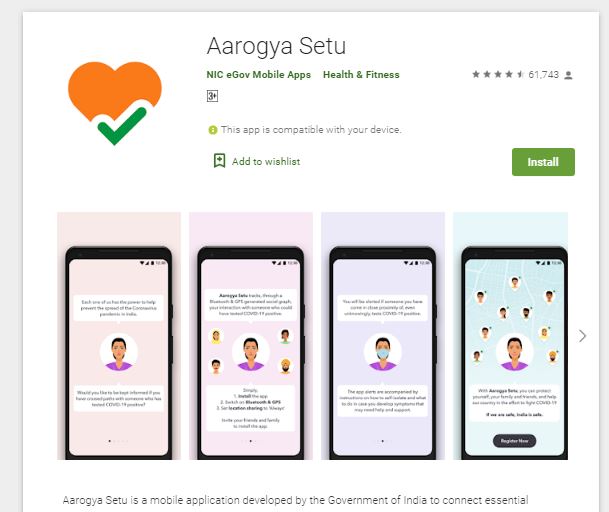Tafcop portal : भारतीय दूरसंचार उपयोगकर्ताओं के लिए, दूरसंचार विभाग (DoT) ने 2023 में Tafcop portal शुरू किया है। इस पोर्टल के माध्यम से ग्राहक आपने नाम पर चल रहे सक्रिय सिम कार्ड का पता लगा सकतें है। किसी समस्या के समय वह बड़ी आसानी से अपने नाम पर सक्रिय सिम को ब्लॉक कर सकतें है। आज इस लेख के माध्यम से हम आपको Tafcop portal से संबंधित सभी प्रकार की महत्वपूर्ण जानकारी जैसे – सेवाएं, पंजीकृत ऑनलाइन कनेक्शन की जांच करने की प्रक्रिया, TAF COP पोर्टल लॉगिन प्रक्रिया आदि प्रदान करेंगे।
प्रिय पाठकों, जैसा कि आप जानते हैं, दूरसंचार विभाग (DoT) वादा करता है कि दूरसंचार सेवा प्रदाता (TSPs) धोखाधड़ी को रोकने के लिए ग्राहकों के हितों की रक्षा करते हुए उन्हें उच्चतम स्तर की सेवा प्रदान करेंगे। मौजूदा नियमों के तहत, व्यक्तिगत मोबाइल ग्राहक अपने नाम के तहत अधिकतम नौ मोबाइल कनेक्शन पंजीकृत कर सकते हैं।
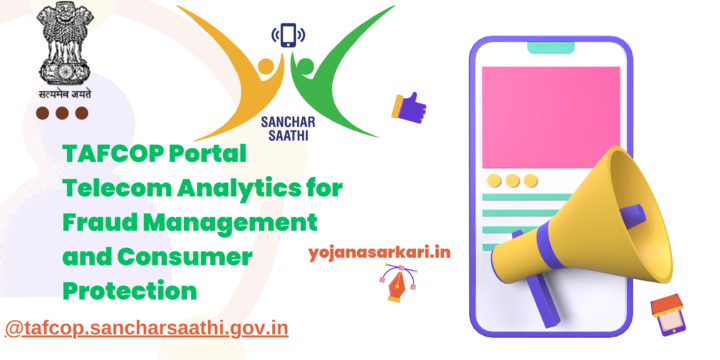
Tafcop portal क्या है?
- Tafcop portal का मतलब Telecom Analytics for Fraud Management and Consumer Protection है।
- जिसे सरकार द्वारा आधिकारिक वेबसाइट के माध्यम से लॉन्च किया गया है। इस पोर्टल पर उपभोक्ता सभी प्रकार की दूरसंचार सेवाओं की जांच के लिए Tafcop portal पर पंजीकरण कर सकते हैं।
- इस पोर्टल के माध्यम से अब ग्राहक के नाम से जुड़े किसी भी अतिरिक्त मोबाइल नंबर की पहचान कर सकतें है, और उन्हें नियमित करने के लिए आवश्यक कार्रवाई भी कर सकतें है।
- जब आप अपने आधार कार्ड का प्रयोग किसी भी की खरीदारी के लिए करते है, जैसे – वाई-फाई कनेक्शन लेने या अन्य कारणों से तब आपको यह ध्यान में रखना होगा की वह आपके के आधार कार्ड का अतिरिक्त उपयोग किसी अन्य काम के लिए तो नहीं कर रहा। यह आपकी पहचान खतरे में डालने जैसा है।
- वह आपके आधार कार्ड का प्रयोग करके कई सिम कार्ड जारी कर सकता है। तथा उसका उपयोग किसी भी प्रकार की गलत गतिविधियों में कर सकता है।
- इसलिए आपको व्यक्तिगत जानकारी साझा करते समय सावधानी बरतनी महत्वपूर्ण हो जाती है।
The objective of the Tafcop portal
- Tafcop portal उपयोगकर्ताओं को उनके नाम के तहत पंजीकृत सक्रिय मोबाइल कनेक्शनों की संख्या को आसानी से सत्यापित करने में मदद करता है।
- यह कभी भी, कहीं भी सुरक्षित, विश्वसनीय, किफायती और उच्च गुणवत्ता वाली दूरसंचार सेवाएं प्रदान करता है।
- दूरसंचार विभाग का संचार साथी पोर्टल एक नागरिक-केंद्रित पहल है जिसका उद्देश्य मोबाइल ग्राहकों को सशक्त बनाना, उनकी सुरक्षा को मजबूत करना और नागरिकों को प्राथमिकता देने वाली सरकारी पहलों के बारे में जागरूकता बढ़ाना है।
- यह नागरिकों को सक्षम बनाकर सशक्त बनाता है:
-
-
- आपके नाम पर जारी किए गए मोबाइल कनेक्शनों की जानकारी।
- जिन कनेक्शनों की आपको आवश्यकता नहीं है, उन्हें आप हटा सकतें है।
- खोए हुए मोबाइल फोन को ब्लॉक या ट्रेस कर सकतें है।
- नया या पुराना मोबाइल फोन खरीदते समय उपकरणों की वास्तविकता की जांच आसानी से कर सकतें है।
-
Sanchar Saathi comprises various modules, including CEIR and Tafcop, among others.
| Tafcop portal Important Highlights | |
| Article About | Tafcop portal |
| Introduced | Department of Telecommunications |
| Beneficiaries | Telecom Subscribers & Registered Connection |
| Benefits | Reliable, Secure, Affordable, and High-Quality Telecom Services |
| Official Website | |
| Another Official Website | sancharsaathi.gov.in |
Objective of the Tafcop portal
- इस वेबसाइट को बनाने का प्राथमिक उद्देश्य ग्राहकों को उनके नाम के तहत पंजीकृत सक्रिय मोबाइल कनेक्शनों की संख्या की पहचान करने और उनके पास मौजूद किसी भी अतिरिक्त मोबाइल कनेक्शन को नियमित करने के लिए आवश्यक कार्रवाई करने में सक्षम बनाना है।
- हालाँकि, यह जानना भी महत्वपूर्ण है कि ग्राहक अधिग्रहण फॉर्म (सीएएफ) के प्रबंधन की जिम्मेदारी सेवा प्रदाताओं की है।
TAF COP Portal Gov In New Updated
- यह पोर्टल उपयोगकर्ता के नाम के तहत पंजीकृत सिम कार्ड की संख्या की जांच करने का एक सरल और आसान तरीका प्रदान करता है।
- यह घर बैठे अपने मोबाइल कनेक्शन की जांच करने का एक सुविधाजनक और समय बचाने वाला तरीका है।
- पोर्टल को सभी के लिए आसानी से उपलब्ध कराने के लिए विकसित किया गया है।
- Tafcop portal की प्रामाणिकता को लेकर चिंताएँ हैं; हालाँकि, यह सिम कार्ड को ट्रैक करने के लिए डिज़ाइन किया गया एक वैध प्लेटफ़ॉर्म है।
- वर्तमान में, यह सुविधा केवल केरल, अरुणाचल प्रदेश, आंध्र प्रदेश, तेलंगाना, राजस्थान, जम्मू और कश्मीर, मेघालय, त्रिपुरा, मिजोरम और नागालैंड के ग्राहकों के लिए उपलब्ध है।
- उपयोगकर्ता अपने सिम कार्ड को ट्रैक करने के लिए अपने मोबाइल नंबर दर्ज करके इस पोर्टल तक पहुंच सकते हैं।
Benefits Of The Tafcop portal
- जिन ग्राहकों या ग्राहकों के पास नौ से अधिक मल्टीपल कनेक्शन हैं, उन्हें एसएमएस सूचनाएं भेजी जाएंगी।
- टिकट आईडी संदर्भ संख्या और अनुरोध स्थिति प्राप्त करें।
- स्थिति की जांच करने के लिए किसी को ट्राई मोबाइल नंबर से लॉग इन करना होगा।
How To Check Your Registered Online Connections?
पोर्टल पर अपना पंजीकृत ऑनलाइन कनेक्शन जांचने के लिए नीचे दिए गए सरल चरणों का पालन करें:-
- सबसे पहले, Tafcop portal की आधिकारिक वेबसाइट sancharsaath.gov.in पर जाएं।
- अब आपको नागरिक केंद्रित सेवाओं तक स्क्रॉल करके और “अपने मोबाइल कनेक्शन जानें” पर क्लिक करें।
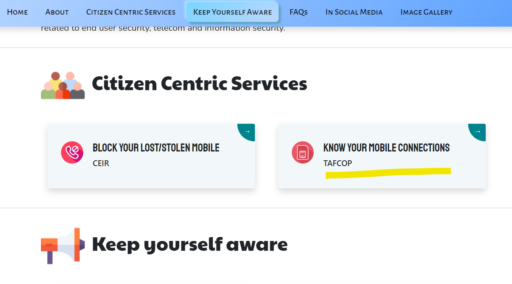
-
या सीधे लिंक https://Tafcop.sancharsathi.gov.in/telecomUser/ पर जाएं।
-
अब अपना 10 अंकों का मोबाइल नंबर भरें, कैप्चा डालें और ओटीपी प्राप्त करें।
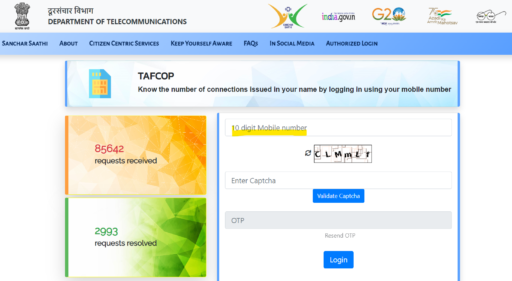
- “Request OTP” बटन पर क्लिक करें।
- अब आपके रजिस्टर्ड मोबाइल नंबर पर एक ओटीपी प्राप्त होगा।
- प्राप्त ओटीपी को निर्दिष्ट फ़ील्ड में दर्ज करें।
- उसके बाद, “लॉगिन” बटन पर क्लिक करें।
- सफल सत्यापन के बाद, आपके पंजीकृत ऑनलाइन कनेक्शन स्क्रीन पर प्रदर्शित होंगे।
Aadhar Card Update 2024: आधार कार्ड में अपना नाम और पता अपडेट कैसे करे ?
How to at Tafcop portal ?
Tafcop portal पर अपने पंजीकृत खाते तक पहुंचने के लिए नीचे दिए गए सरल चरणों का पालन करें:-
- सबसे पहले, Tafcop की आधिकारिक वेबसाइट पर जाएं।
- आपकी स्क्रीन पर होमपेज खुल जाएगा.
- इसके बाद “लॉगिन” बटन पर क्लिक करें।
- संबंधित फ़ील्ड में अपना उपयोगकर्ता आईडी और पासवर्ड दर्ज करें।
- स्क्रीन पर प्रदर्शित कैप्चा कोड दर्ज करें।
- Tafcop पोर्टल पर अपने पंजीकृत खाते तक पहुंचने के लिए “लॉगिन” बटन पर क्लिक करें।
How To Check Active Mobile Numbers with Aadhaar?
- सबसे पहले आपको Tafcop पोर्टल की आधिकारिक वेबसाइट sancharsathi.gov.in पर जाना होगा ।
- उसके बाद होमपेज खुलने पर आपको अपना आधार नंबर और मोबाइल नंबर दर्ज करना होगा।
- अब आपको कैप्चा कोड दर्ज करना होगा। उसके बाद आपको सेंड ओटीपी बटन पर क्लिक करना होगा।
- यदि आपका मोबाइल नंबर और आधार लिंक है तो आपको एक ओटीपी प्राप्त होगा। अपने मोबाइल नंबर की पुष्टि करने के लिए प्राप्त ओटीपी दर्ज करें।
- यदि आपका फ़ोन नंबर आपके आधार से लिंक नहीं है, तो आपको अधिसूचना प्राप्त होगी; आपका मोबाइल नंबर हमारे रिकॉर्ड में दर्ज नहीं है.
Important Links
| Tafcop portal 2024 Link | Click Here |
| DOT Tafcop portal | Click Here |
Know Your Mobile (KYM)
KYM के जरिए आप अपने मोबाइल डिवाइस को खरीदने से पहले ही उसकी वैधता की जांच कर सकते हैं। मोबाइल पैकेजिंग बॉक्स पर IMEI लिखा होता है. यह मोबाइल बिल/चालान पर पाया जा सकता है। आप अपने मोबाइल से *#06# डायल करके IMEI नंबर चेक कर सकते हैं, IMEI नंबर मोबाइल स्क्रीन पर दिखाई देगा। यदि मोबाइल का स्टेटस ब्लैक-लिस्टेड, डुप्लीकेट या पहले से उपयोग में दिखाया गया है तो कृपया मोबाइल खरीदने से बचें। KYM का उपयोग निम्नलिखित 3 तरीकों में से किसी के माध्यम से किया जा सकता है।
Lost Your Mobile
- CEIR खोए/चोरी हुए मोबाइल उपकरणों का पता लगाने के लिए दूरसंचार विभाग का नागरिक केंद्रित पोर्टल है।
- यह सभी टेलीकॉम ऑपरेटरों के नेटवर्क में खोए/चोरी हुए मोबाइल उपकरणों को ब्लॉक करने की सुविधा भी देता है ताकि खोए/चोरी हुए उपकरणों का भारत में उपयोग न किया जा सके। अगर कोई ब्लॉक किए गए मोबाइल फोन का इस्तेमाल करने की कोशिश करता है तो उसकी ट्रेसेबिलिटी जेनरेट हो जाती है।
- एक बार मोबाइल फोन मिल जाने पर इसे नागरिकों द्वारा सामान्य उपयोग के लिए पोर्टल पर अनब्लॉक किया जा सकता है।
- यदि उपयोगकर्ता का फोन खो गया है/चोरी हो गया है तो उसे उसका IMEI ब्लॉक कर देना चाहिए।
How To Block Your lost/Stolen Phone?
उपयोगकर्ता निम्नलिखित में से किसी एक माध्यम से फ़ोन के IMEI को ब्लॉक कर सकता है:
इस वेबसाइट पर प्रस्तुत एक फॉर्म के माध्यम से। इसे करने की प्रक्रिया इस प्रकार है:-
- पुलिस में रिपोर्ट दर्ज करें और रिपोर्ट की एक प्रति अपने पास रखें।
- अपने दूरसंचार सेवा प्रदाता (जैसे एयरटेल, जियो, वोडा/आइडिया, बीएसएनएल, एमटीएनएल आदि) से खोए हुए नंबर के लिए डुप्लिकेट सिम कार्ड प्राप्त करें। यह आवश्यक है क्योंकि आपको अपने IMEI को ब्लॉक करने के लिए अनुरोध सबमिट करते समय इसे प्राथमिक मोबाइल नंबर (इस नंबर पर ओटीपी भेजा जाएगा) के रूप में प्रदान करना होगा।
Note: TRAI के नियम के अनुसार, दोबारा जारी किए गए सिम पर SMS सुविधा सिम एक्टिवेशन के 24 घंटे बाद सक्षम होती है।
- अपने दस्तावेज़ तैयार रखें – पुलिस रिपोर्ट की एक प्रति और एक पहचान प्रमाण प्रदान किया जाना चाहिए। आप मोबाइल खरीद चालान भी प्रदान कर सकते हैं।
- खोए/चोरी हुए फोन के IMEI को ब्लॉक करने के लिए अनुरोध पंजीकरण फॉर्म भरें और आवश्यक दस्तावेज संलग्न करें। फॉर्म पर जाने के लिए यहां क्लिक करें।
- फॉर्म सबमिट करने के बाद आपको एक request आईडी दी जाएगी. इसका उपयोग आपके अनुरोध की स्थिति की जांच करने और भविष्य में IMEI को अनब्लॉक करने के लिए किया जा सकता है
How To Check Complaint Status
Tafcop consumer portal पर शिकायत की स्थिति जांचने के लिए आपको निम्नलिखित प्रक्रिया का पालन करना होगा :-
- शिकायत स्थिति प्रपत्र में शिकायत आईडी और पंजीकृत मोबाइल नंबर भरें। फॉर्म पर जाने के लिए यहां क्लिक करें।
- पंजीकृत मोबाइल नंबर पर 6 अंकों का ओटीपी भेजा जाएगा। प्राप्त ओटीपी की पुष्टि करें।
- फॉर्म जमा करें और शिकायत विवरण आपके लिए उपलब्ध होगा।
Click Here :- [pmjay] आयुष्मान भारत योजना
FAQs
Tafcop portal का क्या उपयोग है?
क्या Tafcop एक सरकारी साइट है?
मैं अपनी टैफकॉप स्थिति की जाँच कैसे करूँ?
What is CEIR?
CEIR खोए/चोरी हुए मोबाइल उपकरणों का पता लगाने के लिए दूरसंचार विभाग का नागरिक केंद्रित पोर्टल है। यह सभी टेलीकॉम ऑपरेटरों के नेटवर्क में खोए/चोरी हुए मोबाइल उपकरणों को ब्लॉक करने की सुविधा भी देता है ताकि खोए/चोरी हुए उपकरणों का भारत में उपयोग न किया जा सके। अगर कोई ब्लॉक किए गए मोबाइल फोन का इस्तेमाल करने की कोशिश करता है तो उसकी ट्रेसेबिलिटी जेनरेट हो जाती है। एक बार मोबाइल फोन मिल जाने पर इसे नागरिकों द्वारा सामान्य उपयोग के लिए पोर्टल पर अनब्लॉक किया जा सकता है।
ब्लॉक किये गए फ़ोन को कैसे अनब्लॉक करें?
खोए/चोरी हुए फ़ोन के IMEI को अनब्लॉक करने के लिए, उपयोगकर्ता को फ़ोन मिलने की सूचना स्थानीय पुलिस को देनी होगी। उसके बाद उपयोगकर्ता निम्नलिखित में से किसी एक माध्यम से फ़ोन को अनब्लॉक कर सकता है:
इस वेबसाइट पर प्रस्तुत एक फॉर्म के माध्यम से। इसे करने की प्रक्रिया इस प्रकार है:-
- पाए गए फ़ोन के IMEI को अनब्लॉक करने के लिए अनुरोध पंजीकरण फॉर्म भरें। फॉर्म पर जाने के लिए यहां क्लिक करें।
- फॉर्म सबमिट करने के बाद IMEI को अनब्लॉक कर दिया जाएगा।
यदि उपयोगकर्ता ने राज्य पुलिस के साथ ब्लॉकिंग अनुरोध पंजीकृत किया है, तो उन्हें अपने फोन के लिए अनब्लॉकिंग अनुरोध पंजीकृत करने के लिए राज्य पुलिस से संपर्क करना होगा।