ifms gujarat login | gujarat government employee salary slip download | gujarat employee pay slip
IFMS Gujarat Login:-
The Gujarat government offers portal services to its employees. IFMS Gujarat provides the service. Gujarat’s Finance Department is in charge of linking employees to the IFMS online site. Every Gujarat Government employee receives a payslip and a salary slip from the finance department.
The entire procedure is done online, and any employee who has registered on the site may take advantage of the benefits. employees can access, update, and download their pay stubs at any time and from any location. The Gujarat Government’s official website is financedepartment.gujarat.gov.in, and you can easily get online salary slips at www.payroll.orpgujarat.com.
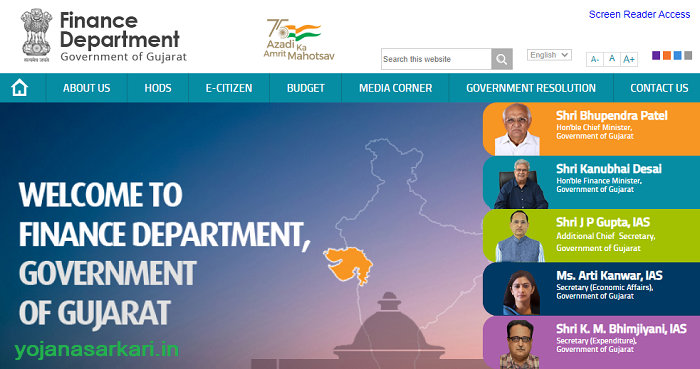
IFMS Gujarat Login 2023
As the rest of India follows the online trend of putting everything online, the Gujarat state government has taken a step further by making the IFMS official website available for all workers to use as an HRMS platform. So, the good part about it is that, in the Gujarat IFMS platform you will be able to download the pay slips, just select the date and the month along with the year. Employees can download salary slips. Aside from payslips, there are many other features and different slips that you can download from this portal, such as getting your leave information for the applied leaves, and checking the leave tracker, which gives you access to a bucket of leaves that you can use, and checking the government holidays.
| Article About | IFMS Gujarat Portal Login |
| Name of the Department | Financial Department Government of Gujarat |
| Beneficiaries | Gujarat Govt. Employee |
| Official Website | financedepartment.gujarat.gov.in |
Gujarat IFMS Pay Slip Download
- First, visit the Gujarat Treasury Official Website i.e. financedepartment.gujarat.gov.in
- Now, click on the IFMS portal link from the left sidebar and then the portal will load.
- After that, log in with your details into the service.
- Then, from the top menu section click on the ESS option.
- Here, select Payments from the drop-down list.
- Then, select the payment timeline as per your preference.
- Finally, click on the Submit button.
- The employee salary slip will open on your screen.
- Now, you can download the pay slip according to your selected timeline.
Gujarat IFMS Portal Login
- Visit the Financial Department Government of Gujarat’s official website.
- On the homepage, click on the IFMS option.
- The web portal will redirect to a Gujarat IFMS Login webpage.
- Here, enter the username and password.
- Finally, click on the login button to seek the IFMS portal services.
Medical Reimbursement Online Process
The Gujarat government reimburses employees for medical expenses. The salary slip contains information on the money transfers between the government department and the employee. An employee may be unable to grasp deductions on the payslip since it contains complex financial operations. After claiming medical reimbursement, an employee must take a few steps to determine his or her financial situation.
- Visit the web portal of the Gujarat IFMS.
- On the homepage, select the ESS option.
- Then click on the medical option.
- The portal will generate receipts for medical issues.
- Then, select the medical tab and click on the report page.
- After that, click on the month or year from the menu.
- The portal will display the medical details on the screen.
- The employee can download a copy of the medical report.


