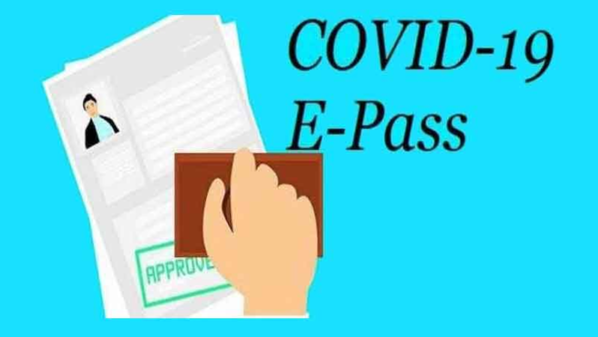AnyRoR 7/12 Gujarat (Any Record of Rights Anywhere in Gujarat) is an online portal launched by the Gujarat government to provide access to land-related documents to citizens of Gujarat. It allows citizens to obtain documents such as 7/12 extract, property card, and VF7 survey number details online.
The Government of Gujarat has launched an online portal for information on all documents related to land in the state for the convenience of the citizens of the state. Through this now the citizens of the state can get their land information online anywhere and anytime. Today through this article, we are giving you information about Anyror Gujarat online portal. Stay connected with us till the end for all types of information related to Gujarat Bhuabhilekh.

Anyror Gujarat Land Record
The AnyRoR portal is managed by the Revenue Department of the Government of Gujarat. It aims to digitize land records and provide a transparent and efficient system for land-related transactions. Citizens can access AnyRoR Gujarat by visiting the official website or through a mobile application.
Through the online portal related to Bhulekh launched by the Gujarat government, the citizens of the state will no longer have to visit the government office for any land-related work. All types of documents related to land such as Khatauni, Khasra copy, map, RoR, etc. can be easily obtained. This online portal is also known as AnyROR Gujarat. Now citizens of the state will get information related to buying and selling land easily. The portal consists of 26 districts and 225 taluks in the state. VF7, VF 8A, VF 6, and VF 12 land record information is given through this government-verified portal.
Services available in the AnyRor Gujarat portal
All the following types of services are available in Gujarat Anyror online portal.
- Revenue Case Details
- Old Scanned VF-6 Entry Details
- Old Scanned VF-7/12 Details
- 135-D Notice For Mutation
- Entry List By Month-Year
- Integrated Survey No Details
- Khata By Owner Name
- Survey No. By Owner Name
| Article | anyror gujarat 7/12 online |
| Department | Revenue Department |
| Beneficiary | State citizens |
| Developed by | National Informatics Center |
| Official website | Click Here |
Benefits Of The Any Ror Gujarat Online Portal
Following are the benefits of the Any ROR Gujarat portal
- Easy and less time-consuming service
- True and actual land records
- Free of cost
- Transparency in work
7/12 Anyror Gujarat land records checking process
Rural Area Land Records
- First of all, you have to go to the online portal of Gujrat Land Record.
- Now when you open the home page, you have to click on the “Land Record-Rural Record” option.

- Now you have to choose any of the options given below at your convenience.
Old Scan Vf-7/12 Description
Old Scan Vf-6 Access Details
Vf-7 Survey No Details
Vf-8a Account Statement
Vf-6 Entrance Details
135-D notice for mutation
New survey no
Old for the cultivated village
Admission List by Month
Integrated Survey No Details
Revenue case statement
Know Khata in the name of the owner.
- Now enter your “district”, “taluka”, “village” and “survey number / owner’s name / access number / old survey number / year and month”.
- Now you have to click on the option of “Get Details”.
Urban area land Record
- For this, first, you have to go to the Gujarat Land Record Online website.

- Now you have to click on the “View Land Record-Urban” option on the home page.
- After that, you have to choose one of the options below.
Survey No. Details
Nonth No. Details
135d Notice Details
Know Survey No.
By Owner Name
Entry List By Month-Year
- Now you have to enter your district “Survey the Office, City”, “Ward”, “Survey No”, “Sheet No”, “Nondh No. – Nondh Date”, “Owner name” and “Month and year” After this enter the captcha code and click on “Get Details”.
- Now you will get information related to your land.
Procedure to Search Your Property Online
To find your property online you have to follow the following procedure.
- After this, you have to click on Home “Property Search”
- Now you have to enter “property wise” or “name wise” or “document number-year wise”.
- After this, you will get the district, sub-register office, index-2 village, property/land type, search type, TP no. / Survey Number / Volume Area, Party Type, Party Name, Applicant Name, Mobile Number, Email ID, Document Number and Document Year.
- After this, you have to click on the option of verification code.
- Now you have to enter OTP. After this, you will get the details.
Online Application Anyror Gujarat
To apply for AnyROR Gujarat and pay the applicant premium, obtain non-agricultural permission, non-agricultural permission, and non-agricultural premium permission, obtain a certificate of honest industrial purpose, obtain permission to purchase land, the following Procedure must be followed, follow – To apply, the following procedure has to be followed.
- First of all, you have to go to the official website.
- After this, you have to click on the option of “Online application” from the menu bar.
- Now you have to select the applicant type as the new applicant.
- Other details like –
- Purpose of application-
Application type, District name, Taluka name
The village name, Applicants mobile number, Applicant’s email - To fill the captcha code you have to generate OTP.
- Must be verified after entering OTP.
- Complete the application and submit it
Important links