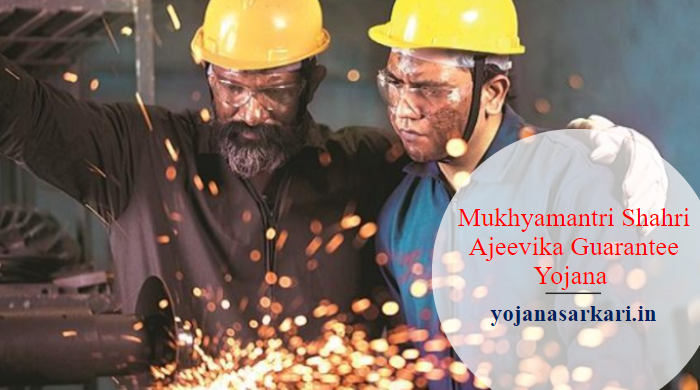E Swathu Karnataka:-
The E-Swathu portal keeps up-to-date records of property ownership and physical details within each Gram Panchayat’s jurisdiction. And updates information in cases of ownership transfers, gifts, inheritances, purchases of land for governmental projects, legal proceedings, liabilities, restrictions, etc. The method controls plot/property registrations in illegal layouts and lowers land and property fraud. In this blog, we will discuss what E Swathu is, the purposes of Form-9 and Form-11, as well as other information. So read this article till the end.

E Swathu Karnataka
In the year 2021, the Karnataka state government launched the E Swathu portal. This website’s administration falls within the purview of the Rural Development and Panchayat Raj Department. It makes it easy for anyone to find out who owns properties in rural areas of the state of Karnataka. With the Internet revolution, such portals have made life easier for citizens in Digitized India. E Swathu Karnataka has helped to reduce the amount of fake documents used in real estate and land transactions. Additionally, it regulates the registration of illegal plots.
E Swathu Form 9
The gram panchayat particularly creates Form 9, also known as the A-Khata document, for non-agricultural properties that fall within its jurisdiction. The property needs to meet the requirements listed below in order to issue a Form-9.
- In accordance with the Karnataka Land Revenue Act of 1964, it must be formally transformed into a non-agricultural property by the relevant Revenue Department Office.
- Plans from the relevant government department should obtain approvals.
- The tahsildar must certify the property and affirm its location inside the village’s gramathana.
- Beneficiaries of the government housing programs Basava Vasathi, Ambedkar, and Indira Awaas Yojana should be issued property.
E-Swathu Form 11
Form-11 must be filled out by each individual GP for any non-agricultural assets that are under their control.
- In accordance with the Karnataka Panchayat Raj (Grama Panchayat Budgeting and Accounting Rules) Rules 2006, it has been released (Rule 30, Amendment Rules 2013).
- This record is also known as the Register of Demand, Collection, and Balance of Land and Building. Demand Register is an alternative name for this register.
Note:- The Form-9 and Form-11’s main function is to make the property tax collection procedure easier.
Objectives
Its main goal is to lessen fraud and forgery related to real estate and properties. Swathu E- prime responsibility is Maintaining ownership and physical property records for each gram panchayat. In instances involving succession, property exchanges or gifts, government land acquisitions, court cases, time limits, liabilities, etc., E-Swathu updates information. To prevent fraud and maintain records, a property owner may transmit information about their property through this site.
Features
- It clarifies who is the rightful owner of land in rural Karnataka by providing people with legal means to create paperwork,
- Being a digital system It maintains current records of who owns what.
- It also records the physical information about any properties that are under the Gram Panchayat’s management.
- The Gramme Panchayat department can readily inform other government departments of the property details if necessary. If government authorities require information, they need only contact the Gramme Panchayat Department and will swiftly find information about ownership, etc.
- Citizens can obtain information on ownership changes, gifts, inheritances, government initiatives that require land, court proceedings, and ownership changes on the E Swathu Karnataka website.
- English and Kannada, the state language, are both supported on the website.
- All forms at E Swathu have the digital signature of the Panchayat Development Officer. It has a special number you can use to double-check the document. As a result, authentication becomes solid.
Documents for Form 9
Form 9: Gram Panchayats create this form for non-farming properties within their jurisdiction.
- According to Rules, 2006, the Karnataka Panchayat Raj is in charge of publishing this document(Rule 28, 2013 Amendment Rules).
The government agency in charge of the plan must initial the form in accordance with the Town and Country Planning Act. - Make sure the tahsildar examines your form and that a sketch clearly identifies its location in the village’s gramathana.
- People who reside in government housing programs like Basava Vasati, Ambedkar, and Indira Awaas Yojana typically receive the form.
- Applicants, ID proof such as Voter id, Aadhar card, Address proof, and also a photograph.
Documents for Form 11
- Form 11 isn’t used for farming.
- The 2006 Karnataka Panchayat Raj Rules should be used to decide who has the right to rule.
- The Register of Demand, Collection, building, and Balance of Land is used to create Form 11, which is an extract from that record.
Form 9 & 11 Uses
- The collection of property taxes frequently makes use of Forms 9 and 11. The owner of the property is required to pay the tax by virtue of the documents’ existence.
- These documents are also required for the registration of non-agricultural properties and are necessary to finish the process.
- When selling real estate that is under the jurisdiction of the gram panchayat, these are the important property documents that must be presented.
E Swathu Karnataka: How to Create Form 9 & Form 11
- First, go to the Official Website.
- The homepage will appear on your screen.
- Now enter your login ID in the appropriate field.
- To log into the web portal, use the fingerprint biometric. (At every tier of the login process, you will be required to provide biometric verification.)
- After login, a menu will appear on your screen. (left-hand side)
- To insertion of new property information, select the second available option (hosadaagiaasthi vivaragala servade).
- Enter all of the data that is available in the fields that are provided.
- Then click on “Ulisu aasthi” at the bottom of the page.
- After that, go to the previous step and choose the ‘Owner’ option.
- Fill in the information about the owner.
- Now provide any documentation that may verify your ownership.
- Enter property details such as property’s Dimensions, GP coordinates, Rights, Liabilities, Documents Necessary, and Survey No., as well as any other information that is required.
- Finally, click on the Save button.
For Form 11
- You must submit both your registration details and your electricity details if you are also registering for Form-11. Forms 9 and 11 will be generated for you automatically as you save the information.
- When you have done saving your entry, select the application number that appears.
- Select “karyadarshiya anumodanege sallisu” from the menu on the far left, which is the fourth option from the top, to forward the application to the next stage of official clearance.
- Includes choosing the residence or place of business, adding any relevant comments, and then pressing the “Forward” button.
- The gram panchayat secretary, who is in charge of them, will be able to access the forms that are awaiting verification with them by using their login once they have been prepared and delivered to them. They will either send the application back for additional editing or forward it to the panchayat development officer after validating its legality.
Form 9 and Form 11 Search
- Visit the official website and
- On the home page, click on “Search Property”.
- A new page will open.
- Select details like District, Block, Gram Panchayat, Village, Property ID, Owner’s Name, and “Printed Forms” from the dropdown menus in each field.
- After that, click the “Search” button.
- Now, you will find out the following: Document Number, Property Code, ID of the Property Owner’s name, Name of the village, and Asset number.
- To get the form, click on Document No.
- To see other information, click on “All.”
- All Property details will appear on your screen.
Kaveri Reports Property Status
- First, go to the official website.
- Now, log in to the official portal.
- Then go to the report section, and click on“Kaveri Reports”.
- Select Property ID, Registration No., Village-wise, Date-wise, or Abstract Report. Pick any data point.
- Below is a village-by-village report. Request ID, Registration No., Record Date, District, Taluk, Gram Panchayat, Village, Property ID, Buyer Name, Address, and Status are shown.
- Click on the Request Id option to receive the seller’s name.
Types of Changes or Mutations
- There are several ways to transfer ownership of a piece of property, including through sales or inheritance. Making sure that the appropriate individual is paying property taxes requires the mutation of property, which is the formal record of a change in ownership.
- Then and only then can you register with the SRO or the gram panchayat. There are two primary categories of property changes:
- Registered Changes: Information is directly entered on E-Swathu when a property is registered at the Stamps and Registration Office (SRO).
- Changes That Aren’t Registered: If a property is not registered at an SRO, the change is done at the neighborhood gram panchayat office.
- The different types of unregistered mutations are:
- Sale Deed
- Property Number Change
- Change in the kind of property
- Gift Deed for Changing the Type of Roof on a Building Etc.
- The different types of unregistered mutations are:
Calculate Tax on E Swathu Karnataka
- First, go to the e-swathu official website.
- On the homepage, click on Property Tax Calculation under ‘Verify’ in the menus.
- Now enter the property ID and tax year.
- Finally, click on Submit.
- Property tax due amount will be calculated.
Karnataka Other Scheme On Our Website
- Gruha Jyoti Scheme Registration Karnataka 2023: Benefits, Apply Online
- Karnataka Karasamadhana Scheme 2023: How to Apply, Notification, Last Date
- Karnataka Gruha Lakshmi Scheme Registration 2023: Apply Online
- Kaushalya Karnataka Scheme 2023: Online Apply, Registration
- Karnataka Kayaka Yojana 2023: Apply Online, Application Form