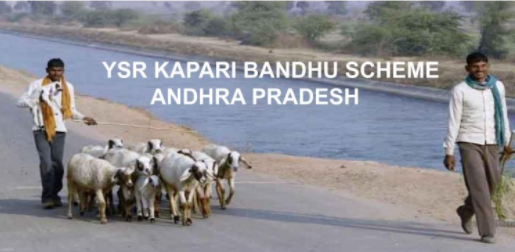oWebland AP Gov Login, Check Land Records Online: Simplifying land record processes in AP. Access online land records, apply for passbooks, and ensure accurate ownership updates effortlessly. Andhra Pradesh residents can avail of various kinds of land-related online services through the Webland AP Portal. In this article, we will provide an explanation of the Webland portal, covering topics such as how to obtain ‘pahani’ (land records), and other relevant information.

Webland AP Portal
In 1999 with a special project called CARD, the Andhra Pradesh government has started using computers for property registrations. Webland is an online platform introduced by the Andhra Pradesh government. Its objective is to digitize and manage land records online. This system enables the registration and revenue departments to keep land records synchronized with changes in ownership.
The revenue department is the concerned authority for managing land records. The Chief Commissioner of Land Administration (CCLA) serves as the chief controlling authority for the revenue administration, overseeing the Revenue, Survey, Settlement, Land Records, and Urban Land Ceiling Departments.
If you have an Aadhaar and you own land, they can put this number into the computer maps, like the ones you use on Google Maps. Looking at the survey numbers, helps them determine exactly how much land belongs to you.
| About | Webland AP |
| Started by | Government of Andhra Pradesh |
| State | Andhra Pradesh |
| Objective | To Provide Land Records Services Online |
| Official Website | Click Here |
Objective Of Webland AP
- The objective of the Webland Portal is to help the government keep track of who owns which piece of land, and they use special computer maps to make sure everything is correct.
- To digitize and modernize the process of managing land records. Which makes it easier to access and manage land-related information.
- To provide a platform for citizens to easily access the services related to land records, such as obtaining duplicate passbooks, updating ownership details, and applying for new passbooks. This streamlines the service delivery process and reduces manual paperwork.
Services Under Webland AP Portal
- Webland Purification of Land Records
- WS Pahani
- Land Distribution Report
- Webland SarkarBhumi (Detailed Report)
- Land Holdings
- Mutation Applications
- Issuance of E-Pattadar Passbooks
- District Aadhar Statistics
- Division-wise Mutation Request Summary
- Mandal Aadhar Statistics
Districts Covered Under Webland AP portal
The districts covered under the Webland AP Portal are as follows:
| Vizianagaram | Krishna-Krishna |
| West Godavari | Nandyala |
| East Godavari | NTR |
| Srikakulam | Guntur-Guntur |
| Alluri Sitarama Raju – Alluri Sitarama Raju | Dr. BR Ambedkar Konaseema |
| Nellore Chittoor-Chittoor | Sripotti Sriramulu |
| Baptla | YSR Anantapur |
| Prakasam – Prakasam | Visakhapatnam |
| Kurnool-Kurnool | Parvathipuram Manyam – Parvathipuram Manyam |
| Nellore-SPSR | Anakapalli-Anakapalle Kakinada |
| Eluru – Eluru | Sri Satya Sai |
| Palnadu | Annamaya |
| Tirupati |
How To Login Into Webland AP Portal?
- First of all, visit the official portal of the Webland portal i.e.webland.ap.gov
- On the homepage, enter your login credentials and click on login.
- After login a new page will be open and you can see the various services or functions available on the web land website:
- Administration
- Master directories
- Land Holdings
- Mutations
- Report/checklist
How To Download Land Distribution Land?
- First of all, visit the official portal of the Webland portal i.e.webland.ap.gov
- Login into the Webland Portal.
- After login click on land distribution report.
- Now enter details like district, village, Mandal name, phase name, and survey number.
- Click on the generate button and the land distribution report will be on your screen and you can also download it.
Steps To Issue Pattadar Passbook On Webland AP Portal?
Getting a Pattadar Passbook in Andhra Pradesh (AP) through the Webland Portal:
- The Webland portal offers services like replacing old pattadar passbooks, obtaining duplicates if the original is lost or damaged, and getting an electronic (e-Pattadar) passbook after applying for a new one.
- To start the process, applicants need to submit an application through the Mee Seva web portal.
- The tahsildar (a government officer) will use the Webland portal’s PPB dashboard to issue the e-Pattadar Passbook (e-PPB).
Procedure:
- Tahsildar’s Action: The Tahsildar accesses the ‘All the MeeSeva Mutation PPB Pending Requests for Accept or Reject’ section on the Webland portal. This shows pending mutation IDs for approval.
- Document Verification:
-
- Download and verify documents submitted by the applicant at the MeeSeva kiosk operator.
- Verify pattadar (landowner) details by clicking ‘View Pahani.’
- Verify khata (account) number details by clicking ‘View ROR.’
- Verify the pattadar’s photo and other information by clicking ‘PPB Holder Details.’
- Review the details to be printed on the e-PPB by clicking ‘PPB Land Details.’
-
- Tahsildar Approval: After thorough verification, the tahsildar approves the request and digitally signs the document.
- Passbook Printing and Dispatching: Once approved, the e-Pattadar Passbook can be printed and sent out.
- Verification and Delivery: Printed e-Pattadar Passbooks are sent to the tahsildar offices for verification and the Village Revenue Officer (VRO) signature.
- After verification, the passbook is given to the applicant.
Important Note:
- The tahsildar will approve the e-passbook request only after the applicant surrenders the previously issued pattadar passbook.
- The old passbook’s PPB numbers are entered into the Webland portal during this process.
How To Get Pattadar Passbook In AP?
Through Meebhoomi Website
- Go to the Meebhoomi website for Andhra Pradesh: meebhoomi.ap.gov.in/PPRequest.aspx.
- Fill in the required information:
- Select your district, zone, and village name.
- Provide your account number or Aadhaar number.
- Enter your mobile number and the captcha code.
- Check the checkbox to confirm and proceed.
Through Webland Portal
- Access the application form on the Meeseva portal.
- Prepare the necessary documents:
- Old land passbook
- Tax receipts
- Registered documents
- Latest passport-size photographs
- Your signatures
- Scanned copy of FIR (First Information Report) if your passbook is misplaced
- NOC (No Objection Certificate) from the bank if your passbook is misplaced
- Submit the completed form along with the required documents.
How to check Pahani and ROR 1B documents in Telangana?
- First of all, visit the official website of the CCLA Telangana land records portal.
- On the homepage, under the Citizen service section click on Know your land record.
- Now click on the land details search option.
- You will be redirected to the Dharani portal
- Now enter details like district, mandal and village and click on fetch.
- Now the Pahani and ROR 1B documents info will be on your screen.
How To Check the Land Transfer Details on Mee Bhoomi Portal?
- First of all, visit the mee-Bhoomi portal.
- On the homepage, click on the Land Transfer Details tab
- A new page will open on the screen
- Now, fill in all the details like District, Village Name, Mandal Name, and Survey Number
- After completing the details, click on the Submit button.
- Now the land transfer details will be on the screen.
NOTE:- Stay connected to our website Yojanasarkari for information about any scheme related to the central government and state government.