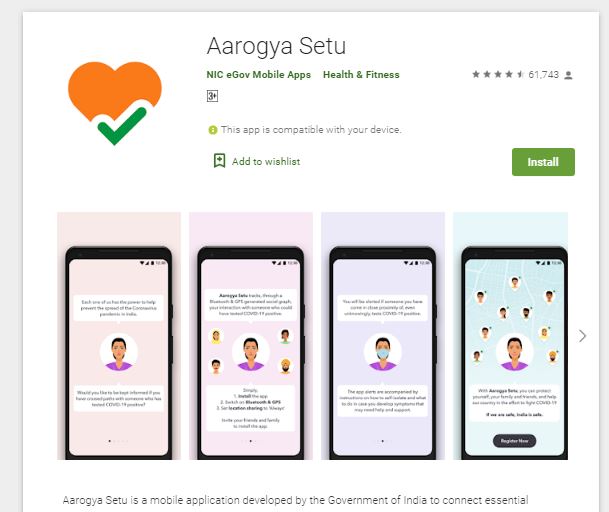DPMS Telangana | Telangana DPMS Online | Telangana DPMS Online Building Permission | Telangana DPMS Application Status |
DPMS Telangana- To construct any building in the state of Telangana, you first need to approve it with the DPMS organization which has been set up by the concerned officials of the government in the state of Telangana. In this regard, each state has its own separate officers who are responsible for granting such permission.
A specific procedure for applying for obtaining permission for such constructions has also been prescribed. So here, in this article, we will tell you how to apply to get permission for building construction in Telangana state. Also, we will tell you the status of your application and the process for checking approval. To get complete information, we recommend you to read this article thoroughly.
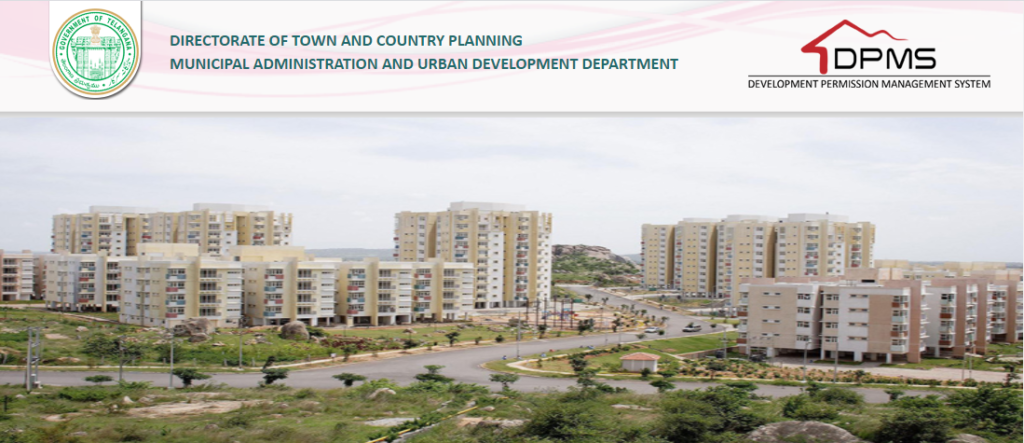
DPMS Telangana
DPMS portal has been started by the Telangana government. As we all know that governments set some provisions for the construction of any building. Therefore those wishing to construct any building will have to follow these rules and regulations.
Also, you will have to seek permission from the authorities concerned before constructing any such building. If a person does not comply with these provisions, the construction will be considered illegal, further, he will be fined.
Details Of DPMS Telangana
| Name of Portal | DPMS Telangana |
| Launched by | Government of Telangana |
| Objective | Granting Permission for Building Construction |
| Beneficiary | Citizens of Telangana |
| Comes under | Directorate of Town & Country Planning Department of Telangana |
| Official Website | Click Here |
Purpose Of DPMS Telangana
The main objective of the DPMS portal is to make it easier for the citizens of Telangana to get permission for building plans. The DPMS portal is a gateway for building plan permission. So that the citizens of the state do not have to go to the respective offices. It is easy to apply to approve your building plan. Simply select the relevant forms and complete them by attaching supporting documents and plans with the application. Pay the online application fee. The system will keep you updated about the status and steps of the application (payments, receipts, field visits, etc.) via SMS and email.
DTCP & DPMS Telanagana
The Directorate of Town and Country Planning (DTCP) is a department that oversees the planning and development of architecture in rural and urban areas of the state. Development Management Planning System (DPMS) in a portal running under DTCP. Applications for building permits are accepted on this portal, in other words, it is a gateway for building plan permission. However, without the permission of the Commissioner and the Directorate of Municipal Administration (CDMA), Telangana cannot construct a building. First, the government examines the building plans, and then the plan is approved.
Benefits Of The DPMS Telangana
- The most important benefit of the DPMS Website is the availability of all the rules and regulations in one place.
- Moreover, with the help of the DPMS website, the constructors of the building can visit any place and anywhere they want to.
- Besides it, you don’t need to visit any office for the registration of your building which saves your time and energy.
- Through the implementation of the DPMS website, all of the constructors can revisit the rules and regulation which are pen down by the authorities of the government of Telangana state.
- You can also find your local bodies by sitting at home by using the official website of the Telangana DPMS.
Services available at DPMS Telangana
- Building permission
- Layout Permission
- Occupancy Certificate
- NOCs
- CLU
Documents Required for DPMS Telangana
To apply for building permission you must have the following documents-:
- Copy of sanctioned plan
- Certificate of land valuation
- PDF of drawing as per the construction of the building.
- Building completion notice
- Photograph of the building
Click Here :- Telangana Crop Loan Waiver Scheme
Registration on DPMS Telangana Portal
Two types of registrations are available on the DPMS portal. So we will tell you the process of both of them.
LTP Registration
To register yourself on the DPMS portal, you have to follow the steps given below-:
- Firstly, Visit the Official Website.
- A homepage will open on your screen.
- On the Home Page, you need to click on the option of start Your Application.
- A new page will open in front of you and there you will find the option of LTP Registration.
- Now, you need to click on Register Now visible below it.
- After that, a registration form will open in front of you which you will have to fill in 4 parts.
- Lastly, you need to hit that Submit option and you will get registered successfully.
Citizen Registration
To register yourself on the DPMS portal, you have to follow the steps given below-:
- Firstly, Visit the Official Website.
- A homepage will open on your screen.
- On the Home Page, you need to click on the option of start Your Application.
- A new page will open in front of you and there you will find the option of Citizen Registration.
- Now, you need to click on Register Now visible below it.
- After that, a registration form will open in front of you which you will have to fill in 4 parts.
- Lastly, you need to hit that Submit option and you will get registered successfully.
Some Important Points regarding LTP & Citizen Registrations
- After successful registration of both, you will receive an SMS with login credentials on your registered mobile number which will be useful for login to the portal.
- Both the registrations will be free of cost.
- The only difference between LTP & Citizen console is that in the LTP console any number of proposals can be applied. However, the citizen console is limited.
- On successful registration, LTP / Citizen can log in to the Development Permission Management System (DPMS) using their login name and Password.
Login on DPMS Portal Telangana
You can log in to the DPMS portal by following the given steps-:
- Firstly, Visit the Official Website.
- A homepage will open on your screen.
- On the Home Page, you need to click on the option of start Your Application.
- A new page will open in front of you.
- Here, you need to enter your ID & Password.
- Finally, you need to hit that Login option.
Telangana DPMS Online Building Permission
Please follow the steps below to apply for building permission-:
- Firstly, Visit the Official Website.
- A homepage will open on your screen.
- On the Home Page, you need to click on the option of start Your Application.
- A new page will open in front of you.
- Here, you need to enter your ID & Password.
- After logging in successfully, you need to select the Application Submission.
- Click on the Draft Application option in the menu bar.
- Now you have to click on Apply for Building Permission option.
- Enter all the details as asked in the application form such as:
- General information
- Applicant information
- Application checklist
- Lastly, Click on Send to DTCP option to apply.
How to check Building Permission Application status?
- Firstly, Visit the Official Website.
- A homepage will open on your screen.
- On the Home Page, go to the option of Find Your Local Body.
- Now Select district and ULB name, click start your Application option.
- A new page will appear on the screen.
- You need to enter your User ID & Password as well as Captcha code there.
- Now select the Submitted Applications option.
- Now you need to go to the particular application for which you want to check the status.
- Finally, select the option of Find the Status of File.
- The status will display on your screen.
Citizen Search
Follow the steps given below to find the citizen on the portal-:
- Firstly, Visit the Official Website.
- A homepage will open on your screen.
- On the Home Page, you need to click on the option of start Your Application.
- Now you need to click on the citizen search.
- A new page will open on your screen where you have to fill in
- File number
- Name of applicant
- Architect/LE/SE
- Serve number
- Permission type
- Case type
- Land use zone
- Finally, hit that Search option, and the result will be shown to you.
Procedure to apply for Occupancy certificate
- Firstly, Visit the Official Website.
- A homepage will open on your screen.
- On the Home Page, you need to click on the option of start Your Application.
- A new page will open in front of you.
- Here, you need to enter your ID & Password.
- After logging in successfully, you need to select the Application Submission.
- Click on the Draft Application option in the menu bar.
- Select Occupancy option underApply For tab.
- Thereafter the form will appear on the screen.
- You need to fill the application form accordingly.
- Thereafter, you will be required to upload the necessary documents.
- Finally, Hit the submit option and your application for the Occupancy Certificate will get registered successfully.
Procedure to make Online Payment
- Firstly, Visit the Official Website.
- A homepage will open on your screen.
- On the Home Page, you need to click on the option of start Your Application.
- Now you need to click on Online Payment.
- A new page will be displayed before you.
- Here you have to select your category which is either file number or challan number.
- After that, you need to enter the required details.
- Lastly, you need to click on the option of Pay.
Search for CLU Application
Follow the steps given below to test the CLU Application-:
- Firstly, Visit the Official Website.
- A homepage will open on your screen.
- On the Home Page, you need to click on the option of start Your Application.
- Now you need to click on Citizen Objection for CLU.
- A new page will open in front of you.
- Here you need to enter certain details to check CLU.
- Lastly, hit the Search option.
- Related information will be on your screen.
Important Links
| Event | Links |
| Apply Online | Registration| Login |
| DPMS Telangana 2021 | Official Website |
| Development Planning Management System (DPMS) | Click Here |
| Directorate of Town & Country Planning (DTCP) | Click Here |
| Commissioner & Director of Municipal Administration (CDMA) | Click Here |
Contact Details
DTCP Telangana Address: 3rd to 5th Floors, 640, Opp PTI Building, AC Guards, Hyderabad, Telangana 500004
DTCP Helpline Number: 04023314622
CDMA Telangana Address: 640, AC Guards, MasabTank
Opp PTI Building
Hyderabad 500004
CDMA Helpline Number: 04023302150
Conclusion
DPMS portal is gateway for permissions of Building plans. Select and complete the relevant forms by attach supporting documents & plans along with application. Pay the necessary application fee online.
How did you like the information was given by us, do let us know in the comment section? Stay connected with us on YojanaSarkari for more details of any other scheme, thanks.