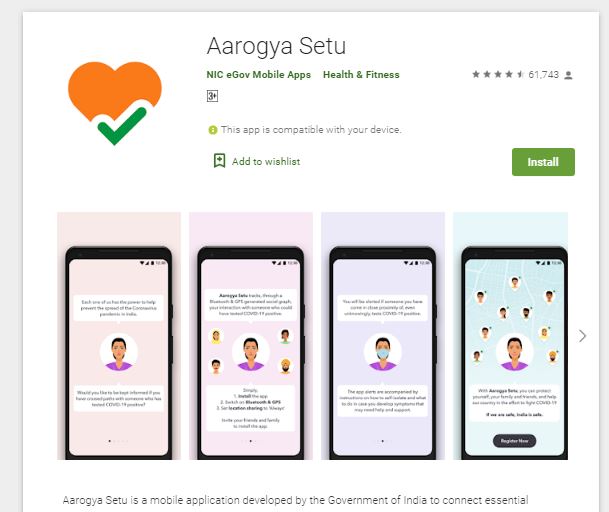UP URISE Portal | urise student registration | URISE Portal Online Registration | urise.up.gov.in registration |
U-RISE Portal: Uttar Pradesh government has started a new portal called UP URISE Portal in for the empowerment of the students of UP. Through this portal, Education, Career Counseling, and Employment will be provided to the students. Today in this article we will provide you the information about the U-RISE Portal such as Its benefits, purpose, application process, facilities, etc for all types of information related to the Uttar Pradesh URiSE Portal be with us till the end.

UP URISE Portal 2024
U-RISE stands for Unified Reimagined Innovation for Students Empowerment, this portal is started by the Uttar Pradesh government for students empowerment and finding jobs. Through this portal, the students will be able to access the digital examination papers, webinars, internship, e-library, video lectures, other study content etc, to develop the students’ skill career guidance, skill development will be provided to the students. The main aims are to help to improve students’ career-building and skill training.
All the students who are associated with professional, technical education will get the benefits of this portal. This portal is operated by the Dr. APJ Abdul Kalam University, Department of Technical and Education, Department of Labor and Employment, Testing Employment and Skill Development Mission.
| Uttar Pradesh URISE Portal Highlights | |
| Article | URISE Portal |
| Started By | Government Of Uttar Pradesh |
| Beneficiary | Students Of Uttar Pradesh |
| Benefits | To Provide Various Online Services To The Students |
| Official Website | Click Here |
Objective Of URISE Portal
- The objective of the Uttar Pradesh government in starting the URISE portal is to provide the proper career guidance to the students of Uttar Pradesh who are associated with professional, technical education.
- Through this portal, the skill development of students will be also done.
- Students will be able to access online video lectures and other study content of their courses so can learn anytime and anywhere.
- In the end, all these things will develop their skills which will lead them towards a better and brighter future.
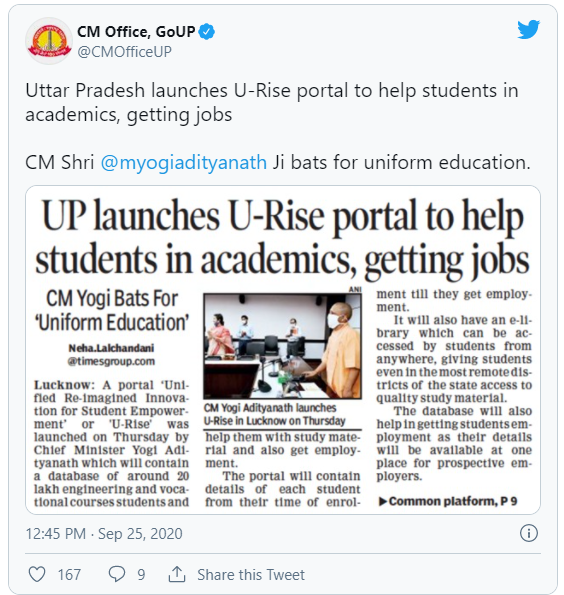
Benefits And Key Points Of URISE Portal
- The URISE portal is started by the Uttar Pradesh government and it is operated by the Dr. APJ Abdul Kalam University, Department of Technical and Education, Department of Labor and Employment, Testing Employment and Skill Development Mission.
- The objective of the URISE portal is to guide the students of Uttar Pradesh in pursuing technical and professional education.
- Through this portal, the skill development of the students will be done so that they can be empowered so that their future can be better.
- In this portal, students get facilities like the dashboard, registration, online courses, content, attendance, performance, complaint, fee, and digilocker.
- About 20 lakh students of Uttar Pradesh will benefit from this portal.
- To register on the portal, students have to enroll as a student in Skill, ITI, or Polytechnic. Once registered, students become life members of URISE.
Facility Provided Under URISE Portal
Facilities provided to the students under the URISE portal are as follows:
- Dashboard
- Registration
- Online courses
- Content
- Attendance
- Performance
- Grevens
- Fees
- Digi locker
Registration Procedure On URISE Portal
- First of all, you have to visit the official website of the UP URISE Portal.
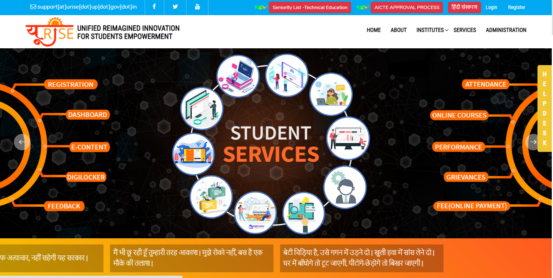
- Now on the home page of the website, you have to click on Register.
- Then, if you want to log in as Student, click on the student’s link and click on the user’s link to log in as a User.
- Now a registration form will be open on your screen.
- Now fill in all the details asked in the application form such as User Name, Mobile Number, Enrollment Number, etc.
- Now an OTP will be sent on your registered mobile number, fill it in the form and click on Register.
How To Check The List Of Industrial Training Institute And Industrial Training Center?
- First of all, you have to visit the official website of the UP URISE Portal.
- Now on the home page, you have to click on Institute.
- Then from the drop-down list, you have to click on Industrial Training Institute.
- Now a new form will be open on your screen.
- Now you have to click on List of ITI.
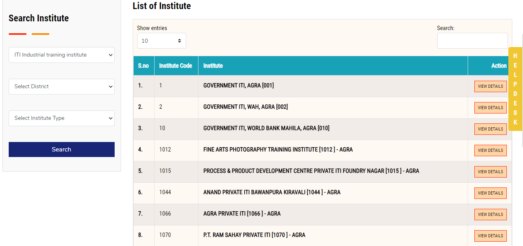
- A list of institutes will be on your screen.
- Now enter the Institute Name in the search box and then click on View Details to get the information of that institute.
- Now required details will be on your screen.
How To Check The List Of Skill Training Institute?
- First of all, you have to visit the official website of the UP URISE Portal.
- Now on the home page, you have to click on Institute.
- Then from the drop-down list, you have to click on skill training.
- Now a new form will be open on your screen.
- Now you have to click on List of Skill Training Institute.
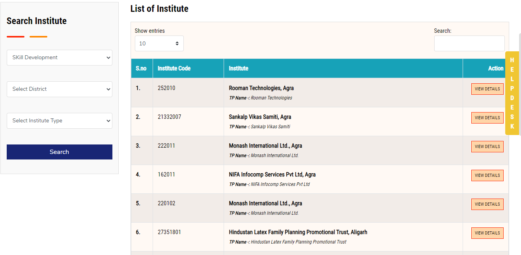
- A list of institutes will be on your screen.
- Now enter the Institute Name in the search box and then click on View Details to get the information of that institute.
- Now required details will be on your screen.
How To Check The List Of Polytechnic Diploma Sector?
- First of all, you have to visit the official website of the UP URISE Portal.
- Now on the home page, you have to click on Institute.
- Then from the drop-down list, you have to click on Polytechnic Diploma Sector.
- Now a new form will be open on your screen.
- Now you have to click on List of Polytechnic.
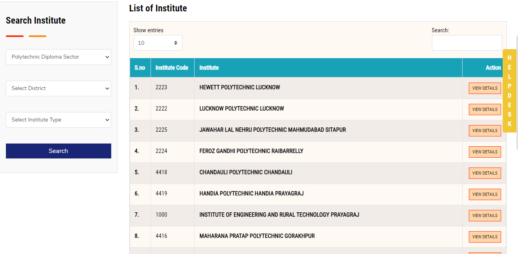
- A list of institutes will be on your screen.
- Now enter the Institute Name in the search box and then click on View Details to get the information of that institute.
- Now required details will be on your screen.
How to Check The Polytechnic Revaluation / Scrutiny Results?
- First of all, you have to visit the official website of the UP URISE Portal.
- Now on the home page, you have to click on Polytechnic Revaluation/Scrutiny Results.
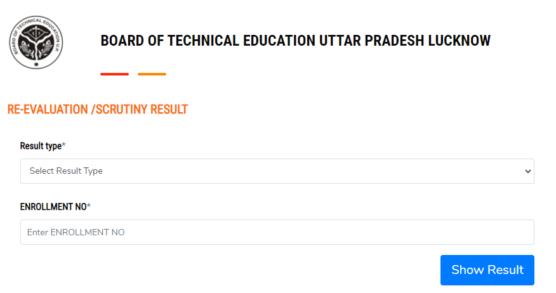
- Now a new page will be open, now on this page, you have to select the result type.
- Then enter the enrollment number and click on show result.
- Now required information will be on your screen.
How To View Circular?
- First of all, you have to visit the official website of the UP URISE Portal.
- Now on the home page, you have to click on Circular.
- Now a list of circulars will open on your screen.
How To View Dashboard?
- First of all, you have to visit the official website of the UP URISE Portal.
- Now on the home page, you have to click on Dashboard.
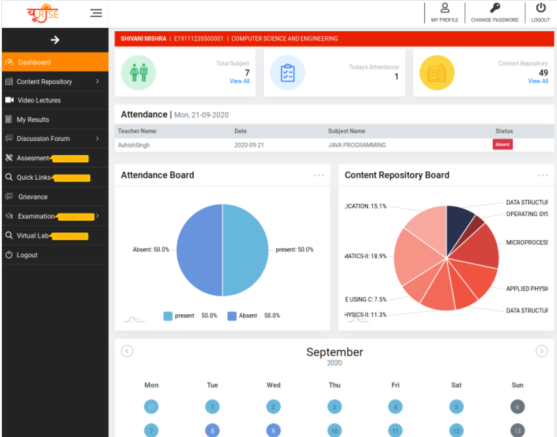
- Now dashboard will be on your screen.
How To Do Online Fee Payment?
- First of all, you have to visit the official website of the UP URISE Portal.
- Now on the home page, you have to click on fee payment.
- Now a new page will open where you have to enter your card details.
- Then click on Pay Now.
- Now you have successfully submitted your fee.
Procedure To Know Your College?
- First of all, you have to visit the official website of the UP URISE Portal.
- Now on the home page, you have to click on Know your College.
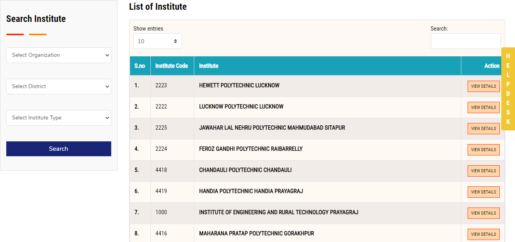
- Now a new page will open where you get the college list according to the college code.
How To Check Online Courses?
- First of all, you have to visit the official website of the UP URISE Portal.
- Now on the home page, you have to click on Online Courses.
- Now video lectures will be open on your screen.
- And you can also search specific videos through the search option just type the video lecture name and click on search.
How To View e-Content?
- First of all, you have to visit the official website of the UP URISE Portal.
- Now on the home page, you have to click on E-Content.
- Now content will be open on your screen.
- And you can also search specific content through the search option, just type the content name and click on search.
How To View Digilocker Online?
- First of all, you have to visit the official website of the UP URISE Portal.
- Now on the home page, you have to click on Digilocker then click on If you are already registered click here.
- Then you have to fill in all the details such as Username, password, and captchacode, and click on Log_in.
- Now you can save important documents here like certificates, aadhar cards, etc.
How To Get Performance Information Online?
- First of all, you have to visit the official website of the UP URISE Portal.
- Now on the home page, you have to click on Performance then click on if you are already registered click here.
- Then you have to fill in all the details such as Username, password, and captchacode and click on Log_in.
- Now the performance information will be on your screen.
Online Attendance Procedure
- First of all, you have to visit the official website of the UP URISE Portal.
- Now on the home page, you have to click on Attendance then click on if you are already registered click here.
- Now enter the login credentials.
- After login, your attendance will be login.
How To File A Grievance?
- First of all, you have to visit the official website of the UP URISE Portal.
- Now on the home page, you have to click on Grievance Registration.
- Then you have to click on Add.
- Now you can file a grievance.
How To Track Grievance?
- First of all, you have to visit the official website of the UP URISE Portal.
- Now on the home page, you have to click on Grievance then click on Track Grievance.
- Now a new page will open on your screen.
- Now enter the grievance number and click on Search.
- Now required details will be on your screen.
Contact Details
- For ITI Shri Kunal Silku Designation: Mission Director UPSDM
- Contact: 0522-2334928, 2337831
- Website: www.scvtup.in
- For Polytechnic Shri Manoj Kumar Designation: Directorate of Technical Education
- Contact: 0512 – 2582084
- Website: upted.gov.in
- For UP Skill Development
- Mission Director: Shri Kunal Silku
- Contact: 0522-4066115
- Email : mdssdm-up[at]nic[dot]in
- Planning Cell and Personnel & Administration Cell: Shri Rohit Kumar Gupta
- Designation: Joint Director
- Contact: 0522-2330091
- Email: jd.upsdm[at]gmail[dot]com
- Click Here For District Wise Contact Details
- URISE Technical Team – 0522 2336851
- Email ID – [email protected]
Note: How did you like the information provided by us on the Uttar Pradesh URISE Portal, please let us know in the comment section. For more details of any other scheme stay connected with us on YojanaSarkari. Thank you.