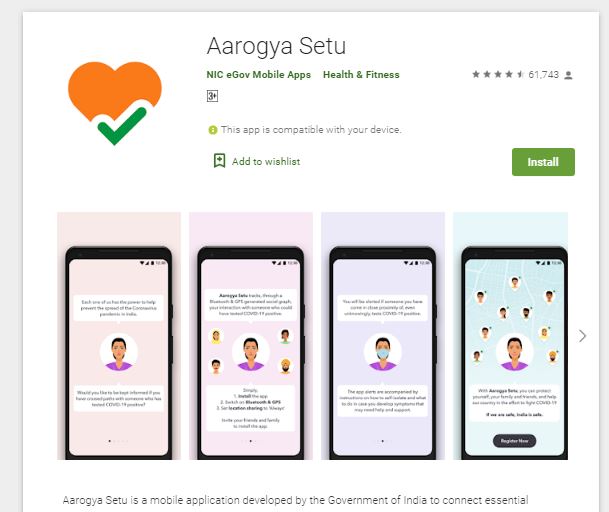Tamil Nadu Tnreginet:- Tnreginet is an Online portal through which residents of Tamil Nadu can avail benefits of various government services online. This portal is a portal created by Tata Consultancy Services Ltd for the Department of Registration of the Government of Tamil Nadu.
So today in this article we will provide you with information about the Tamil Nadu Tnreginet Portal. Through this article, we are providing you with all the important details about the Tnreginet, like objectives, benefits, eligibility criteria, How to check application status, etc. To get all types related to Tnreginet Stay with us till the end.

Tamil Nadu Tnreginet Registration
Tnreginet is a portal started by the Tamil Nadu government for the benefit of the citizens of Tamil Nadu. Through this portal, residents of Tamil Nadu can avail the benefits of Government various services such as certification and registration of birth, death, chit fund, marriage, etc. from anywhere at any time. People don’t have to visit to apply for various services.
| Tamil Nadu Tnreginet Highlights | |
| Article | Inspector General of Registration (Tnreginet) |
| Department | Department of Registration |
| Beneficiaries | Residents of Tamil Nadu |
| Benefits | To provide Online Services. |
| Official website | Click Here |
List of Services Available at Tnreginet
The list of the services available in the Tnreginet portal is given below:
- Encumbrance certificate online application.
- The letter documents the online application.
- Online certified document.
- Society documents online applications.
- Marriage certificate application online application.
- The Registration process of marriage, birth, death, firm, chit fund.
- Check online EC status.
Tnreginet Registration Procedure
- First of all, you have to visit the official website of Tnreginet.
- Now on the home page, go to the Login section and click on User Registration.
- Now a form will be open on your screen.
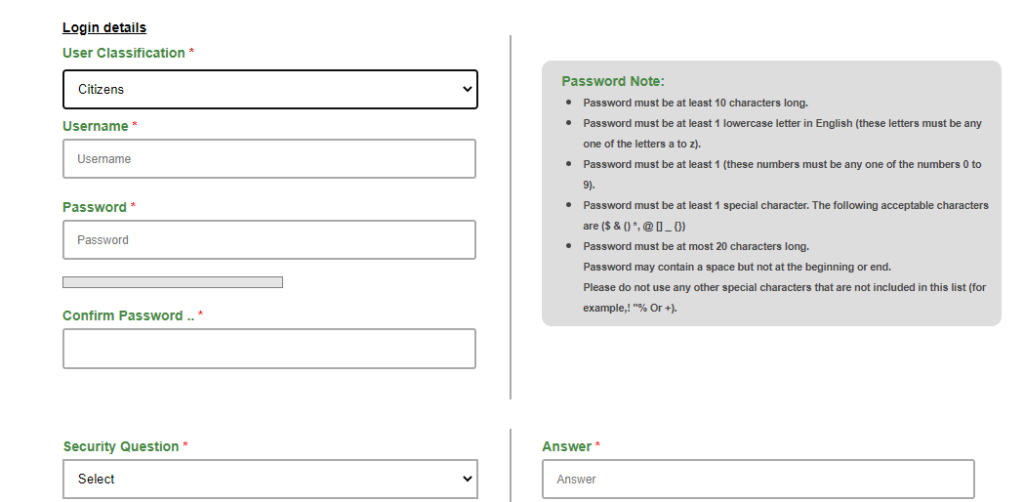
- Now select User type, user name, password, security question, email, date of birth, gender, mobile number, select type of ID proof, enter the number of ID Proof and Address, etc.
- Now click on Get OTP, an OTP will be sent on the registered mobile number, enter it in the form.
- At last click on Complete Registration.
- Now save your Username, and password for future use.
Procedure to Apply for Encumbrance Certificate
- First of all, you have to visit the official website of Tnreginet.
- Now login on to the portal.
- After login, click on the Encumbrance Certificate link.
- Then click on Apply.
- Now application form will appear on your screen.
- Fill in all the asked details in the registration form.
- And after filling in all the details, click on Submit.
How to Apply for Any Document
- First of all, you have to visit the official website of Tnreginet.
- Now enter your user name, and password and click on login.
- Now a new page will be open on your screen.
- Now you have to click on create an application.
- Now click on Create Documents.
- Now a form will be open on your screen.
- Now fill in all the details asked in the form, and upload the asked documents.
- And click on Submit.
Procedure To Search Encumbrance Certificate
- First of all, you have to visit the official website of Tnreginet.
- Now on the home page, you have to click on e-Service.
- After clicking on e-service, click on Encumbrance Certificate from the drop-down list and click on the View EC option.
- Now a form will open on your screen.
- You will get 2 options EC or Documents-wise option.
- If you select EC then enter the zone, district, sub-registration office, EC Start Date, EC End Date, village, survey no, and subdivision number.
- If you chose the document-wise option then enter the sub-registration office, document number, year.
- Now enter the captcha code and click on Search.
Procedure to check document status
- First of all, you have to visit the official website of Tnreginet.
- Now on the home page, you have to click on Further.
- After clicking on Further click on Document status from the drop-down list.
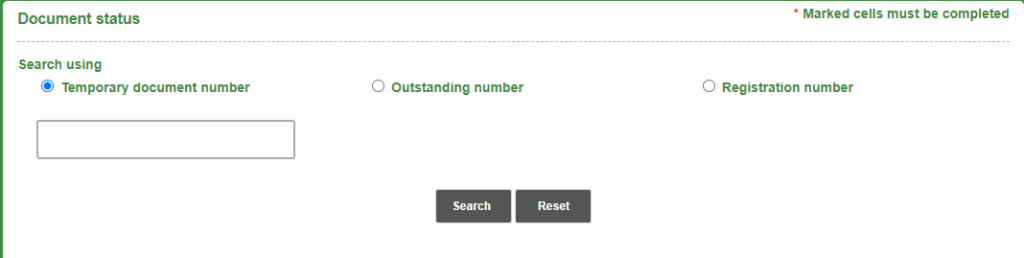
- Now you will get 3 options for checking document status
- If You click on the Temporary Document number then, enter the temporary document number and click on Search.
- If you click on Outstanding Number, then select Office of the Delegate, Document number, Year, and click on Search.
- If you click on Registration Number, then select Office of the Delegate, Document number, Year, Book Number, Document classification, and click on Search.
Procedure To Search Stamp Vendor
- First of all, you have to visit the official website of Tnreginet.
- Now on the home page, you have to click on Further.
- After clicking on Further click on search and then click on Stamp Seller from the drop-down list.
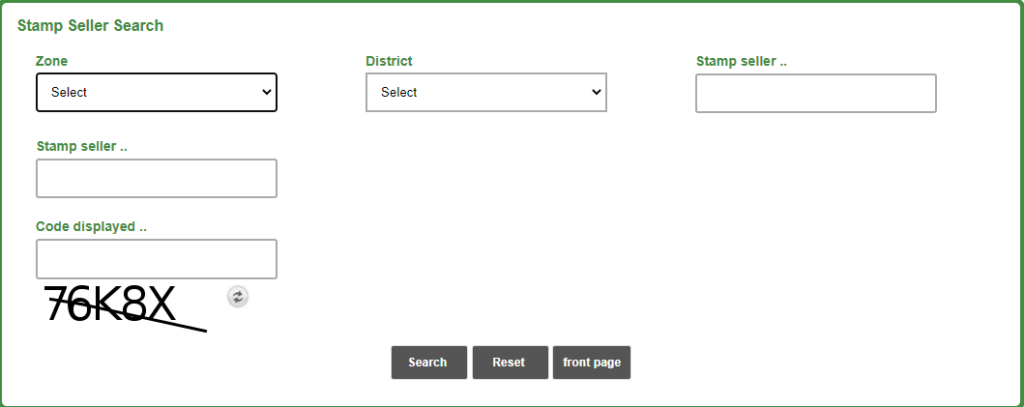
- Now select your zone, district, Stamp seller, and captcha code.
- And click on Search.
- Now required details will be on your screen.
Procedure To Search Document Clerk
- First of all, you have to visit the official website of Tnreginet.
- Now on the home page, you have to click on Further.
- After clicking on Further click on search and then click on the document Clerk from the drop-down list.
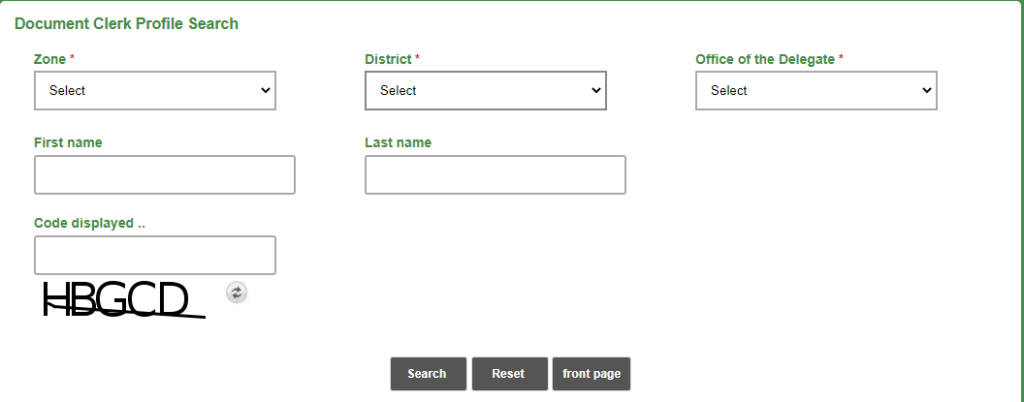
- Now select your zone, District, or Office of the Delegate, Enter your first and last name.
- And click on Search.
Procedure To Association
- First of all, you have to visit the official website of Tnreginet.
- Now on the home page, you have to click on Further.
- After clicking on Further click on search and then click on the Association from the drop-down list.
- Now select your Zone, District, Name of the Association, District Registrar’s Office, Serial Number, and Year of registration, and click on Search.
Procedure To Search for Marriage
- First of all, you have to visit the official website of Tnreginet.
- Now on the home page, you have to click on Further.
- After clicking on Further click on search and then click on Marriage from the drop-down list.
- Now select Marriage Classification.
- Then you have to choose between Registration or Name Wise.
- If you choose Registration, Then select your Office of the Delegate, Registration Number, and Year, and click on Search.
Procedure To Search Birth And Death
- First of all, you have to visit the official website of Tnreginet.
- Now on the home page, you have to click on Further.
- After clicking on Further click on Search and then click on Marriage from the drop-down list.
- Now a new form will be open on your screen.
- Now select the Search type Birth or Death.
- If you click on birth then enter certificate number, child name, gender, date of birth, name of the father, name of mother, and captcha code and click on Search.
- If you click on death then enter certificate number, person name, gender, date of death, place of death, name of father/ husband, name of mother, and captcha code and click on Search.
- Now required details will be on your screen.
Procedure To Search Ace Financial Details
- First of all, you have to visit the official website of Tnreginet.
- Now on the home page, you have to click on Further.
- After clicking on Further click on Search and then click on the Ace Fund from the drop-down list.
- Now a new form will be open on your screen.
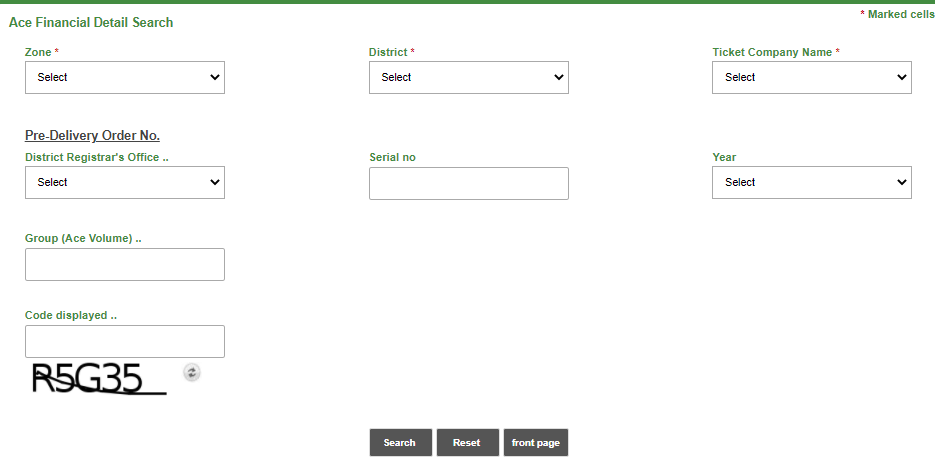
- Now select your zone, District, Ticket Company Name, District Registrar’s Office, Serial Number, Year, Group (Ace Volume), and click on Search.
- Now Ace’s financial details will be displayed on your screen.
Procedure To View Chit Fund
- First of all, you have to visit the official website of Tnreginet.
- Now on the home page, you have to click on the More Option.
- After clicking on more options then click on the chit fund from the drop-down list.
- Now a new form will be open on your screen.
- Now select your zone, district, agency, DRO name, sequence, year, the group no, and click on Search.
Procedure To Know Settlement And Fees
- First of all, you have to visit the official website of Tnreginet.
- Now on the home page, you have to click on Further.
- After clicking on Further then click on Settlement and Fees.

- Now click on the link as per your choice of which you want to know about fee or duty.
- And the required details will be on your screen.
Procedure To Download Forms
- First of all, you have to visit the official website of Tnreginet.
- Now at the bottom of the home page, you have to click on the Download Application Forms.
- Now on your screen list of forms will be open.
- Now click on the forms that you want to download.
- By following the above procedure you can easily download any forms.
Procedure To Download Various Utility Forms
- First of all, you have to visit the official website of Tnreginet.
- Now on the home page, you have to click on Further.
- After clicking on Further, click on Internet Home Application Service and then click on the Public Utility Form from the drop-down list.
- Now the list of Public Utility forms will be open on your screen.
- Now you can click on the form and download it.
Procedure To Know Your Jurisdiction
- First of all, you have to visit the official website of Tnreginet.
- Now on the home page, you have to click on Further.
- After clicking on Further, click on Internet Home Application Service and then click on Know Your Jurisdiction from the drop-down list.
- Now you have to enter your Street name or Village Name.
- Click on Search.
- Now required information will be displayed on the screen.
Procedure To Download User Manual
- First of all, you have to visit the official website of Tnreginet.
- Now at the bottom of the home page, you have to click on the User Guide.
- Now click on the link in which you are looking user manual.
- After clicking on the link a pdf file will be open.
- you can download the User Guide by following the above procedure.
Procedure To Verify The Stamp Duty Calculation
- First of all, you have to visit the official website of Tnreginet.
- Now at the bottom of the home page, you have to click on verifying your stamp duty calculation.
- Now enter the login credentials.
- Now a form will be open on your screen.
- Now fill in all the asked details and click on Submit.
Procedure Of Building Value Calculation
- First of all, you have to visit the official website of Tnreginet.
- Now on the home page, you have to click on Calculate Building Value.
- Now a form will be open on your screen.
- Now fill in all the details asked in the form carefully and click on Submit.
Contact Details
- No.100, Santom Highway, Chennai-600028, Tamil Nadu, India
- 044-24640160
- Fax044-24642774
- [email protected]
NOTE: How did you like the information provided by us on Tamil Nadu Tnreginet, please let us know in the comment section. For more details of any other scheme stay connected with us on YojanaSarkari. Thank you