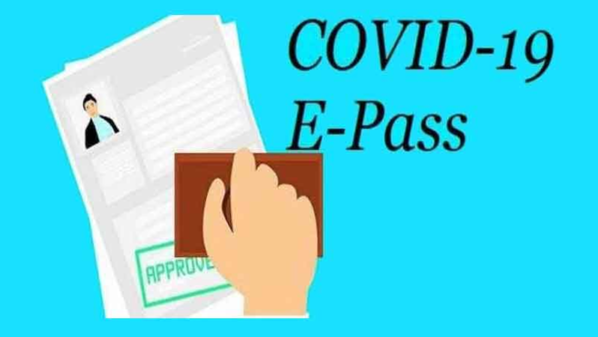How to Change Date of Birth in Voter ID:-
A voter identification card is a necessary document to prove residency and identity. To avoid inconvenience in the future, it is imperative that any inaccuracies in information, like date of birth, your name, address, etc., be corrected. Learn everything there is to know about date of birth Correct in Voter ID detail by reading the article below, which includes highlights, required documents, how to correct your date of birth, voter ID name, address, and more. You can also track the status of your correction and much more.
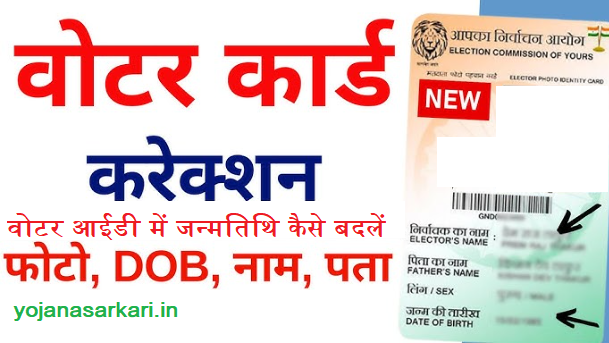
How to Change Date of Birth in Voter ID
To cast a ballot, an Indian citizen requires a voter ID. It functions as a kind of identity as well. If voters discover that their date of birth or name has been misspelled or is incorrect on the list, they can get it corrected by following a simple process. They have created offline and online application processes and forms specifically for this purpose. It is sufficient for candidates to fill out an application and send it to the electoral office together with any other supporting documents. Your voter ID card contains information about you, including your date of birth, name, address, picture, EPIC number, age, relative’s name, kind of relation, and gender.
| Article About | Voter ID Correction |
| Beneficiaries | Nation Citizens |
| Objective | To make corrections in the voter id |
| Official website | nvsp.in |
Required Documents for Voter ID Correction
Documents For Date of Birth Correction:-
- Birth certificate issued from the school or by the Municipal Authorities or Registrar of births and deaths
- Your class 5, 8, 10, or 12 mark sheet (It should contain the information about your DOB)
For Name Correction:-
- Passport
- PAN Card
- Government gazette
For Address Correction:
- Aadhaar card
- Driving Licence
- Ration card
- Passport
- Electricity or telephone bills
How to change My DOB in voter ID card?
- First, visit the National Voter Service Portal.
- Now, to correct entries on the electoral roll, open Form 8.
- After that, enter your State, District, and Assembly or Parliamentary Constituency information.
- Then, enter your given name and last name.
- After this, please specify your name in both the State’s official language and English.
- Then, provide the part number and serial number.
- After that, enter the EPIC (Elector’s Photo Identity Card) number.
- Finally, select the field that needs updating. In this case, select “Date of Birth”
- Now, enter your updated birthdate.
- Then, upload your age verification documents.
- Provide a declaration.
- At last, click on the “Submit” button.
- You may now monitor the progress of your voter ID application by clicking on the link in the email you will receive.
Voter ID Correction Track Status
To track the Voter ID Correction Status, follow the steps given below:-
- First, visit the official website of NVSP or the National Voters Services Porta i.e., https://www.nvsp.in/
- Now, login to your registered account.
- After that, click on the Track Application Status button.
- A new page will open on your screen.
- Here, enter your reference ID.
- Finally, click on the Track Status button.
- The status will appear on your screen.
- Or else you can also Call 1950 to check on the status of your voter ID correction application (applicable for BSNL or MTNL telephones).