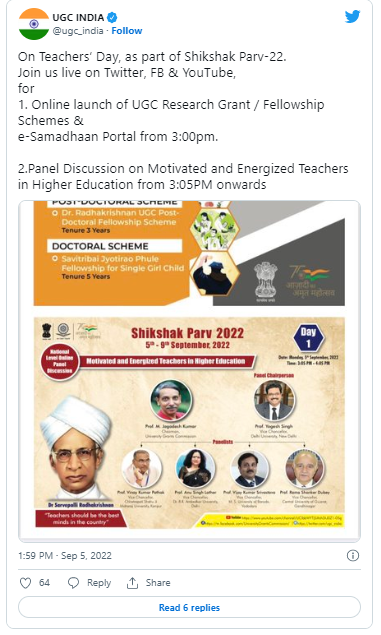Digital Voter ID Card | Voter ID Status | Search Online Voter ID Card | Digital Voter ID Card Status | Download e-Epic Status
We all know what is voter id and what are its benefits. Voter Id is an important government-issued document through which a person is able to vote in the elections. Voter Id is issued to any citizen when they get 18 years old. So today in this article we will provide you information about Voter ID Card and Digital Voter ID Card. Through this article, we are providing you all the important details about the Digital Voter ID card and Voter Id Card, like objective, benefits, eligibility criteria, How to check name in the Electoral Roll, etc. To get all types related to Voter ID Card Stayed with us till the end.
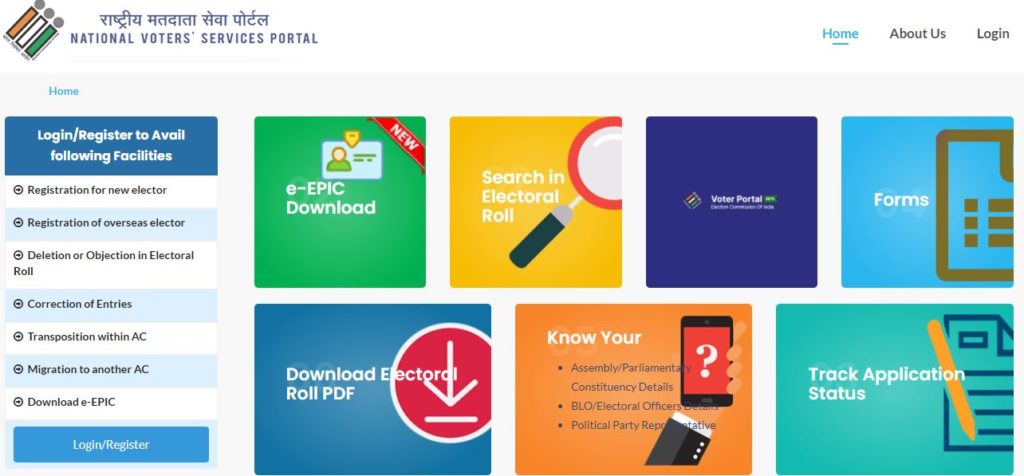
Digital Voter ID Card
Electronic Digital Voter ID Cards was launched by Union Minister Ravi Shankar Prasad on the occasion of National Voters Day 25 January. This program of launching digital voter ID cards Is called the e-EPIC program. Digital Voter ID Card is a different form of Voter Card, Both digital Voter ID and Voter ID Card have the same benefits, features, and work. Citizens can download it from the mobile and computer. The electronic voter ID cards are non-editable digital versions of voter ID cards and can be saved in a digital locker or printed in PDF format.
| Voter ID Card Highlights | |
| Article | Voter ID Card |
| Launched By | Election Commission |
| Beneficiary | Citizen of the country |
| Objective | Providing Voter ID Card |
| Official Website | Click Here |
Objective Of Digital Voter ID Card
This initiative has been initiated to ensure the rapid distribution of voter ID cards. Physical Card takes a lot of time to print and distribute so through this digital voter ID card, fast delivery, and easy accessibility will be ensured.
Phases Of Digital Voter ID Card
1st Phase Of Digital Voter ID Card
The first phase is started from 25 January 2021 to 31 January 2021. Under this phase, all new voters will get e-EPIC. Under the first phase, only those voters who have registered their mobile numbers in Form 6 will be included. They may be able to download e-EPIC by authenticating their mobile number. The registered number should not be registered in the portal. For the first time, the registered mobile number should be used on the portal.
2nd Phase Of Digital Voter ID Card
The second phase is started on 1st February 2021. All the general voters will be covered under the second phase of this initiative. In this phase, citizens who have previously provided their mobile number can download e-EPIC. Through the official website, citizens can download the electronic elector photo identity card.
Features Of Digital Voter ID Card
- Digital Voter ID card is in addition to PCV EPIC.
- Now the digital voter ID card can be downloaded from a mobile or computer.
- The voter can store this card on a mobile phone and can also upload it on Digi Locker.
- All voters who have lost their EPIC can also download the digital voter ID card.
- Citizens can vote using a digital Voter ID Card.
- A family can register into the portal through a single mobile number, And every member can do EKYC against a single mobile number, and after that e-EPIC can be downloaded.
Benefits Of Digital Voter ID Card
- The digital voter ID card will serve as an alternative to an electoral photo identity card in a digital format.
- Now digital voter id cards can be downloaded from the official website.
- Voting can also be done during the election with the help of a digital voter ID card.
- All the functions of voter id cards which are done by physical voter id cards can be done by digital voter id cards.
- Now the citizen doesn’t have to visit the government offices to get voter id, they can download Digital Voter ID Card by just sitting at home.
- Digitalization of voter ID cards will bring transparency to the system.
- Digital Voter cards will be available in PDF format.
- To download the digital voter ID card, the candidate is required to do an e-KYC and update the mobile number.
- e-KYC can also be done by a single mobile number for all the members of the family.
Eligibility Criteria
To apply for Digital Voter ID Cards, the applicant has to fulfill the following eligibility criteria.
- Phase 1: All new voters who have registered themselves during Special Summary Amendment 2021 and have a unique mobile number in the nomination are eligible.
- Phase 2: All general voters are eligible.
Facilities Provided On NVSP Portal
- .
To avail the facilities given mention above, you have to login on the NVSP Portal first and you have to update your EPIC no. in profile, to enable form filling.
Registering Procedure In NVSP Portal
- First of all, you have to visit the official website NVSP Portal.
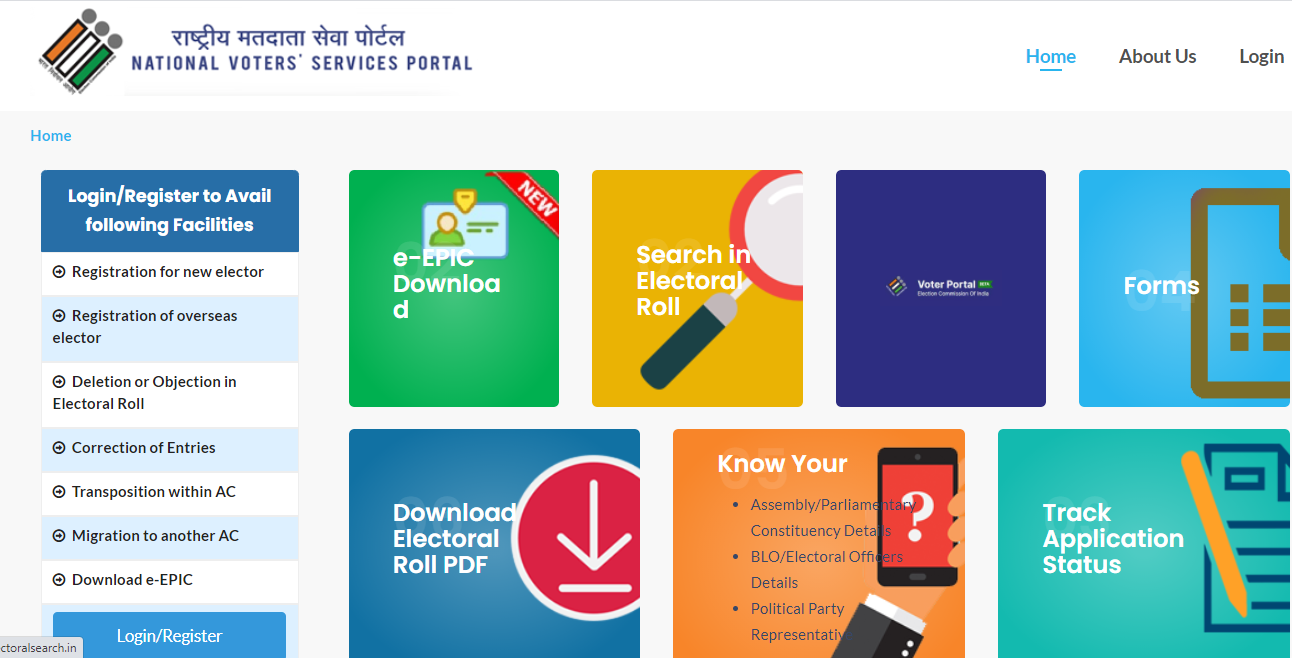
- Now on the home page click on Login.
- If you are already registered into the portal then enter login credentials.
- If you are new to the portal then, click on Don’t have an account, Register as a new user.
- Now a registration form will be open on your screen,
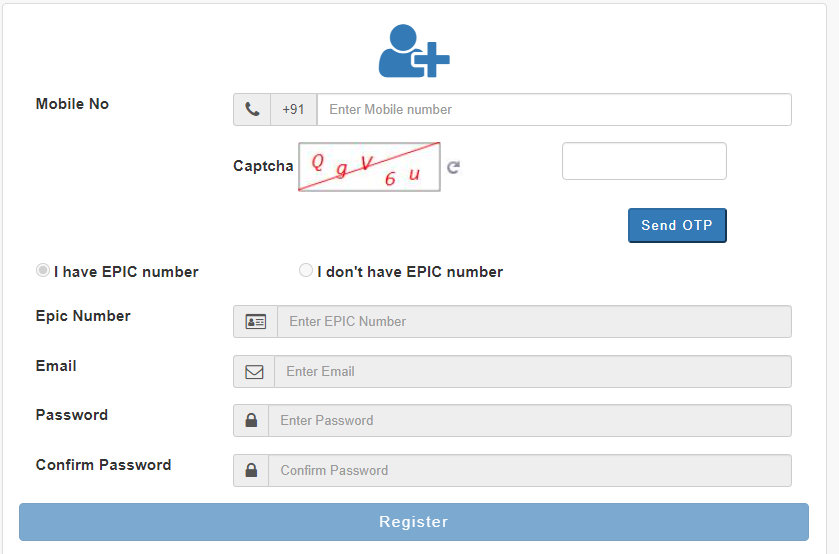
- Now fill in all the details asked in the registration form such as name, email, mobile number, etc.
- After entering email and mobile click on get OTP.
- Now an OTP will be sent on registered email and mobile number, fill it in the form.
- And at last click on Register.
- Save the username and password for future use.
- By following the given procedure you can register on the portal.
- Now again got to the home page, click on Login.
- Enter User name and password and click on Login.
Procedure To Check NVSP Voter ID Card Status
- First of all, you have to visit the official website NVSP Portal.
- On the home page click on Track Application Status.
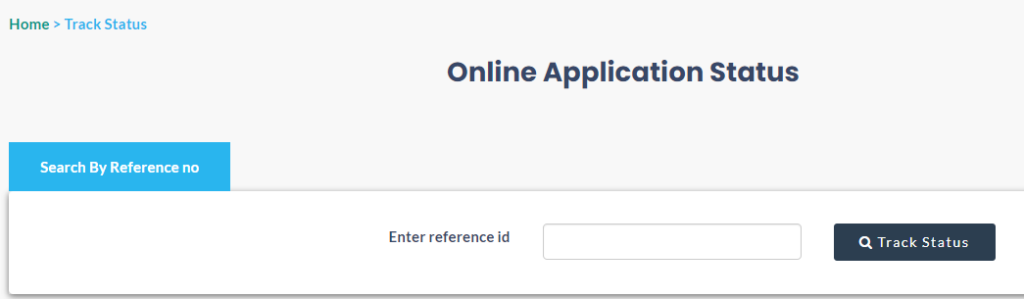
- Now enter your Reference Id and click on Track Status.
- Now the application status will be displayed on your screen.
Procedure To Check Digital Voter ID Card Status
- First of all, you have to visit the official website NVSP Portal.
- On the home page click on digital voter ID card status.
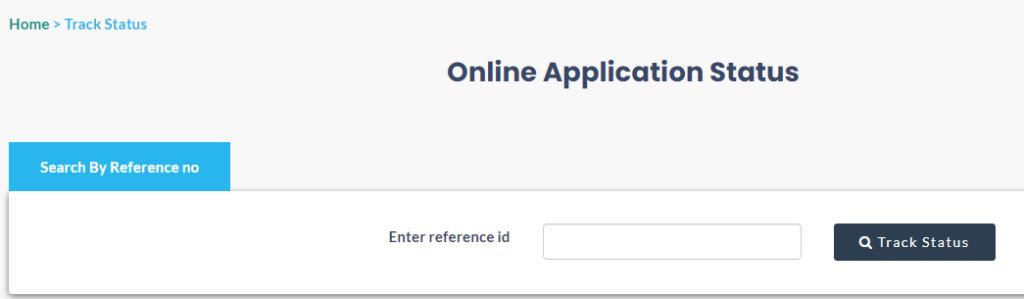
- Now enter your Reference Id and click on Track Status.
- Now the application status will be displayed on your screen.
Download Digital Voter ID Card
- First of all, you have to visit the official website NVSP Portal.
- On the home page click on Login.
- Enter Login Credentials.
- Now a new page will be open, on that page you have to click on Download e-EPIC.
- Now a new form will be open on your screen.
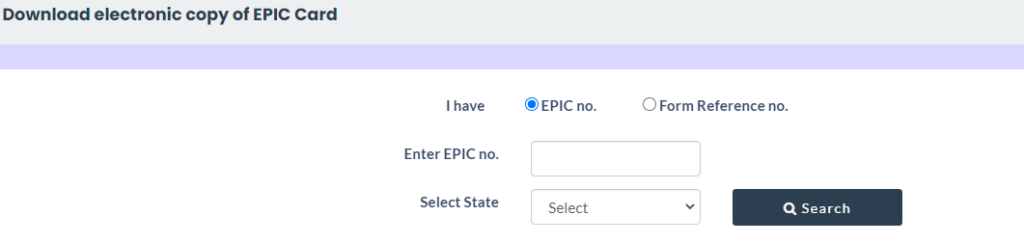
- Now enter EPIC no, Select State, and click on Search.
- Now an OTP will be sent on your registered mobile number, fill it in the form.
- Now click on Download E-EPIC.
Voter ID Card Status Through SMS
| State | SMS Format | Number |
| Bihar | EEL<space>voter ID number | 56677 |
| Karnataka | KAEPIC<>voter ID number | 9243355223 |
| Andhra Pradesh | VOTE<>voter ID number | 9246280027 |
| Kerala | EEL<space>voter ID number | 54242/537252 |
| Odisha | CEOODI<space>voter ID number | 9238300131 |
| Uttar Pradesh | UPEPIC<space>voter ID number | 9212357123 |
| Andhra Pradesh | VOTE<space>voter ID number | 9246280027 |
| Chandigarh | BTH<space>voter ID number | 9216164606 |
| West Bengal | WBEC<space> ID number | 51969 |
| Tamil Nadu | EPIC<space>voter ID number | 9211728082 |
Searching Voter ID Card Name Wise
- First of all, you have to visit the official website NVSP Portal.
- Now on the home page, you have to click on Search Electrol Roll.
- Now you can search Electrol Roll by 2 options,
- By Search by Details / Search by Details.
- By ID card no. Search by / Search by EPIC No.
- Search Electrol Roll by Search by Details / Search by Details.
- First, click on Search by Details / Search by Details.
- Now a form will be open on your screen.
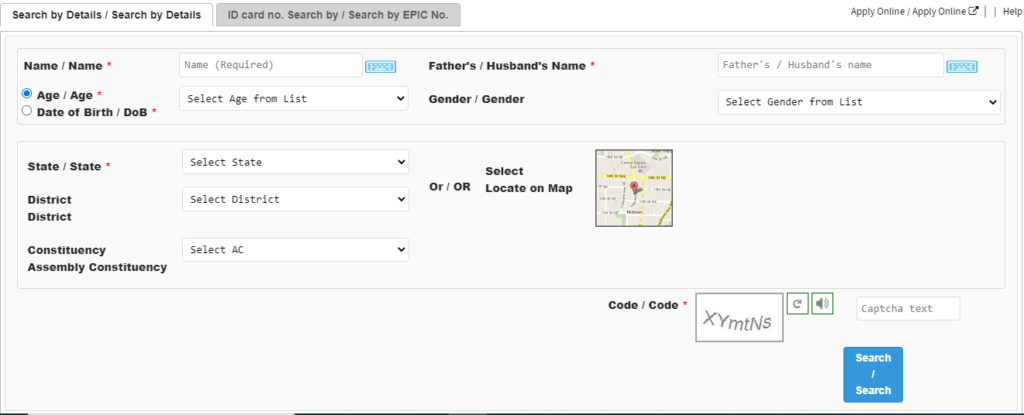
- Fill in all the details asked in the form carefully.
- After filling in all the details click on Search.
- Search Electrol Roll by Search by ID card no. Search by / Search by EPIC No.
- Click on ID card no. Search by / Search by EPIC No, now a form will be open on your screen.
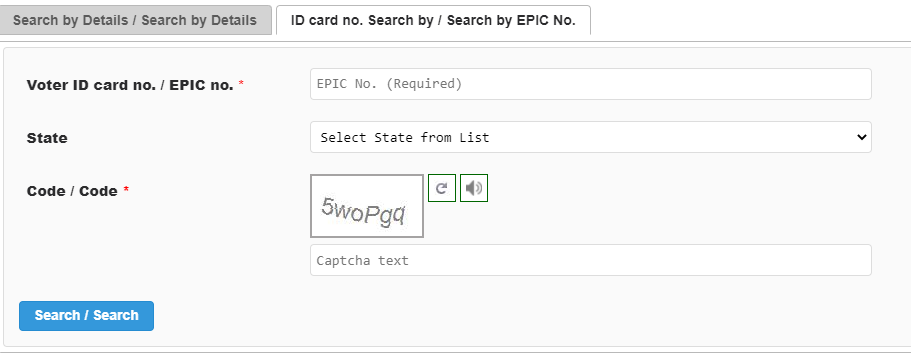
- Now enter your Voter If Card/ EPIC number, select state and enter the code and captcha code in the form.
- And click on Search.
- Now the details of the electoral roll will be on your screen.
State Wise Official CEO Websites
| State | Website |
| Andhra Pradesh | Click Here |
| Telangana | Click Here |
| Assam | Click Here |
| Arunachal Pradesh | Click Here |
| Goa | Click Here |
| Gujarat | Click Here |
| Bihar | Click Here |
| Haryana | Click Here |
| Himachal Pradesh | Click Here |
| J&K | Click Here |
| Karnataka | Click Here |
| Kerala | Click Here |
| Madhya Pradesh | Click Here |
| Maharashtra | Click Here |
| Manipur | Click Here |
| Mizoram | Click Here |
| Odisha | Click Here |
| Punjab | Click Here |
| Rajasthan | Click Here |
| Sikkim | Click Here |
| Tamil Nadu | Click Here |
| Uttar Pradesh | Click Here |
| West Bengal | Click Here |
| Delhi | Click Here |
Procedure to Check Name in the Voter List
- First of all, you have to visit the official website NVSP Portal.
- Click on Login and enter your Login Credentials.
- Then on the new page, click on search in the electoral roll.
- Now a form will be open.
- Fill in all the details asked in the form carefully and click on Search.
Procedure Of Deletion Or Objection In Electoral Roll
- First of all, you have to visit the official website NVSP Portal.
- Click on Login and enter your Login Credentials.
- Then on the new page, click on Deletion or Objection in the electoral roll.
- Now a new form will be open on your screen.
- Fill in all the details asked in the form carefully and click on Submit.
Procedure For Correction In Entries In Voter Card
- First of all, you have to visit the official website NVSP Portal.
- Click on Login and enter your Login Credentials.
- Then on the new page, click on Correction in personal details.
- Now, form8 will be open on your screen.
- Now correct the details which you want to and click on Submit.
Procedure To Transportation Within AC
- First of all, you have to visit the official website NVSP Portal.
- Click on Login and enter your Login Credentials.
- Then on the new page, click on Transportation within AC.
- Now form 8A will be open on your screen.
- Fill in the asked details in the form and click on Submit.
Procedure To Migration To Another AC
- First of all, you have to visit the official website NVSP Portal.
- Click on Login and enter your Login Credentials.
- Then on the new page, click on Migration to another AC.
- Now a form will be open on your screen.
- Fill in the asked details in the form and click on Submit.
Procedure To File Complaints
- First of all, you have to visit the official website NVSP Portal.
- Then on the home page, click on the citizen complaint corner link.
- Now you have to log in to the portal.
- If you are new to the portal then click on sign up.
- Now enter the mobile number, Captcha code and the OTP sent on the registered mobile number.
- Now click on Register.
- Now again go to the home page of the portal.
- Enter user name and password and click on Submit.
- Now you can file your complaint, suggestion.
Procedure To Track Complaints
- First of all, you have to visit the official website NVSP Portal.
- Then on the home page, click on the citizen complaint corner link.
- On click on the Track Your Complain.
- Now enter the Complain ID/Reference No.
- And at last click on Show Status.
- Now the status of your complaint will be displayed on your screen.
Procedure To Download Voter Helpline App
- Open Google Play Store on your mobile or click on the Given link.
- Now click on Install or search Voter Helpline in the play store and click on install.
- By following the given procedure you can easily download the Voter Helpline App
Contact Details
- Toll-free Number:1800111950
- Toll-free number: 1950
NOTE: How did you like the information provided by us on the Voter ID Card and Digital Voter ID Card, please let us know in the comment section. For more details of any other scheme stay connected with us on YojanaSarkari. Thank you