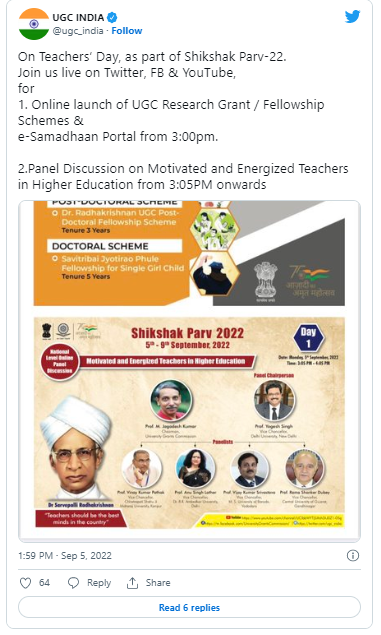Voter Id Apply Online | How To Apply Online For Voter Id | Voter ID Search By Name | Track Voter Id Card Status | State Wise Voter Card Registration
Voter id is an important document, if you have attain the age of 18 years and still did not have an Voter Id, then you can apply for it online through the NSVP portal. In this portal, you can get various services related to voter id youc an update your voter id, change photo, etc. Today in this article we are going to discuss everything about the scheme like its eligibility criteria, required documents, objectives, benefits, important highlights, the application process, etc. So to know more stay connected with us.
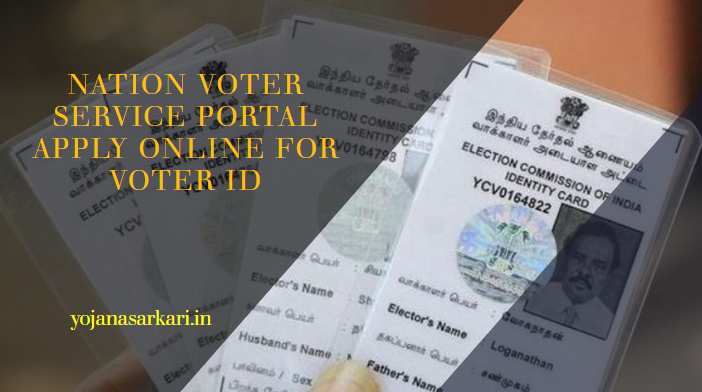
Voter ID
Voter ID card is an important document which is issued by the Election Commission of India when a person attains the age of 18 years. Voter card can be serves a identity proof, residence proof, etc. If any individual want to vote then they must have a voter id card. Voter id can be needed to get the benefits of varioius government schemes. The government of India has started an online Portal for the voter id card sercvies i.e. National Voter Service Portal. Through this portal, you can apply for the voter id now individuals do not have to visit government officers and wait in queue to apply for voter id. A person only apply for voter id when they attain the age of 18 years.
| About | Voter Id Apply Online |
| Started By | Government Of India |
| Concerned Authority | Election Commission Of India |
| Portal | National Voter Service Portal |
| Objective | To Provide All Services Related To Voter ID Card |
| Beneficiary | Residents Of India |
| Official Website | Click Here |
Objective Of Voter ID Apply Online
The objectives of Voter Id Apply online are:
- To provide Voter Id services online to the resident.
- To bring transparency into the process and save people time and money.
- The process will become more fast as the residents can apply online.
Benefits Of Voter Id Apply Online
- Voter ID card is an important document issued by the Election Commission of India.
- It is issued to a person who is 18 year or more.
- Voter ID card is mandatory for all voters to vote.
- The government of India has started an online portal i.e. National Voter Service Portal.
- Through the portal residents can get all the voter id related services online, they do not have to visit government office anyone. They can apply online, check the application status, correct their details in voter etc online through the portal.
- By the implementation of the portal will save a lot of time and money and also bring transparency in the system.
- There are various benefits of voter id such as getting subsidies, scheme benefits, etc.
Eligibility Criteria
To apply for Voter Id Apply Online, the applicant has to fulfill the following eligibility criteria.
- The applicant should be a permanent resident of India.
- The age of the applicant should be at least 18 years.
Documents Required For Voter ID
The following documents are required at the time of applying for the Voter Id Apply Online:
- Aadhar card
- Bank passbook
- Driving license
- Address proof
- Mobile number
- High School mark sheet
- Passport size photograph
How To Check Your Name In The Voter ID Card List?
- Call on voter helpline number 1950
- SMS to 1950/7738299899
- Visit the official website that is www.nvsp.in
- Go to your voter center
How To Register On Nation Voter Service Portal?
- First of all, you have to visit the official website of the National Voter Service Portal.
- On the home page, you have to click on login.
- You have to click on the register as a new user.
- Now an registration form will open on your screen.
- Fill in all the details asked in the application form and click on register.
- Now using mobile number and password you can login to the portal.
How To Apply Online For Voter Id Card?
- First of all, you have to visit the official website of the National Voter Service Portal.
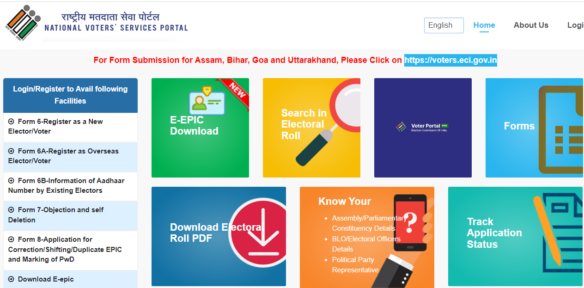
- On the home page, you have to click on login/ register.
- If you are new to the portal, click on don’t have an account register as a new user.
- Now enter your mobile number, and captcha code and click on get otp.
- Enter the otp and click on register.
- Now using your mobile number and password you have to log in to the portal.
- Now you have to click on fresh Inclusion and enrollment.
- You will be redirected to a new page where you need to select your citizenship status and state and then click on next.
- Now an application form will open on your screen.
- Fill in all the details asked in the application form and click on submit.
- By following above steps you can successfully apply for voter id.
How To Search Name In Voter List Online?
- First of all, you have to visit the official website of the National Voter Service Portal.
- On the homepage, you have to click on search in electoral roll.
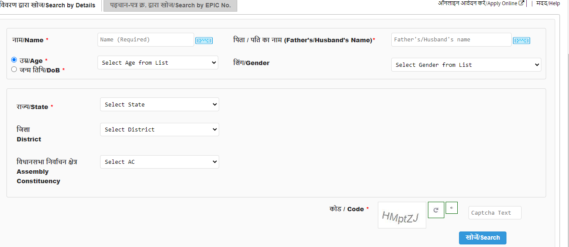
- You can search your name by two option
- Search by details
- Search by EPIC number
- Afte selecting one option enter the asked details and click on search.
- Now the details will be on your screen.
How To Track Voter ID Card Application Status?
- First of all, you have to visit the official website of the National Voter Service Portal.
- On the homepage, you have to click on track application status.
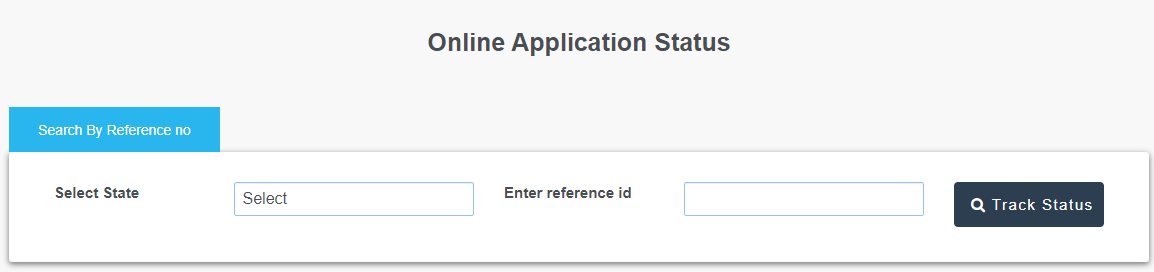
- Now select your state, enter reference id and click on track status.
- Now the application status details will be on your screen.
How To Do Correction In Personal Details Online In Voter Id Card?
- First of all, you have to visit the official website of the National Voter Service Portal.
- Now you have to login into the portal.
- After login, you have to click on correction in personal details.
- Now the correction application from will open on your screen.
- Fill in all the details asked in the application form.
- Upload the asked documents and click on submit.
- You can make corrections online in personal details by following the above process.
Offline Procedure To Correct Details In Voter ID Card
- First of all, you have to visit the official website of the National Voter Service Portal.
- You have to downlaod the Form 8 form the portal or you can download it from the given link.
- Download the form and take a print out of it.
- Now fill in all the details asked in the application form.
- Attached the application form with the documents and submit this application form to the BLO or ERO or Tehsil office.
- By following avoce procedures you can update your details in voter id.
How To Download Electoral Roll PDF?
- First of all, you have to visit the official website of the National Voter Service Portal.
- On the homepage, you have to click on download electoral roll PDF.
- Now you have to select the state.
- Now you will be redirected to a new page.
- You have to select your state and click on go.
- Now you have to select your district and vidhansabha and click on submit.
How To Download E Epic?
- First of all, you have to visit the official website of the National Voter Service Portal.
- On the homepage, you have to click on e epic.
- Now enter your login credentials and click on login.
- Now you have to click on E Epic download.
- You will get 2 option:
- EPIC no
- Form reference number.
- Select one option from, enter the details and click on search.
- Now you an download the E epic.
Procedure To Change The Voter Photo ID Card
- First of all, you have to visit the official website of the National Voter Service Portal.
- Now you have to login into the portal.
- After login, you have to click on replacement of elector’s photo identity card.
- Now enter the asked details and to upload all the mention documents and click on submit.
- You can change Voter Photo ID Card by following this process.
How To Download Important Forms?
- First of all, you have to visit the official website of the National Voter Service Portal.
- On the homepage, you have to click on forms.
- Now a list of forms will be on your screen.
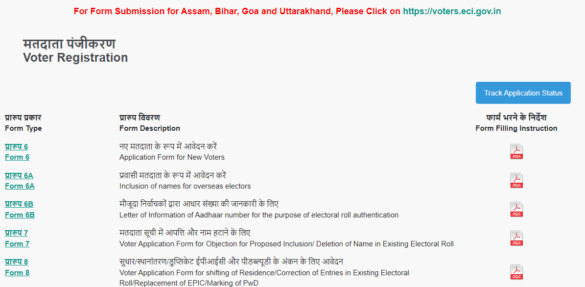
- Click on the option of your forms which you want to downlaod.
- Now click you can easily download the pdf form.
How To Know Your Political Party Representative Details?
- First of all, you have to visit the official website of the National Voter Service Portal.
- On the homepage, you have to click on political party representative.
- Now you will be redirected to a new page.
- You have to select your search category.
- Enter the required information as per your search category and click on search.
- Now the political party representative details will be on your screen.
How To Know BLO/Electoral Officers Details?
- First of all, you have to visit the official website of the National Voter Service Portal.
- On the homepage, you have to click on BLO/Electoral officers.
- Now you will be redirected to a new page.
- You have to select your search category.
- Enter the required information as per your search category and click on search
- Now the BLO/ Electoral Officers details will be on your screen.
How To Know Assembly/Parliamentary Constituency Details?
- First of all, you have to visit the official website of the National Voter Service Portal.
- On the homepage, you have to click on assembly/parliamentary constituency details.
- Now you will be redirected to a new page.
- You have to select your search category.
- Enter the required information as per your search category and click on search
- Now the Assembly/Parliamentary Constituency details will be on your screen.
Contact Details
- Address: Nirvachan Sadan, Ashoka Road, New Delhi 110001
- EPABX: 23052205 – 10, 23052212 – 18, 23052146, 23052148, 23052150
- Email: complaints[at]eci[dot]gov[dot]in
- Faxline: 23052219, 23052162/63/19/45
- Control Room: 23052220, 23052221
NOTE:- Stay connected to our website Yojanasarkari for information about any scheme related to Central Government and State Government.