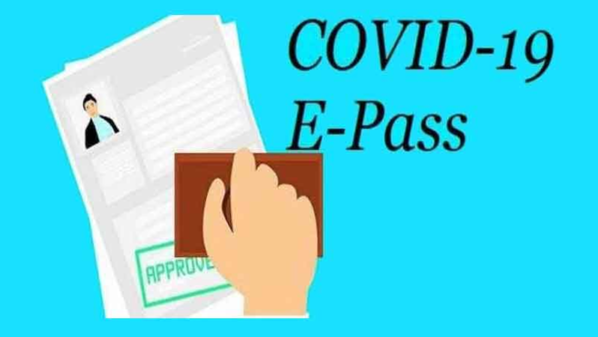Tamil Nadu Smart Ration Card | Tamil Nadu Digital Ration Card | TN Smart Ration Card Application Form | Tamil Nadu Smart Ration Card Application Procedure
Now Tamil Nadu government is distributing the Tamil Nadu Smart Ration Card instead of the old ration card. If you are a resident of Tamil Nadu then this article will be informative for you. In this article, we will explain both Online and Offline methods to apply for the TN Digital Smart Card.
Today in this article we will provide you the information about the Tamil Nadu Digital Ration Card such as benefits, objectives, Eligibility Criteria, Documents Required, Types Of Digital Ration Card, Application Procedures, How to check the Digital Ration Card status, etc for all types of information related to the YSR Jagananna Vidya Kanuka Yojana be with us till the end.
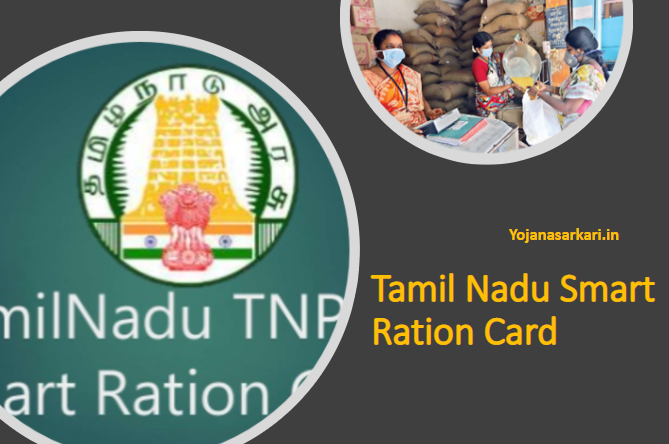
Tamil Nadu Smart Ration Card
As we all know central and state government is focusing on Digital India. So the government has started to provide government services online. Now Tamil Nadu government has started providing the Smart Ration Card which is also called Digital Ration Card. The residents of Tamil Nadu can apply for Smart Ration Card through offline as well as online methods. The implementation of the Digital Ration Card will be beneficial for the resident of Tamil Nadu and as well as for the government of Tamil Nadu. There is four Smart Ration Card available for the resident of Tamil Nadu, Light Green Card, White Card, No Commodity Card, Khaki Card.
| Tamil Nadu Digital Ration Card Highlights | |
| Article | Tamil Nadu Smart Ration Card |
| Launched By | Tamil Nadu PDS |
| Concerned Department | Department Of Food Supply And Consumer Protection |
| Beneficiary | Resident Of Tamil Nadu |
| Objective | Distribution Of Smart Ration Card |
| Official Website | www.tnpds.gov.in/home.xhtml |
Conversion Of Rice Card Into Sugar Card
Approx currently there are 5, 80,298 cardholders in the Tamil Nadu State. Now the ration cardholders of the state have requested the state government to convert their sugar option family cards into rice option cards. Therefore the government has decided to approve this request of the people and convert the Chinese opted family cards into rice opted ration cards.
- To apply for the conversion of Rice card into Sugar card, ration cardholder has to download the application form from the official portal and have to submit it to the concerned office.
- While submitting the application form, the applicant has to attach the necessary documents with the application.
Objective Of Smart Ration Card
- After the implementation Of the Smart Ration Card, fraudulent practices will be prevented.
- Due to digital ration cards, the online distribution of ration cards will be less time-consuming.
- Paperwork will be decreased, which will save the time of residents and official authorities.
Types Of Smart Ration Card
There are 4 types of Digital Ration Card available for the resident of Tamil Nadu. The list of the ration cards are as follows:
- Light Green Card: It is issued to those cardholders opting for rice as well as all other essential commodities.
- White Card: It is issued to cardholders opting for sugar instead of rice. Cardholders can buy all other essential commodities, except rice. Sugar cardholders are eligible to get an additional 3 kg. of sugar in lieu of rice.
- No commodity cards (White): It is issued to cardholders who do not want any commodity under Public Distribution System.
- Khaki Card: Khaki cards are issued to police personnel up to the rank of inspectors.
Scale Of Commodity For Each Cardholder
| Name Of Commodity | Price Per Kg | Scale Of Supply Per Month | Installment |
| Rice | Free since 1.6.2011 onwards | 4 Kg. per adult and 2Kg per child subject to a minimum of 12 kgs and a maximum of 20 kg per ration card (except Nilgris district. For Nilgris district an additional quantity of 4kg of rice is issued per ration card. For AAY beneficiaries 35 kg per month at the rate of Rs. 2 per kg. | As cardholders choose |
| Sugar | Rs 13.50 | 500 gms per head per month for Sugar option ration cards an additional quantity of 3 kg of sugar in lieu of rice | In one installment. |
| Wheat | Rs 7.50 | 10 Kgs per card per month in Chennai City and District Head Quarters and 5 Kg cards per month in other areas. (subject to availability) | |
Documents Required
The following documents are required at the time of applying for the TN Digital Ration Card:
- Aadhar Card.
- Pan Card.
- Electricity Bill/ Water Bill.
- Bank Passbook.
- Income Certificate.
- Caste Certificate.
- Passport size photograph.
Important Links
| Citizen login | Login |
| Department login | Login |
| TN Smart Ration Card Online Registration | Apply Here |
| TN Smart Ration card status | Check Here |
| Send Feedback/complain | Send Here |
| Corrections of Details (Name, Age, etc.,) in smart ration card | Click Here |
| Status of Request | Click Here |
| Add Member in card | Click Here |
| Change Sugar Card to Rice Card | Click Here |
| Change of Address in card | Click Here |
| Family Head Member Change | Click Here |
| Remove Family Member from the ration card | Click Here |
| Card Surrender / Cancellation for ration card | Click Here |
| Card Related Service Request Status | Click Here |
How To Apply For Smart Ration Card Online?
If you want to apply for a Tamil Nadu Smart Ration Card through an online method then you have to follow the following procedure:
- First of all, you have to visit the official website of the Tamil Nadu PDS Department.
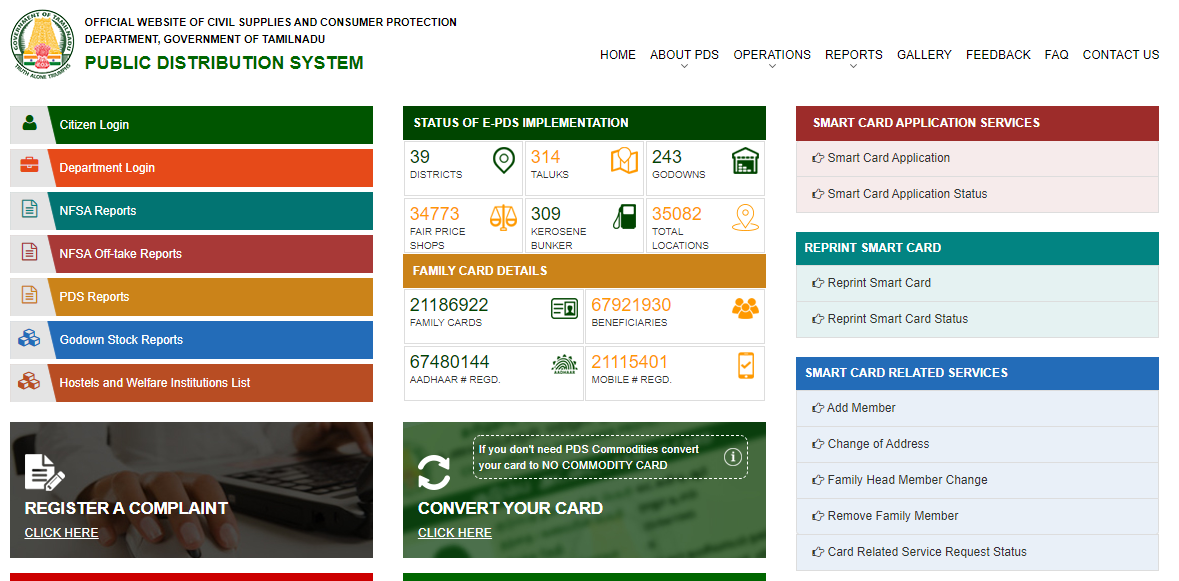
- Now on the home page of the website, you have to click on Smart Card Application.
- Now a form will open on your screen.
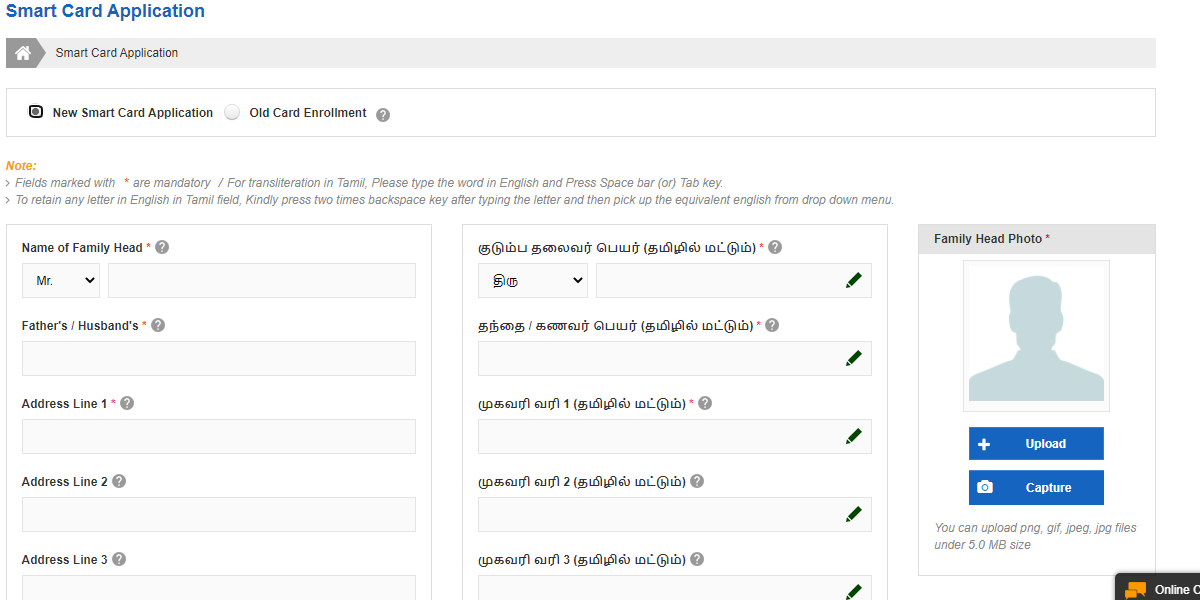
- Now you have to fill in all the details asked in the application form like
- Name of head of the family.
- Father/ Husband Name.
- Address.
- District, Taluk, Village, Mobile Number.
- Details of family members, gas connection, etc.
- Then you have to upload the documents asked in the application form such as Residence Proof, Photo of the head of the family, etc.
- After filling in all the details completely click on Submit.
- After submitting the application a reference number will generate.
- keep it safe for future use.
Offline Procedure To Apply For Smart Ration Card
If you want to apply for a Tamil Nadu Smart Ration Card through an offline method then you have to follow the following procedure:
- First of all, you have to visit your nearest Ration Shop.
- Now from the shop take the application form.
- Then fill in all the details asked in the application form.
- After filling in all the details attached the documents with the application form and submit it to the Concerned Department.
- After verification, Digital Ration Card will be issued to you.
Apply For Digital Ration Card Through Mobile App
- First of all, you have to visit the official website of the Tamil Nadu PDS Department.
- Then on the home page, you will get an option of IOS User and Android User click on the option according to your mobile operating system.
- Click Here to download the app for iOS App.
- Click Here to download the app for Android App.
Procedure To Check The Status Of Tamil Nadu Smart Card
To check the Card status follow the given procedure:
- First of all, you have to visit the official website of the TN PDS Department.
- Now on the home page, you have to click on Smart Card Application Status.
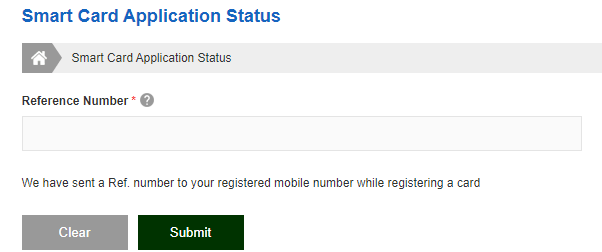
- Now you have to enter the Reference number and click on Submit.
Reprint Smart Card
- First of all, you have to visit the Official Website of the Tamil Nadu PDS Department.
- Now on the home page, you have to click on the Reprint Smar Card option.
- Now a new page will open on your screen.
- On that page, you have to enter the registered mobile number, captcha code and click on Submit.
- Now a form will open on your screen.
- You have to fill in all the details asked in the form and upload the scanned copy of the document mentioned in the form.
- After filling the application form completely click on Submit.
Reprint Smart Card Status
- First of all, you have to visit the Official Website of the Tamil Nadu PDS Department.
- Now on the home page, you have to click on the Reprint Smar Card Status option.
- Now a new page will open on your screen.
- On that page, you have to enter the registered mobile number, captcha code and click on Submit.
- Now a form will open on your screen.
- You have to fill in all the details asked in the form and upload the scanned copy of the document mentioned in the form.
- After filling the application form completely click on Submit.
Apply For Duplicate Smart Family Card
- First of all, you have to visit the official website of the TN PDS Department.
- Now on the home page, you have to click on apply for a duplicate electronic family card.
- Now enter the registered mobile number, captcha code and click on Submit.
- Now a form will open on your screen.
- Fill in all the details asked in the application form and click on Submit.
- Now you have successfully applied for the duplicate smart ration card.
Change Card Type
- First of all, you have to visit the official website of the Tamil Nadu PDS Department.
- Now on the home page, you have to click on the Click Here To Change Their Card Type option.
- Now you have to enter your registered mobile number.
- Then an OTP will be sent on the registered mobile number enter it in the box and click on Submit.
- Now a form will open on your screen.
- Fill in all the details asked in the application form carefully.
- And click on Submit.
- By following the above steps you can apply for a card change.
Add Family Number
- First of all, you have to visit the Official Website of the Tamil Nadu PDS Department.
- Now on the home page, you have to click on Add Family option.
- Now a new page will open on your screen.
- On that page, you have to enter the registered mobile number, captcha code and click on Submit.
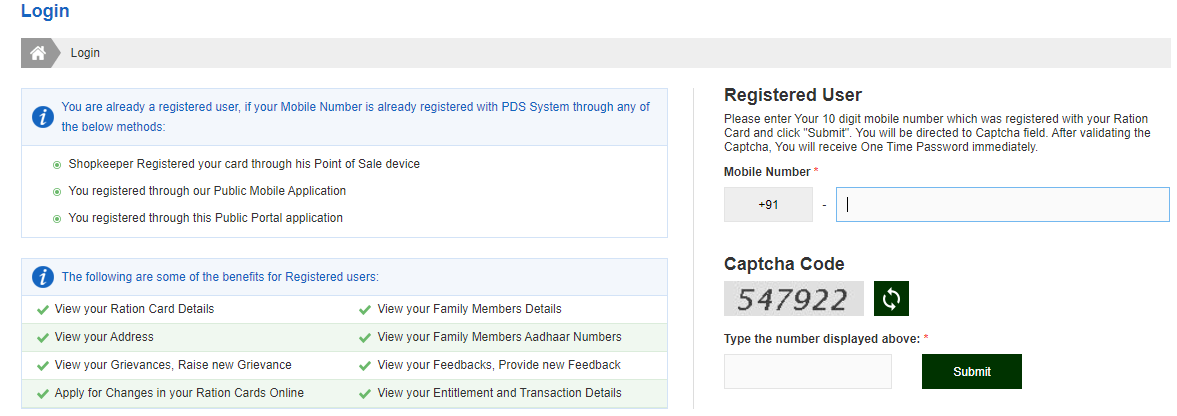
- Now a form will open on your screen.
- You have to fill in all the details asked in the form and upload the scanned copy of the document mentioned in the form.
- After filling the application form completely click on Submit.
Procedure To Change The Address From Ration Card
- First of all, you have to visit the Official Website of the Tamil Nadu PDS Department.
- Now on the home page, you have to click on the Change Of Address option.
- Then again entered the registered mobile number, captcha code, and click on Submit.
- Now a form will open on your screen.
- You have to fill in all the details asked in the form and upload the scanned copy of the document mentioned in the form.
- After filling the application form completely click on Submit.
Procedure To Change Head Of Family From Ration Card
- First of all, you have to visit the official website of the Tamil Nadu PDS Department.
- Now on the home page, you have to click on the Family Head Member Change option.
- Now a new page will open on your screen.
- On that page, you have to enter the registered mobile number, captcha code and click on Submit.
- Now a form will open on your screen.
- You have to fill in all the details asked in the form and upload the scanned copy of the document mentioned in the form.
- After filling the application form completely click on Submit.
Remove Family Member From Ration Card
- First of all, you have to visit the official website of the Tamil Nadu PDS Department.
- Now on the home page, you have to click on the Remove Family Member option.
- Now a new page will open on your screen.
- On that page, you have to enter the registered mobile number, captcha code and click on Submit.
- Now a form will open on your screen.
- You have to fill in all the details asked in the form and upload the scanned copy of the document mentioned in the form.
- After filling the application form completely click on Submit.
Card Related Service Request Status
- First of all, you have to visit the Official Website of the Tamil Nadu PDS Department.
- Now on the home page, you have to click on the Card Related Service Request Status option.
- Now a new page will open on your screen.
- Now you have to enter the Reference number and click on Submit.
- Now card related service status will be on your screen.
File A Complaint
- First of all, you have to visit the official website of the TN PDS Department.
- On the home page of the website, you have to click on Register A Complaint.
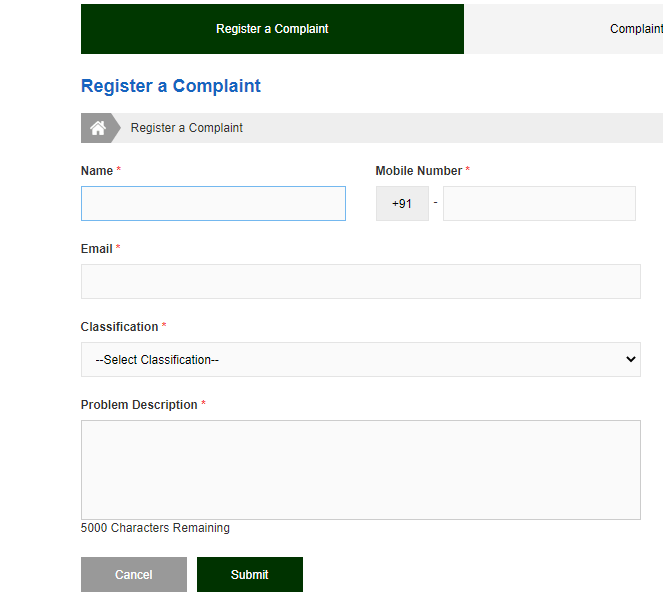
- Now you have to enter the details asked in the application form like Name, Mobile Number, Classification, Complaint and click on Submit.
Check The Complaint Status
- First of all, you have to visit the official website of the TN PDS Department.
- Now on the home page, you have to click on click here to register a complaint.
- Then click on complaint status.
- Now a form will be open on your screen.
- Enter the Complaint registration number and click on Get Status.
- Now required details will be on your screen.
Check Public Distribution Project Report
- First of all, you have to visit the official website of the TN PDS Department.
- Now on the home page, you have to click on the Public Distribution project report.
- Now you have to select the district and click on the Details of the item.
- Now required details will be on your screen.
How To View NFSA Report
- First of all, you have to visit the official website of the TN PDS Department.
- Now on the home page, you have to click on the NFSA report.
- Now district wise NFSA Report will be open on your screen.
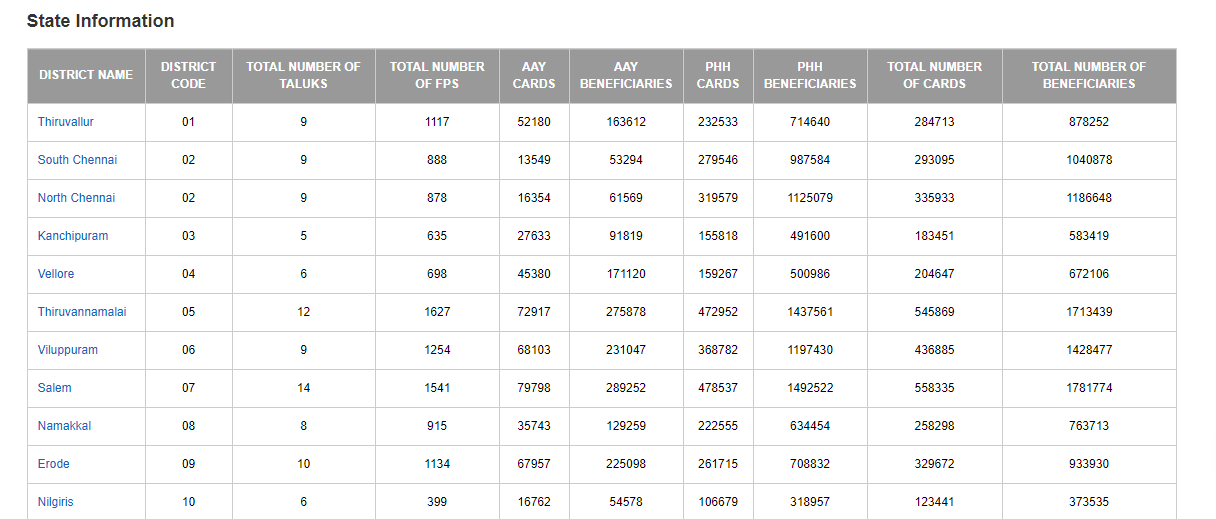
- To get the detailed NFSA Report, you have to click on District, Taluk, Shop Code.
- Now complete details will be on your screen.
- Click on Smart Card Number to get member details of that cardholder.
NFSA Sale Transaction
- First of all, you have to visit the official website of the TN PDS Department.
- Now on the home page, you have to click on the NFSA Sale Transaction report.
- Now you have to select Month, Year, NFSA Card Type, and Click on Search.
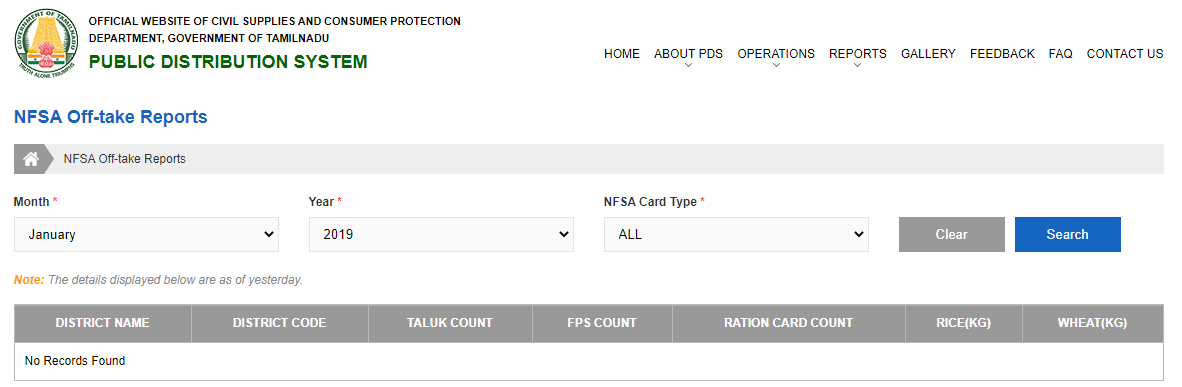
- Now required details will be on your screen.
Copy Electronic Family Card Application Status
- First of all, you have to visit the official website of the TN PDS Department.
- Now on the home page, you have to click on copy electronic family card application status.
- Now a new page will open on your screen.
- On that page, you have to enter the registered mobile number, captcha code and click on Submit.
- Now a form will open on your screen.
- You have to fill in all the details asked in the form and upload the scanned copy of the document mentioned in the form.
- After filling the application form completely click on Submit.
Procedure To Download Authorization Form Application
- First of all, you have to visit the official website of the TN PDS Department.
- Then on the home page of the official website, you have to click on Authorized Form Download.
- Now a PDF file will be open on your screen.
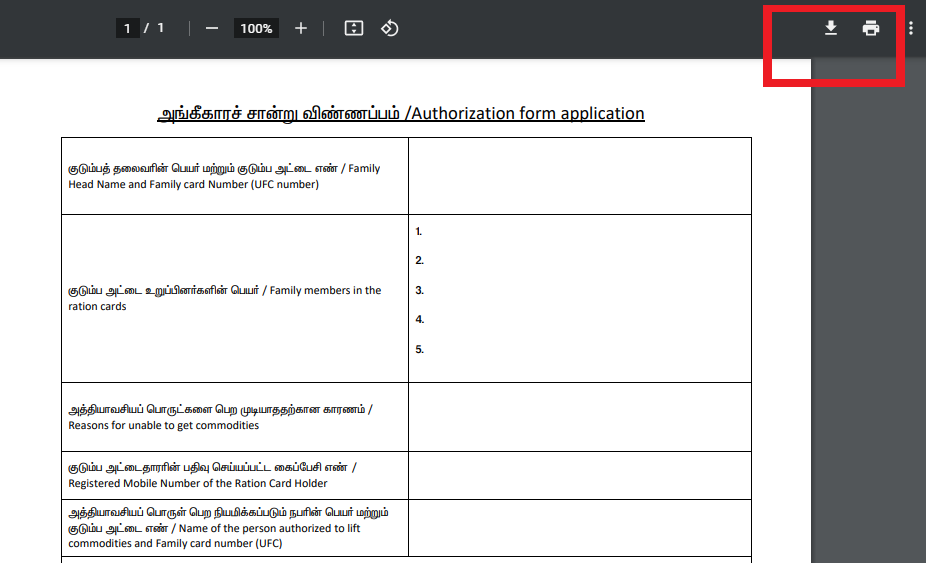
- Now you can download the application form.
Contact Details
- Tollfree Number: 1967 ( or ) 1800-425-5901
- Email: [email protected]
- PDS <Space> 101 – Item Details at Fair Price Store
- PDS <Space> 102 – Fair Price Outlet (Opened / Closed)
- PDS <Space> 107 – for a complaint of payment amount
Note: How did you like the information provided by us on the Tamil Nadu Digital Ration Card, please let us know in the comment section. For more details of any other scheme stay connected with us on YojanaSarkari. Thank you.