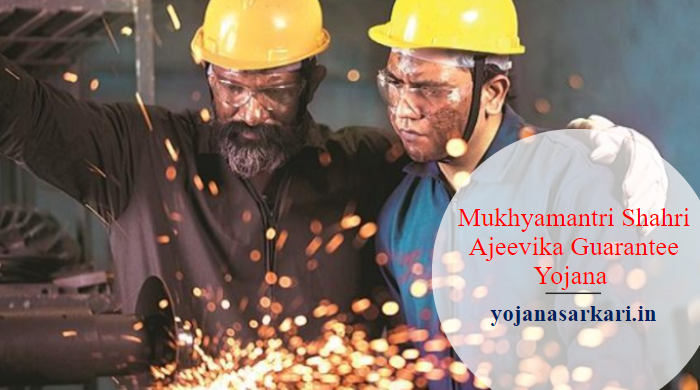PayManager Employee Login 2023
The Rajasthan government has launched the PayManager Portal for government employees. Through this portal, employees can be able to access their salary slips, income tax statements, and other important information. It will make the payment process more secure, smooth and hassle-free.
It will save time for the government employee as they do not have to apply and wait for the document like a pay slip, they can get it anytime anywhere from the portal within a second.
| About | PayManager Portal |
| Started By | Rajasthan Government |
| Beneficiary | Government Employee |
| Benefits | Payment Related Services Online |
| Official Website | Click Here |
Benefits Of PayManager Staff Login
The benefits of using PayManager Employee Login are:
- PayManager Staff Login Portal has a user-friendly interface so it is easier to use and the employee will be able to collect their salary slips or other payment-related information through their device, they do not have to visit their respective offices anymore like in earlier times.
- This portal uses state-of-the-art encryption techniques to save and protect sensitive data so it is secure to use it.
- Now using the PayManager Portal employees can access their payment-related details online which will save their time and money and make it more convenient.
Mukhyamantri Nishulk Dava Yojana Rajasthan
Services Under PayManager Employee Login Portal
- Payslip Access: Through this portal, you can easily access your payslip information and other payment info.
- Leave Management: You can check, and manage your leaves and you can also apply for the leaves from the portal.
- Taxation Management: Via portal employees will be able to get their tax statements, TDS (Tax Deducted at Source) certificates, and other taxation-related information.
How To Register Online For PayManager Employee Login Portal?
- First of all, visit the official website of the PayManager Portal.
- On the homepage, you have to click on new registration.
- Now fill in all the details asked in the form such as like name, email address, and phone number.
- Verify the details and click on submit.
- Now you will receive the OTP on your mobile number enter it and click on submit.
- After verifying, you can log in using your credentials and complete the registration process by offering your personal and employment-related information.
Troubleshooting Problems With PayManager Staff Login Portal
While login to the PayManager Potal you can face the following problems:
- Forget Password: If anyhow you forget your password then visit the official website there you will get an option of forget the password, employee id clicks on it and then by using the following details you can change your password.
-
- Employee Id
- Bank Account Number
- Date of Birth
- Mobile Number
-
- Login Error: If you are facing the login error then check that you have entered your login details correctly and if you are getting the problem again then try clearing your browser cache and cookies, or use various browsers.
- Account Security Issues: In this case change your login credentials. Contact PayManager support through their helpline or email and report the issue.
Contact Details
For assistance help you can contact PayManager through the following ways:
- Contact Number: 0141-5111010 || 0141-5111007
- Mail:[email protected]
NOTE:- Stay connected to our website Yojanasarkari for information about any scheme related to Central Government and State Government.