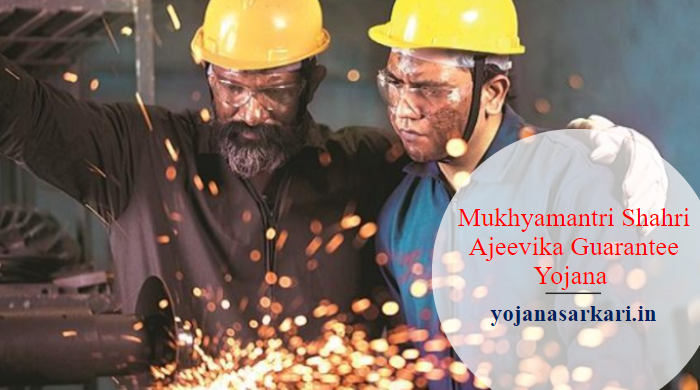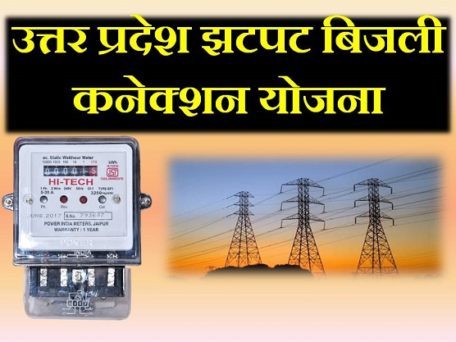Sanchaya Kerala Portal | Sanchaya Kerala Portal Pay Property Tax Online | Sanchaya Kerala Portal Ownership Certificates | tax.lsgkerala.gov.in login
The Government of Kerala launches Sanchaya Kerala Portal, which is a part of LSG Computerization to collect property tax, etc. Through Sanchaya Portal, the residents of Kerala can pay property tax online. There are various other services provided under this portal. Today in this article we are going to discuss everything about the scheme like its eligibility criteria, required documents, objectives, benefits, essential highlights, the application process, etc. So to know more stay connected with us.
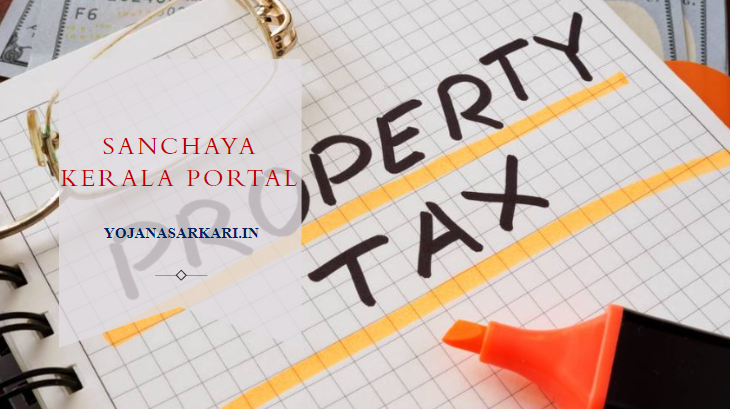
Sanchaya Kerala Portal
Sanchaya Kerala Portal is an e-governance platform started by the government of Kerala to regulate the revenue and license system in Kerala. Sanchaya Portal is a part of the LSG Computerization which can efficiently collect fees, levies, and taxes. Through this portal, residents of Kerala can avail of online services related to property and tax likes collecting property tax and building taxes, paying property tax online, etc. Sanchaya portal provides facilities like s utility bill payment, including booking halls, cars, ambulances, crematoriums, and paying water bills.
| About | Sanchaya Kerala Portal |
| Started By | Government Of Kerala |
| State | Kerala |
| Concerned Authority | Revenue Department, Government Of Kerala |
| Managed By | Local Self Government (LSG) department of Kerala |
| Objective | To Provide Property, Tax Services Online |
| Beneficiary | Residents Of Kerala |
| Official Website | Click Here |
Services Under Sanchaya Portal
Services provided under sanchaya’s portal in kerala are:
- Know Your Property Tax (Sanchaya Tax)
- Application for Ownership Certificate
- Online Payment of Property Taxes and Levies
- Rent to civic bodies
- Dangerous and Offensive (D & O License)
- Property Tax Search using Plinth Area
- Application for Building Age Certificate
- E Filing
- Profession Tax, Hall Booking, Entertainment Tax (Cinema)
- Utility Bill Payment (Water, Electricity, or Telephone)
How To Register Under Sanchaya Kerala Portal?
- First of all, you have to visit the official website of the Sanchaya Portal.
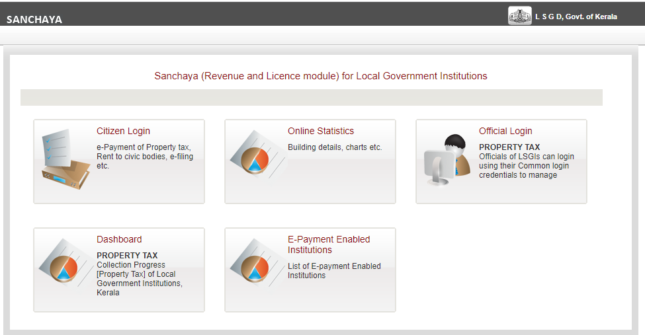
- On the homepage, you have to click on citizen login.
- Now you will be redirected to the website of the Local Self Government (LSG) of Kerala.
- Now you have to click on the Payment for Registered User.
- The login page will open on your screen.
- You have to click on New User Registration.
- Fill in all the details asked in the registration form such as name, email id, mobile number, captcha code, etc.
- After filling in all the details click on submit.
Steps To Confirm Registration
- First of all, you have to visit the official website of the Sanchaya Portal.
- On the homepage, you have to click on Citizen login.
- Now you will be redirected to the website of the Local Self Government (LSG) of Kerala.
- Now you have to click on the Payment for Registered User.
- The login page will open on your screen.
- You have to click on Confirm Registration.
- Now, enter the email id, the registration code, captcha code.
- Atlast click on the Submit button to confirm the registration.
How To Pay The Sanchaya Property Tax On The Sanchaya Portal?
- First of all, you have to visit the official website of the Sanchaya Portal.
- On the homepage, you have to click on Citizen login.
- Now you will be redirected to the website of the Local Self Government (LSG) of Kerala.
- Now you have to click on the Payment for Registered User.
- The login page will open on your screen.
- Enter your Username, Password, and the captcha code, and click on login.
- Now, choose the Corporation Gram Panchayat, or Municipality as per your requirement
- Now select District and click on Search.
- The online Local Governmental institutions list will open on the screen.
- Now click on select.
- Now you have to click on the Property Tax (Quick Pay).
- You have to select the Ward Year and Ward Number, Door number, and Sub Number and click on search.
- Now property tax details like Period, Heads, and Amount under each head, and total tax payable will be displayed on your screen.
- Now proceed to pay and enter your registered Email id, Mobile Number, and the captcha code and click on pay.
- Now you will be redirected to the payment gateway.
- You can make an online payment using any method like Credit Card/debit card/ NetBanking /UPI/RTGS/ NEFT/ Mobile Wallet etc.
How To Search Property Tax through Plinth Area?
- First of all, you have to visit the official website of the Sanchaya Portal.
- On the homepage, you have to click on Citizen login.
- Now you will be redirected to the website of the Local Self Government (LSG) of Kerala.
- Click on Online Local Government Institutions, then select the district name.
- You have to select one option like Corporation, Municipality, or Gram panchayat and click search.
- Now, select the name and click on the select, and then you will be redirected to a new page.
- You have to click on the Property Tax Search- Plinth Area, select the ward year, and enter the ward number, door number, and sub number.
- Atlast click on the search to search the Property Tax through Plinth Area.
Contact Details
- Timing: 10 AM to 5 Pm
- Phone Number: 0471- 2773160
- Email id: [email protected]
NOTE:- Stay connected to our website Yojanasarkari for information about any scheme related to Central Government and State Government.