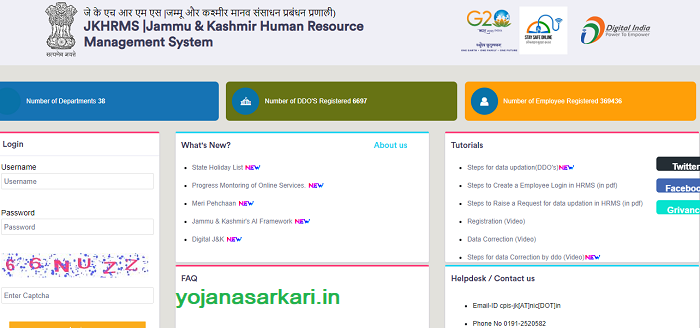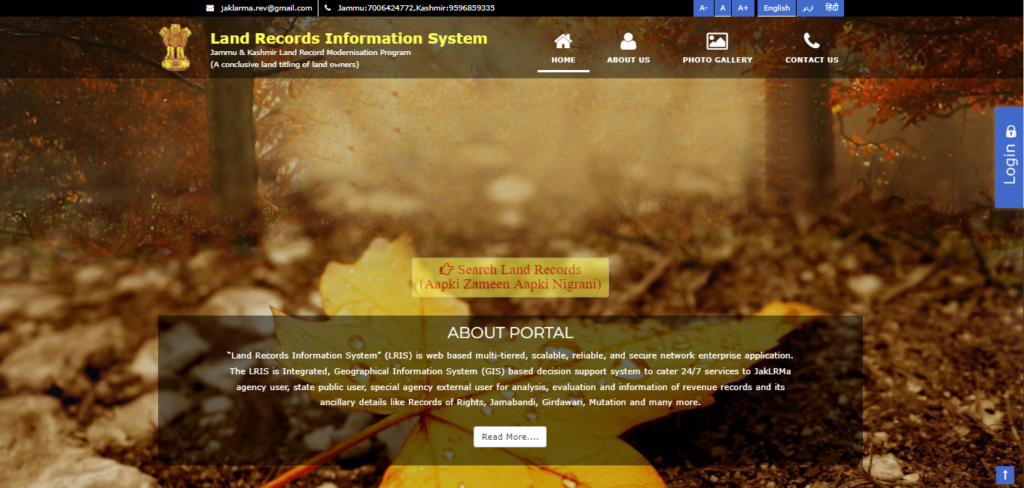JKPAYSYS Login:-
It may be difficult to locate Indian government personnel due to the multiple departments under the central and state governments. Every state employs thousands of people at various levels to ensure that its citizens receive suitable and high-quality services. Employees get salaries, perks, loans, and other incentives every month. To handle the numbers, the department head frequently creates online payment and work-related services platforms. The National Informatics Centre (NIC) developed standard systems that Indians utilize. The online tools may classify salaries, locate each individual within their industry, and create monthly paystubs.
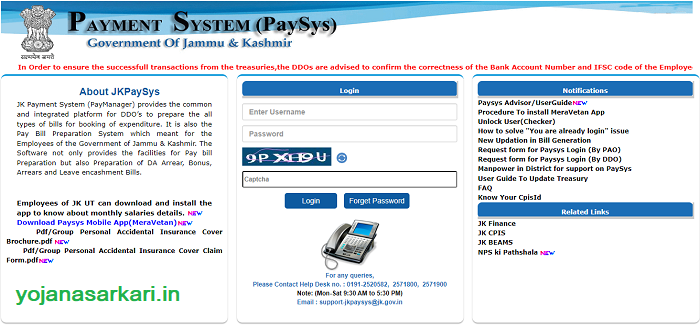
JKPAYSYS Login 2024
The Union Territory of Jammu and Kashmir is one of the Indian states benefiting from the digital revolution. The state’s finance agency has created a long-term approach to assist government employees with salary information. The JKPAYSYS internet site contains information about government employees like as salary slips, salary transfers, allowances, loans, PF records, and more. DDOs (Drawing Distributing Officers) supervise the portal’s bill preparation and payment services.
JKPAYSYS includes platforms such as the Capital Network and Payment System, the Centralised Personnel Information System, and the Budget Estimation Allocation and Monitoring System (BEAMS). By signing in, employees may easily see and download their monthly slips. Each employee receives a unique user ID and password from the department DDO officer to access the portal.
| Article About | JKPAYSYS Login |
| Department | Finance and Accounts Department of Jammu & Kashmir |
| Developed by | National Informatics Centre (NIC) |
| Also Known As | PayManager |
| Objective | To make employee information available online |
| Official Portal | jkpaysys.gov.in |
| Mobile App | MeraVetan |
JKPAYSYS Features and Benefits
The following are some of the primary features and benefits of the JKPAYSYS:
- The Pay Manager Software makes it easier to create payment invoices and prepare invoices for arrears, licensing payments, bonuses, and late payments.
- The JK government created a payment administration system to provide pay receipts to its employees.
- Its main goal is to provide pay information to employees.
- Employees can access their salary information using JK PaySys at any time and from any location. The salary slip, income tax return, SLI return, deduction, allowance, and GPF/NPS subscription are all included.
- This solution is expected to lessen the strain on DDO by speeding up employee salary disbursement.
- The portal can also create 16-sheet annual pay reports and income tax computations.
- Employees assigned to work in remote or rural regions cannot access DDO, but they can always check their salary and other data online.
- Each month, the warehouse will update the employee’s salary data. Employees can review their paycheck data using the JK payroll online portal after it has been extracted.
JKPAYSYS Portal Login
To log into the JKPAYSYS portal employees should follow the below-given steps:-
- First, go to the Official Website of JKPAYSYS i.e. jkpaysys.gov.in
- The homepage will open on your screen.
- In the login section, enter your registered username, and password.
- Then, enter the captcha code and click on the Login button.
- You will be logged in to your registered account.
JKPAYSYS Salary Slip Download Process
To download the JKPAYSYS Salary Slip employee, follow the steps given below:-
- First, go to the official website of JKPAYSYS.
- The homepage will open on your screen.
- Login to your employee account.
- Now, the employee dashboard will open on your screen.
- Here find the Salary Slip option and click on it.
- Now, fill in all the required details like code, year, first name, verification code, etc
- Finally, click on the Submit button.
- The Salary slip will appear on your screen.
- You can download the salary slip and take a printout for future use.
Request form for Paysys Login through DDO
To get the request form for Paysys Login (By DDO), follow the steps given below:
- First, go to the official website of JKPAYSYS.
- The homepage will open on your screen.
- Click on the Request form for Paysys Login (By DDO) option under the notification section.
- An application form will appear on the screen in the PDF format.
- Now, click on the download button.
- Once it is downloaded take out the printout.
- Now, fill in the form with all the required details.
- Finally, submit the filled form to the concerned authority.
Request form for Paysys Login through PAO
To get the request form for Paysys Login (By DDO), follow the steps given below:
- First, go to the official website of JKPAYSYS.
- The homepage will open on your screen.
- Click on the Request form for Paysys Login (By PAO) option under the notification section.
- An application form will appear on the screen in the PDF format.
- Now, click on the download button.
- Once it is downloaded take out the printout.
- Now, fill in the form with all the required details.
- Finally, submit the filled form to the concerned authority.
Know Your CpisId
- First, go to the official website of JKPAYSYS.
- The homepage will open on your screen.
- Click on the Know Your CpisId option under the notification section.
- A new page will open on your screen.
- Here, enter your date of birth, PAN number, GPF number/ NPS number, and verification code.
- After that, click on the show button.
- Your CpisId will appear on your screen.
Download Meravetan App
- First, open the Play Store on your mobile.
- Now, search MeraVetan.
- The app list will appear on your screen.
- Click on the first option and install it.
- the application will be downloaded to your device.
- Now you can open this app and use it.