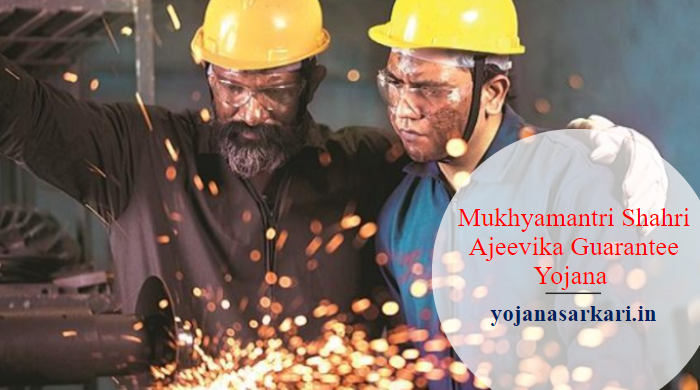The CEIR (Central Equipment Identity Register) is an initiative of the Government of India to create a centralized database of mobile device identification information to help prevent the use of counterfeit or stolen mobile devices. The CEIR portal (https://ceir.gov.in/) is the official website for accessing the Central Equipment Identity Register and related services. we can track lost phones at ceir gov in portal.
It offers several services, including:
- Complaint Registration: Users can register complaints regarding lost or stolen mobile devices on the CEIR portal. The portal allows users to block their stolen or lost mobile devices by providing the device’s IMEI (International Mobile Equipment Identity) number.
- Check Status: Users can check the status of their complaints and track the progress of their requests on the CEIR portal.
- IMEI Verification: The CEIR portal provides a service to verify the authenticity of mobile devices by checking the IMEI number against the central database.
- Guidelines and FAQs: The CEIR portal provides guidelines and FAQs to help users understand the services offered by CEIR and how to use the portal.
We all often have the fear of losing or stealing our mobile phones. To solve this problem, the central government has launched a ceir.gov.in Portal. The government has launched this portal through the concerned authorities. This portal helps in tracking lost/stolen phones. The official website of this portal is ceir.gov.in.
In this article, we will share all the details of ceir gov in Portal (CEIR i.e. Central Equipment Identity Registration) officials. We will also provide a direct link to the application form available through the concerned authorities to be filled in case of phone loss. If you want to get all the important information related to this portal or want to track your lost phone then read this article till the end.
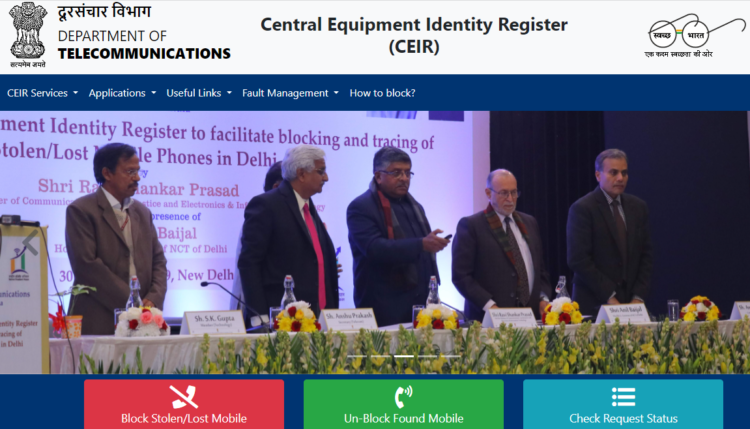
ceir gov in Portal
The ceir.gov.in portal is regulated under the Department of Telecom, Government of India. India’s Department of Telecom was working on Central Equipment Identity Registration since 2017 and then it developed a powerful portal through which lost and stolen phones can be tracked.
At the launch of the portal, India’s Minister of Law and Justice Shri Ravi Shankar Prasad focused on the importance of technology and how mobile phones have become an integral part of the modern population. Therefore, it was important to find solutions to address counterfeiting and other illegal practices in the mobile market. CEIR is an online portal designed to report and track lost mobile devices across the country.
Short for Central Equipment Identity Register, CEIR was launched by the government to provide protection to users from such equipment. The Central Equipment Identity Register is a digital interface that helps mobile users locate their devices in case they are lost or stolen.
The CEIR portal uses the phone’s unique IMEI number to blacklist the phone and turn off the directed services. Once blacklisted, each network service provider will block incoming/outgoing calls and other services. The services will resume when the applicant places a request for unblocking of the concerned IMEI number through the CEIR portal.
| Article About | CEIR, Central Equipment Identity Register (ceir.gov.in Portal) |
| Higher Authority | Ministry of Communications, GoI |
| Department | Department of Telecommunications |
| Launched by | Ravi Shankar Prasad, Minister of Law and Justice of India |
| Benefits | Reduction in the misuse of the mobile phones |
| Official Website | ceir.gov.in |
What is CEIR?
The Central Equipment Identity Register (CEIR) is a database maintained by the Government of India to track and regulate the use of mobile devices in the country. Every mobile device has a unique identification number called the International Mobile Equipment Identity (IMEI), and this number is registered with the CEIR.
The database is used to block stolen or lost mobile devices, track down counterfeit devices, and prevent the use of unauthorized mobile devices in the country. Mobile service providers and law enforcement agencies can access CEIR to verify the status of a mobile device and take appropriate action if necessary.
Objectives of ceir gov in Portal
The main objective of launching the CEIR, Central Equipment Identity Register portal is to reduce counterfeiting in the mobile phone market. Stolen/lost mobile phones can be easily tracked through this portal. It will also help in blocking the IMEI number of the stolen/lost mobile phone and as a result, the service network operator will blacklist that particular device. Such operation will protect the interest of the consumer and also reduce the chances of misuse of the inserted SIM card and mobile phone.
Benefits of ceir gov in Portal
With the launch of the CEIR portal, mobile users have been greatly helped. This portal proved to be very helpful in case of loss of their handset due to negligence or theft. The users are greatly benefited from this portal as it is very convenient and helps to block and track their missing devices. The portal blocks the IMEI of the concerned phone. As a result, all networks will limit their service to blocked IMEIs. Despite this, the police will still be able to trace the phone.
What is IMEI?

IMEI stands for International Mobile Equipment Identity. IMEI is a unique security code consisting of 15 digits assigned to each GSM-based device. GSM networks use this unique code to identify unrecognized devices. In case the mobile handset is stolen or lost, the user may approach the concerned authorities to block its IMEI number to prevent its further use. As a result, even with a new SIM card, the mobile will not work until it is unblocked by the same authority.
How to know your phone’s IMEI number?
The IMEI number of the mobile device is affixed to the packaging box. Also, it is mentioned on the invoice for the mobile purchase. If somehow, the owner has lost them, you can still know the same by following the procedure mentioned below:-

- Go to the dialing keypad on the mobile phone.
- Type “*#06#“
- Press the call button.
- The device’s IMEI number will appear on the screen.
- Secure it for future reference.
How To Verify your IMEI number in the ceir gov in Portal?
Follow the steps below to verify your IMEI number:-
- Visit the online portal of CEIR.
- On the homepage, click on the “Applications” tab.
- Select “IMEI Verification” from the list.
- A new page will open on your screen.
- Enter your mobile number.
- Click on “Get OTP”.
- Fill in the exact OTP in the designated space.
- If correct, the verification process will be successful.
- The details will be shown on the screen.
Know Your Mobile (KYM) Portal
Central Equipment Identity Register (CEIR) provides Know Your Mobile (KYM) service. Through this service, the mobile device can be checked even before buying it. You just have to use the IMEI number of the mobile. If the status of the mobile is Blacklisted, Duplicate, or Already in use then don’t buy it. KYM can be used in the following three methods:
Through SMS:-
- All you have to do is type KYM <15 digit IMEI number> from your mobile and send it to 14422.
- The status of the phone will be on your screen.
Through Official Web Portal:-
- First, visit the Official Website.
- On the homepage, click on the ‘Here’ option under the Know Your Mobile (KYM) section.
- You will be redirected to the new page.
- Now on this page, enter your mobile number.
- You will receive an OTP.
- Enter that OTP.
- Then you will be asked to enter the 15-digit IMEI number.
- Enter the IMEI number.
- The status of the phone will be on your screen.
Through KYM App:-

- You can check the status of your mobile by entering your IMEI number in the KYM app.
Know Your Customer App Download
There are two ways to download the CEIR Know Your Customer Mobile App which are as follows:-
Through Official Website ceir gov in Portal:-
- First, visit the Official Website.
- On the homepage, click on the ‘download the KYM app’ link under the KYM app
- You will be redirected to a new page which will contain a QR code
- Scan that QR code on your mobile phone
- The app will be downloaded and installed on your phone.
Through Google Play Store or Apple App Store:-
- Open Google Play Store or Apple App store on your mobile.
- Go to the search option and type KYM- Know Your Mobile App.
- Now click on the install button the app will be downloaded in the background.
- Now you can use the app.
Documents Required
Before applying to block the lost/stolen phone, users need to lodge a complaint with the concerned police station. Apart from this, all the other documents required for the process have been listed below:-
- ID Proof, such as Aadhaar Card, Voter ID, Driving License, etc.
- Copy of the registered FIR
- Device purchase invoice
How To Track Lost Phones at ceir gov in Portal?
The following procedure will be adopted by the concerned authorities through CEIR to track the lost phone of the residents of India:-
- First of all the person has to fill in the FIR in the name of his mobile handset.
- After successful police verification, a copy of the FIR will be provided to the person.
- Then the person has to inform the Department of Telecom through helpline number 14422.
- After this DoT will blacklist the IMEI number.
How to block lost mobile phones ceir gov in Portal?
Before we explain how to block your mobile phone through the CEIR portal—there are some prerequisites that should be kept in mind. Firstly, once your smartphone is lost or stolen, you need to file a police complaint- keep the FIR number accessible. Second, you must have your mobile phone’s Invoice. And lastly, you must have a government ID card such as your Aadhaar card, Voter ID Card, etc.
Once you have all the above items—proceed with the following steps given below to block or track your mobile phone:-
- First, the users need to visit the Official Website of the CEIR Portal i.e. ceir gov in Portal.

- On the homepage, click on the “CEIR Services” option.
- A list will open in front of you.
- Click on the “Block Stolen/ Lost Mobile” option.
- Now, an application form will appear on your screen.
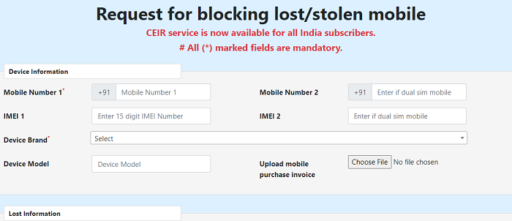
- Enter your required details under the heads, such as:-
- Section 1: Device Information:-
- Device Brand
- Device Model
- IMEI Number
- Mobile Number
- Mobile Purchase Invoice
- Note:- If the device is a dual sim, enter the secondary mobile number and IMEI number as well.
- Section 2:- Lost Information:-
- The place where the device is lost/ stolen
- State
- District
- Date when the device was lost
- Registered Police Station
- Police Complaint Number
- Copy of Police Compliant
- Section 3:- Mobile Owner Personal Details:-
- Owner Name
- Copy of ID Proof
- Address
- Mobile Number
- Email ID
- Section 1: Device Information:-
- After filling in all the details, tick the checkbox of self-declaration, if you agree.
- Finally, click on the “Submit” button.
- An Application/Request ID will be generated for your application, keep it safe.
- The officials will block the concerned mobile set after verification.
Other ways to block the phone’s IMEI
Users can use other methods to report their phone loss and block the IMEI number of their respective phones:-
- Through TSP’s specified customer outlets.
- Through the concerned police station.
How To Unblock The recovered/found mobile phone ceir gov in Portal?
Once lost/stolen/misplaced, users need to unlock the device in order to reuse it. To complete the unblocking process, follow the procedure described below:-
- First, visit the Official Website of the CEIR portal i.e. ceir gov in Portal.
- On the homepage, click on the Un-Block Found Mobile option under CEIR Services section.
- A new page will appear on your screen.
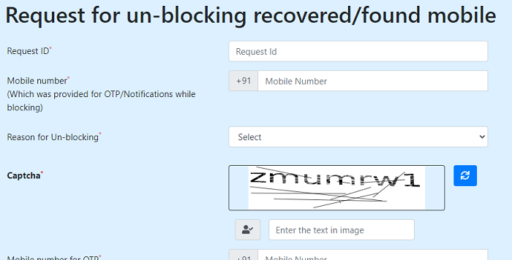
- Fill in the details in the designated boxes.
- Enter the mobile number for verification purposes.
- After that, click on the “Get OTP” button.
- An automated OTP will be sent to the given mobile number.
- Enter the same in the space provided.
- Finally, click on the “Submit” button.
- Your request for unblocking the recovered phone is submitted successfully.
- The authorities will verify and do the same within the stipulated time period.
How To Check Request Status on CEIR Portal?
Applicants can check the status of their request applications for Block/Unblock Mobile IMEI. To check this, we have mentioned the procedure below:-
- Go to the official website of the CEIR Portal i.e. ceir gov in Portal.
- On the homepage, click on the Check Request Status option under CEIR Services section.
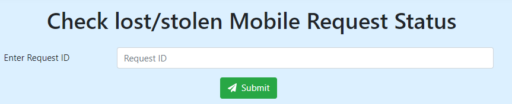
- Enter your Request ID in the relevant field.
- Finally, click on the “Submit” button.
- Check the status of the request on the screen.
How To Do Fault Ticket Registration?
- Go to the official website of the CEIR Portal i. e. ceir gov in Portal.
- On the home page, click on the Register Ticket under the Fault Management section.
- Now a new page will open on your screen.
- Enter the reason and fault, the fault description, and your personal details.
- Now click on the submit option.
How To Check Fault Ticket Status?
- Go to the official website of the CEIR Portal i.e. ceir gov in Portal.
- On the home page, click on the Ticket Status under the Fault Management section.
- Now a new page will open on your screen.
- Enter the ticket id registered mobile number.
- OTP will be sent to your registered mobile number.
- Enter the OTP in the given box.
- The status will be displayed on the screen
How To Give Feedback ceir gov in Portal?
- Go to the official website of the CEIR Portal i.e. ceir gov in Portal.
- On the home page, click on Feedback under the Useful Links section.
- Now a form will open on your screen.
- In this form enter your name, email id, and your feedback.
- Finally, click on the submit option.
How To Login on ceir gov in Portal?
- Go to the Official Website of the CEIR Portal i.e. ceir gov in Portal.
- On the home page, click on the Login option.
- Now a page will open on your screen.
- On this page enter your username and password.
- Finally, click on the submit option.
Important Links
| Official Website of CEIR Portal | Click here |
| Request to block lost/ stolen mobile phone | Click here |
| Request to unblock the recovered phone | Click here |
| Check Request Status | Click here |
| IMEI Verification | Click here |
| Download the KYM Mobile app – Android | Click here |
| Download the KYM Mobile app- iOS | Click here |
CEIR Portal Contact Details
If you have any queries or suggestions regarding the CEIR portal, you can easily contact the concerned authorities. Click Here to fill out the Feedback Form. Write a short description in 500 words describing your concern/suggestion. Officials will investigate and get back at the earliest.