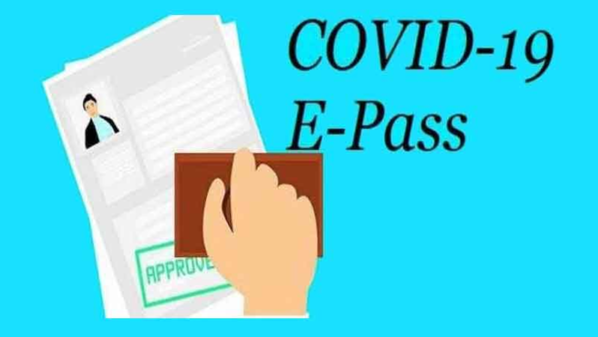Banglar Shiksha SMS Portal | banglar shiksha portal login | school.banglarshiksha.gov.in | banglar sms portal marks entry
West Bengal government has launched the Banglar Shiksha SMS Portal. This is beneficial for the students, the teacher, and for the parents as well. The teacher will update the real time data of students’ academic progress, like attendance, marks, etc. Parents will be able to get the child academic progress online and the students can get the study material from the Banglar Shiksha E portal. Today in this article we are going to discuss everything about the scheme like its eligibility criteria, required documents, objectives, benefits, important highlights, the application process, etc. So to know more stay connected with us.
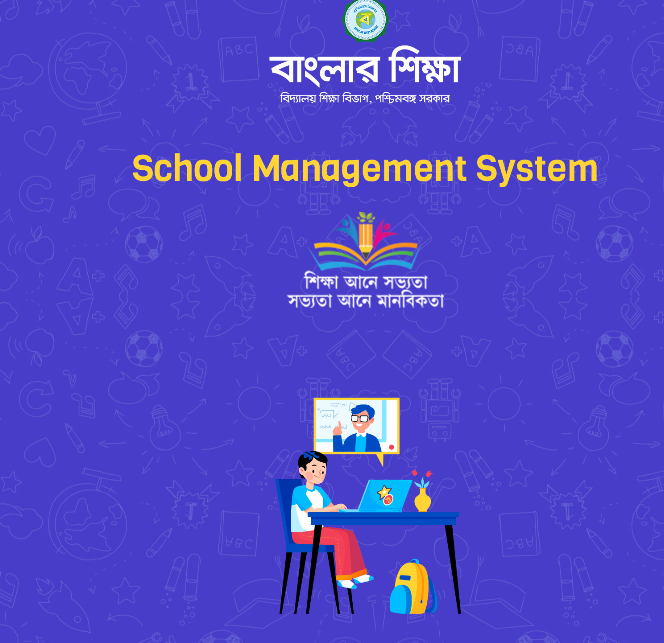
Banglar Shiksha Portal
School Education Department, government of West Bengal had launched the Banglar Shiksha SMS (School Management System) Portal. The main objective is to offers real-time information about state-run and government-aided schools. Real-time data of one lakh schools, five lakh teachers, and 1.5 crore children will be stored in this portal. Now it will be easy for the Headmaster and Class Teacher to access the academic progress of a student. Teachers will keep updating the details like marks, attendance, and their academic reports of the students which will be accesible for the parents. Student’s Parents can check their child marks, and the academic progess through the WBMDMS App.
In this portal, students can get study material, video tutorials, syllabus, etc which will help them in their studies.
| About | Banglar Shiksha Portal Login |
| Started By | Government Of West Bengal |
| Concerned Department | School Education Department, Govt Of WB |
| Objective | To provide online facilities to teachers and students |
| Beneficiary | Teachers And Students Of West Bengal |
| Mobile App | WBMDMS App |
| Contact Number | 1800 102 3154 |
| Official Website | Click Here |
Objectives Of Banglar Shiksha SMS Portal
The objectives of Banglar Shiksha E Portal are:
- To promote online education in the state.
- To provide a platform where students can get study materials, video tutorials, etc.
- Teachers will be able to track and guide students.
Eligibility Criteria
- Only school staff and the education minister can log in to the Bangla education SMS portal.
- There is a separate option on the app for staff and students.
- To access this portal, students have to select the Student Welfare Online Login option.
- The portal is accessible to all students enrolled in government-sponsored institutions.
How To Login Into The Banglar Shiksha SMS Portal?
- First of all, you have to vist the official website of the Banglar Shiksha e portal..
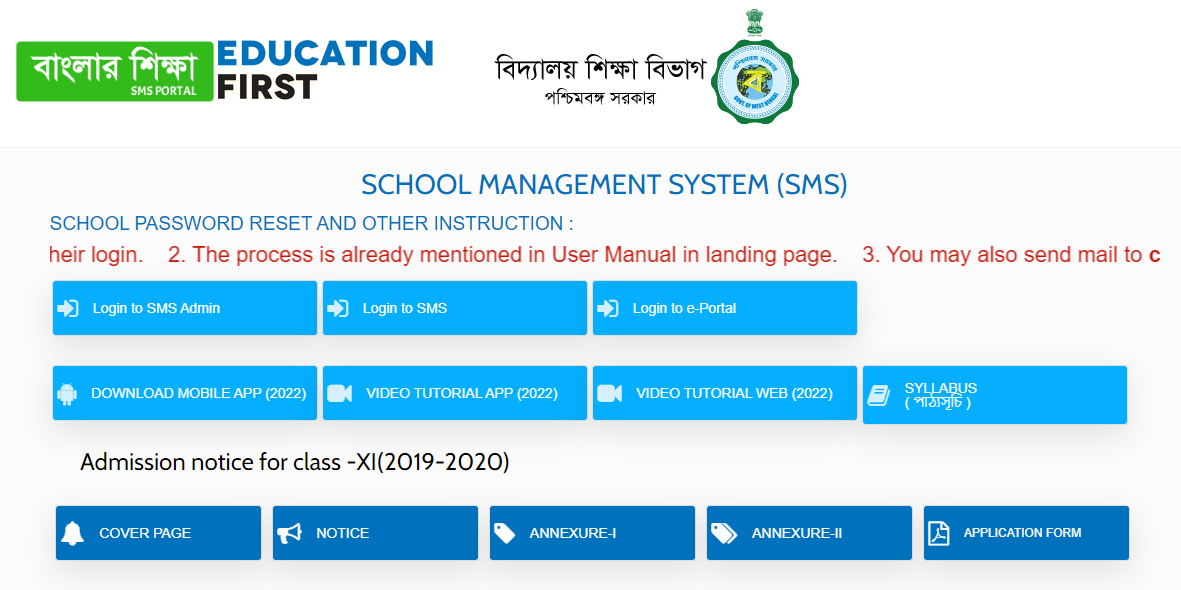
- On the homepage, you have to click on the Login tab.
- Now select Role From School and Administrative Option
- Enter the DISE Code, Username, and the Password
- Atlast enter the captcha code and click on the Login.
How To Create School Website on the Banglar Shiksha SMS Portal?
- First of all, you have to vist the official website of the portal.
- On the homepage, you have to click on the Login tab.
- A new page will open on the screen
- Now, select Role and enter the Valid DISE Code, Valid Username, and the password
- .After that, enter the captcha code and click on the Login button
- Now click on the School Update.
- Enter Your School ID as Authorised by Department and atlast, click on the Create School Website
How To Enter Marks In SMS Portal Banglar Shiksha?
- First of all, you have to vist the official website of the Banglar Shiksha e portal i.e. school.banglarshiksha.gov.in.
- On the homepage, you have to click on the Login tab.
- A new page will open on the screen
- Now, select Role and enter the Valid DISE Code, Valid Username, and the password.
- .Enter the captcha code and click on the Login button
- Now Click on the Evaluation option followed by the Marks Entry option.
- After that, select the Class Name, Section, etc
- Now, enter the marks of each student and click on the submit to save the marks.
How To Download Banglar Shiksha SMS App?
- First of all, open the Google Play store on your mobile.
- Now, search for WBMDMS App.
- Click on the WBMDMS Mobile App Icon
- Now click on the install now button
- After app installation, click on the open button to use the app.
NOTE:- Stay connected to our website Yojanasarkari for information about any scheme related to Central Government and State Government scheme