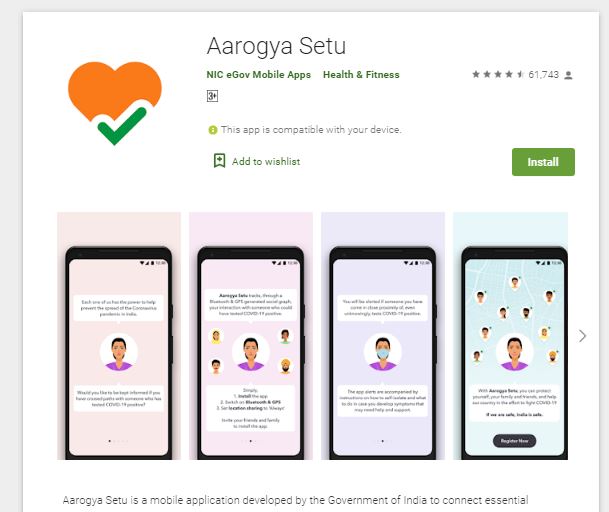West Bengal Ration Card List| পশ্চিমবঙ্গ রেশন কার্ডের তালিকা | वेस्ट बंगाल राशन कार्ड लिस्ट | नई राशन कार्ड लिस्ट देखें । ऑनलाइन राशन कार्ड कैसे बनाये?
পশ্চিমবঙ্গের রেশন কার্ড বিতরণ করে পশ্চিমবঙ্গের খাদ্য বিভাগ। প্রত্যেক পরিবারকে তাদের আয় এবং শর্ত অনুযায়ী একটি রেশন কার্ড দেওয়া হয়। এতে দারিদ্র্যসীমার নীচে থাকা পরিবারগুলিকে আর্থিক সহায়তার জন্য গম, চাল, চিনি এবং কেরোসিন তেল যুক্তিসঙ্গত মূল্যে দেওয়া হয়।
West Bengal Ration Card List- Ration card is very important for all of us. It is not only used for rationing but also for address proof, without this no government work is possible nowadays. Therefore, we will tell you today how you can apply for the West Bengal Ration Card. How to see your name in West Bengal Ration Card List.
If you have internet access, then you can apply for a ration card sitting at home. With this, you will no longer have to run around the offices. Will save you time. Let us know how you can apply for a new ration card by filling the West Bengal Ration Card application form.

West Bengal Ration Card 2023
West Bengal Ration Card (Ration Card) is classified into three classes. Ration cards are made on the basis of all these categories, the poorer the person who is, the ration card will get.
APL Ration Card: Above Poverty Line / APL –
-
- Any person from West Bengal who belongs to the families falling above the poverty line can apply for this ration card.
- Through this ration card, they can be given ration up to 15 kg of the month at low prices.
- This ration card is in blue color.
- The annual income of the family should be less than 20000 thousand rupees.
BPL Ration Card: Below Poverty Line/ BPL –
- Any person from West Bengal who belongs to below poverty line families can apply for this ration card.
- The annual income of the families should be below Rs 20,000.
- They can be given 25 kg of ration a month.
- This ration card is colored red.
Antyodaya Ration Card: Extreme poverty (AAY) –
- Any person from West Bengal who is from a very poor families and whose economic condition is weaker.
- Anyone who has no fixed income or no income can apply for this ration card.
- They can be given 35 kg of ration a month.
- This ration card is yellow in color.
Annapurna Yojana –
- This ration card is offered to senior citizens aged 60 or 65 and who do not have any pension facility.
- This ration card is green in color.
West Bengal documents required for making ration card
- Aadhar Card
- Voter card
- income certificate
- Photo with the head of the family
- Bank account passbook
- mobile number
- If you have a copy of the old ration card, you can attach it together.
- LPG Connection Number
- The beneficiary must be a permanent resident of West Bengal.
- Surrender certificate in case of transfer of ration card from one city or village panchayat to another place of residence
West Bengal Ration Card Eligibility –
- The applicant should not have a ration card.
- A person must be 18 and above.
- Recently married couples in West Bengal can apply.
- Holders of temporary ration card or expiry of the previous card can apply for a new ration card.
- The person should be a citizen of India and a resident of West Bengal.
- The person should be the head of the family.
Benefits of West Bengal Ration Card
- Serves as an identity card.
- A ration card is also required to create a voter ID.
- To get a driving license.
- To take an electricity connection.
- West Bengal people can get food supplements such as wheat rice, kerosene, sugar etc. at cheaper rates.
- To get a SIM card.
- To get a telephone connection.
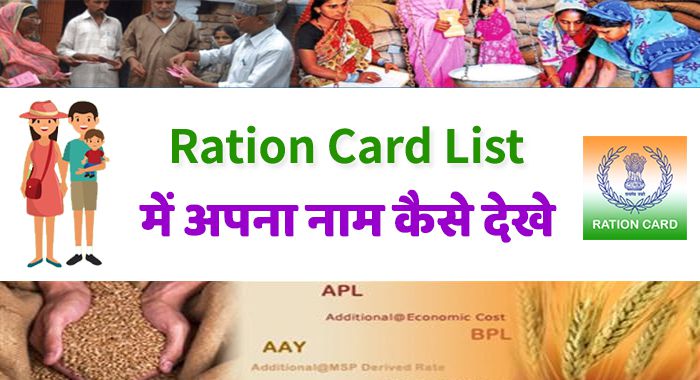
How to check name in West Bengal Ration Card New List?
You can check the name in the ration card list in two ways –
- The first way – to check through the direct official site.
- The second way – through APP.
How to check your name online in West Bengal Ration Card List?
- Visit the official website of the Food Department @ https://wbpds.gov.in/
- The home page of the website will open.

- Click on “Report on NFSA”.
- The drop-down menu will open in which you have to click on “VIEW RATION CARD COUNT”.
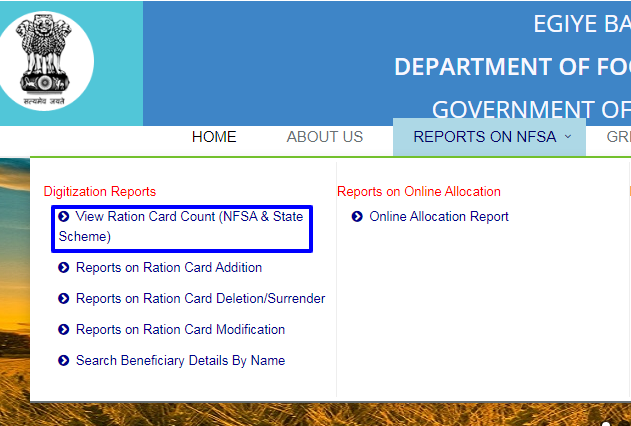
- A new page will open in front of you, in which you must first select the name of your district correctly.
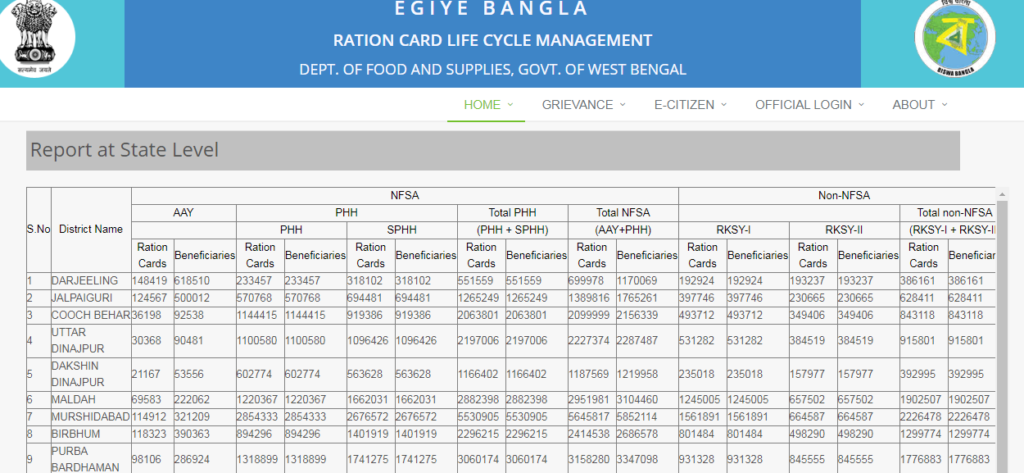
- After selecting the name of the district, you will have to select the name of your tehsil or block correctly.
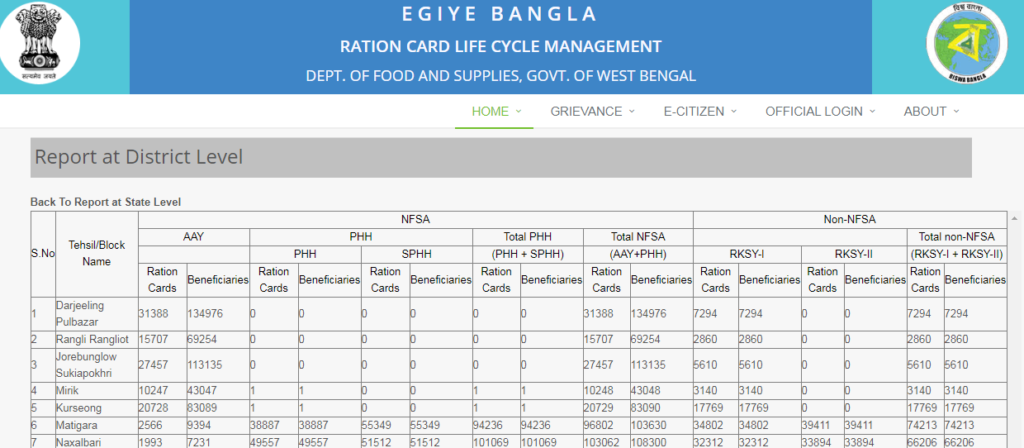
- After selecting the name of the tehsil or block correctly, you have to select your ‘FPS’ ration shop properly.
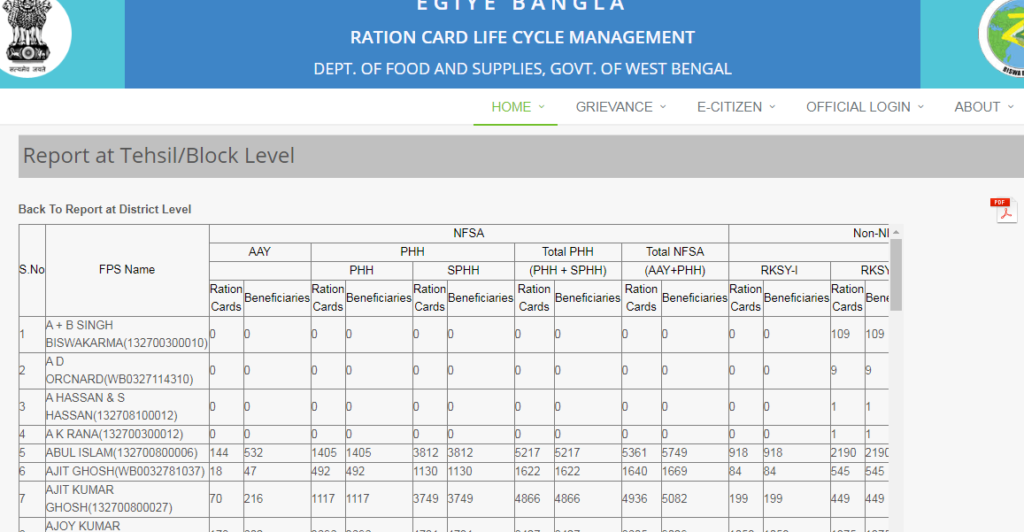
- When you click on the link of the name of your ration shop, a new page will open in front of you, in which you can check your name.

How to see your name in West Bengal Ration Card List with Mobile App?
- To see the list of West Bengal Ration Card List 2020 through a smartphone, download the application named ration card-all state from the play store.
- Click here for a direct link @ https://play.google.com/store/apps/details?id=com.rationcardlist.shiva
- You can download and install the app.
- After the app is installed, open this app.
- You will see a list of all the states of India.
- You have to click on the ration card list of West Bengal.
- A page will open in front of you.
- The list of all the districts of the state will be open to you.
- After that, you select your district.
- A list of all the development blocks of the district will appear.
- Then after that select your development block.
- A list of all the ration shops under the block will be presented to you.
- After you select the ration shop, the list of beneficiaries under that shop will come to you.
- After this, you can easily see your name and family members’ name in your list.
West Bengal Ration Card Offline Application Process
- First of all, download the ration card form by clicking on the link given here-
Form X for Non-Subsidised Ration Card or Conversion to Non-Subsidised Ration Card (Rural Area)
Form X for Non-Subsidised Ration Card or Conversion to Non-Subsidised Ration Card (Urban Area)
- After successfully downloading the form, fill in the form with the required details.
- Attach important documents.
- Submit it to the office of the concerned ration officer, inspector, or food supply officer.
West Bengal Ration Card Online Application Process
- Visit the official website of the Food Department @ https://wbpds.gov.in/
- The home page of the website will open.
- On the homepage, click on “Click here to apply” to apply “for Non-Subsidized Ration or Conversion to Non-Subsidized Ration Card”.
- Please enter your mobile number.
- Click on the GET OTP option.
- Enter OTP
- Click on the VALIDATE tab to verify the number.
- Choose your option
- Fill up the application form.
- Click the SHOW Profile button.
- Details will appear.
- By clicking on the Add Other Members tab, applicants can add details of other family members.
- Finally, click on the SAVE AND VIEW APPLICATION tab.
- Verify the details.
- Click on the SUBMIT button.
- The application number will be generated.
- Keep it safe for future use.
How to find your name in the ration card list
- Visit the official website of the Food Department @ https://wbpds.gov.in/
- The home page of the website will open.
- Click on “Report on NFSA”.
- A drop-down menu will open in which you have to click on “Search Beneficiary Details by Name“.
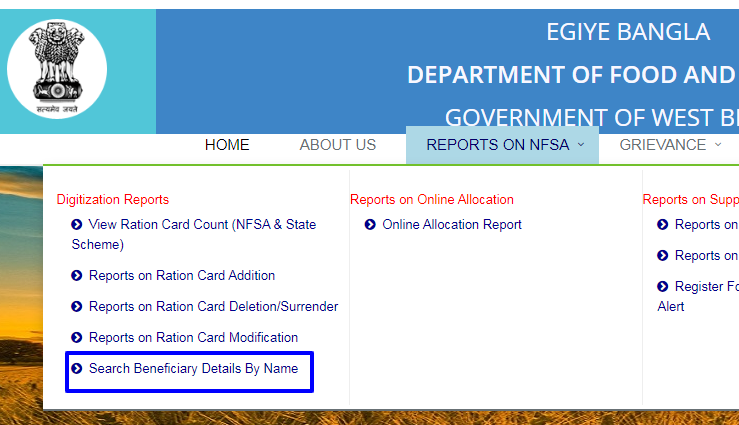
- After this, you have to choose the following options correctly –
- Search By Name / Ration Card Number
- District
- Block/Municipality
- GP/Ward
- Name
- Click on the button of ‘Submit’.
- After this, your ration card information will be known.
Check wholesaler’s location wise
- Visit the official website of the Food Department @ https://wbpds.gov.in/
- The home page of the website will open.
- Click on the “E-citizen” Option.
- Click on the “location-wise wholesaler/ distributor list” option. For Direct Link Follow this link @ https://wbpds.gov.in/PrintWholesaler.aspx
- Select Directorate, DDPS/JD, SCFS/RO, type.
- Click on the “Display Wholesaler” option.
- The list will appear on the screen.
The process to locate your existing ration shop
- Visit the official website of the Food Department @ https://wbpds.gov.in/
- The home page of the website will open.
- Click on the “E-citizen” Option.
- Click on the “locate your nearest ration shop” option. For Direct Link Follow this link @ https://wbpds.gov.in/PrintFPS.aspx
- Enter DDPS/DR, DCFS/JD, SCFS/RO, Block Office.
- Click on the “Display FPS” option.
- The list will appear on the screen.
Complaint filing process
You can call the food and supplies department to call toll-free numbers 3 and 4-6 between 8 am and 8 am to file a complaint.
Procedure for checking the status of the complaint
- Visit the official website of the Food Department @ https://wbpds.gov.in/
- The home page of the website will open.
- Click on the “Grievance” Option.
- Click on “Lodge your complaint”. For Direct Link Follow this link @ https://helpdesk.wbfood.in/
- Enter the specific number to enter the complaint and telephone number.
- Click on the search option and check the status of the complaint.
NOTE- The purpose of this website is to give you information about all the schemes run by the government. If you find this information correct, then share it with others. Please let us know if there is an error.
Some important questions and answers of the plan (FAQ)
If you do not see the name in the ration card list, then you can go to your fair price shop and get the information.