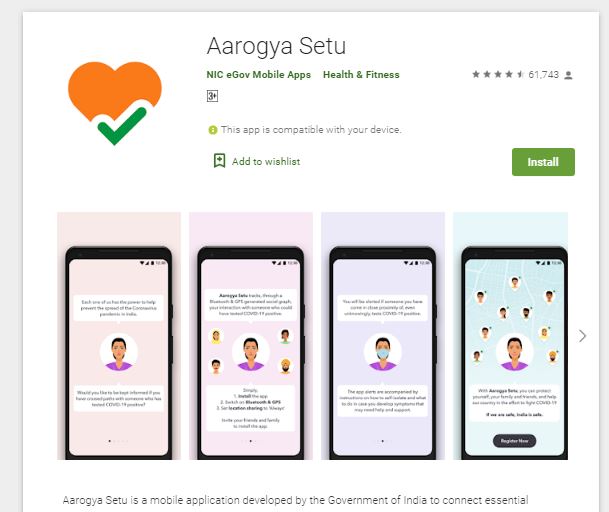Sabooj Sathi Scheme:- The West Bengal Government has started the Sabooj Sathi Scheme. Under this scheme, the vehicle is distributed to the students studying in the government school, government aid school, and madrasa of the state.
Today, through this article, we are providing you with all the important details about the Sabooj Sathi Scheme such as the objective, benefits, eligibility criteria, and application procedure for the scheme, etc. To get all types related to Sabooj Sathi Scheme Stay with us till the end.

Sabooj Sathi Scheme
- West Bengal Government has started the Sabooj Sathi Scheme for the students.
- The Finance Minister, in his budget speech for 2015-2016, announced plans to distribute bicycles to an estimated 40 lakh students studying in 9th to 12th grade in government and government-aided schools and state madrasas.
- Many students have to go to school on foot, so by getting a bicycle it will be easier for them to go to school without any problem, especially for the girl students.
| Sabooj Sathi Scheme Highlights | |
| Article | Sabooj Sathi Scheme |
| Launched By | Chief Minister of West Bengal State |
| Beneficiary | Student of Class 9th to 10th |
| Objective | Providing 10 lakh bicycles |
| Official Website | Click Here |
Objective Of Sabooj Sathi Scheme
- The main objective of this scheme is to provide Bicycles to the students of class IX to XII of West Bengal studying in government schools, Government Aided Schools, and Madrasahs of the State.
- Students will be encouraged to pursue higher education.
- To create a sense of confidence in the female students by promoting mobility.
- To promote environmentally friendly and healthy means of transport.
Benefits And Features Of Sabooj Sathi Scheme
- The government will provide bicycles to the students studying in classes IX to XII at the government schools.
- The dropout rate in higher education will be decreased.
- 6 million students of 12000 schools have already got the benefit of this scheme.
Eligibility Criteria
To apply for West Bengal Sabooj Sathi Yojana the applicant has to fulfill the following eligibility criteria.
- The applicant should be a permanent resident of West Bengal.
- The beneficiary should be studying in classes 9th,10th,11th, and 12th.
- Students should study in government schools or government-aided schools or madrasas.
Documents Required
The following documents are required at the time of applying for the West Bengal Sabooj Sathi Yojana:
- Aadhar card.
- Student’s ID card.
- Residence Proof.
- Ration card.
- Mobile number.
- Passport-size photograph.
How To Forward The Application From HOI to SI
- First of all, you have to visit the official website of the scheme.
- Then on the home page click on Login.
- After that, you have to click on Institute Level.
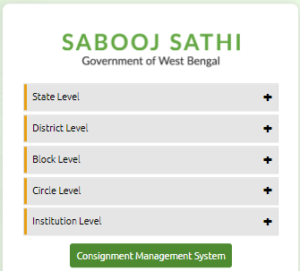
- Then click on Head of Institute.
- Now you have to enter your username, password and captcha then click on the Login button.
- Now the home page of the Head of Institution will appear.
- Now on the dashboard, you have to click on View details of all applicants.
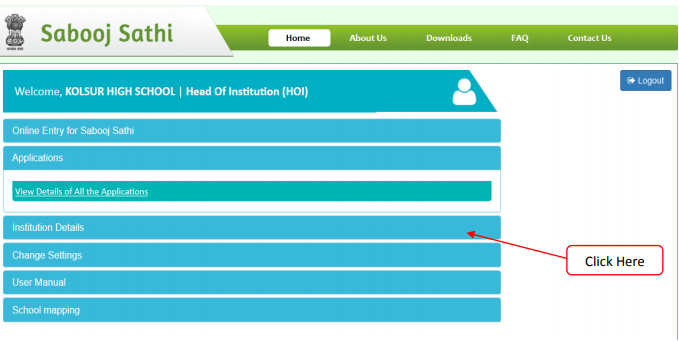
- After that Click on Finalize student list for forwarding of student profiles to the Circle for verification.
- Once HOI finalizes the student list, the forwarding/rejection option will be disabled, i.e any further
rejection/forwarding cannot be done. - Now a confirmation box will appear and Click on yes for finalizing the student profile for verification.
- After finalization of the student profile, one successful message will be shown
How To Beneficiary Status
To apply for the West Bengal Sabooj Sathi Yojana you need to follow the simple steps given below:
- First of all, you have to visit the official website of the scheme.

- Now on the home page click on Report.
- Then from the drop-down list, you have to click on Bicycle Distribution.
- Now a new page will be open on your screen.
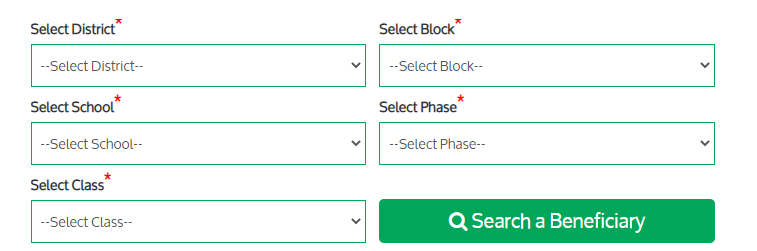
- Now you have to select your District, Block, school, Phase, Class, and click on Search a Beneficiary.
- Now Beneficiary list will be on your screen.
Procedure To File Grievance
- First of all, you have to visit the official website of the scheme.
- Now on the home page, you have to click on the grievance.
- Now a form will open on your screen.
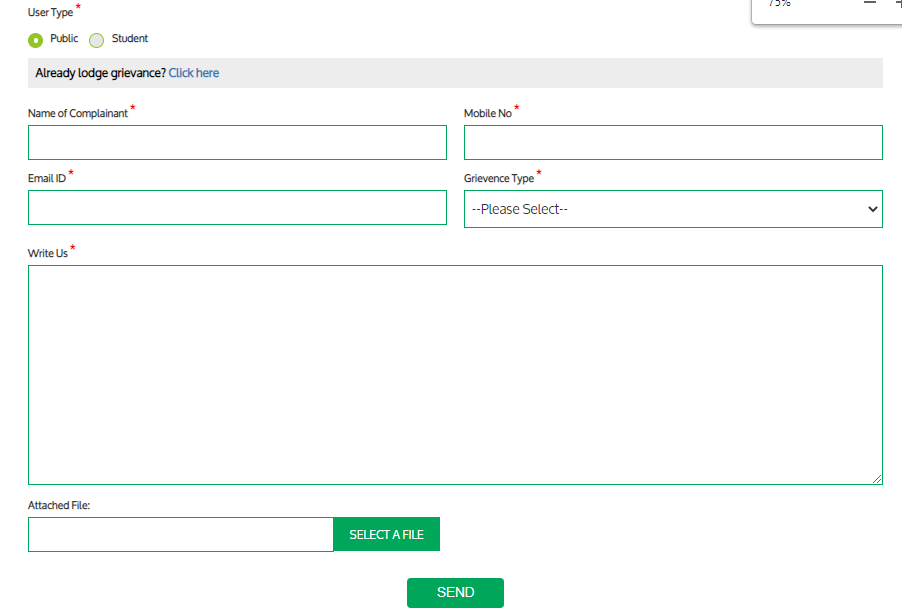
- Then you have to select your User type PUBLIC OR STUDENT.
- Then enter the name of the complaint, mobile number, email id, grievance type, write the complaint.
- Then attach the scanned copy of the complaint file.
- And at last click on SEND.
- Now you have successfully filed your grievance.
Procedure To Check File Grievance Status
- First of all, you have to visit the official website of the scheme.
- Now on the home page, you have to click on the grievance.
- Now a form will open on your screen.
- After that click on Already lodge grievance.
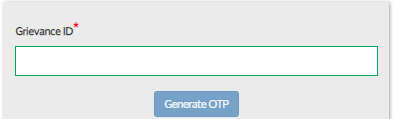
- Now a form will appear on your screen, enter your Grievance Id in the form and click on Generate OTP.
- Then after an OTP is sent to your registered mobile number, fill it in the form.
- Now grievance status will be on your screen.
Procedure To Download Synoptic Report
- First of all, you have to visit the official website of the scheme.
- Now on the home page click on Report.
- Then from the drop-down list, you have to click on Synoptic.
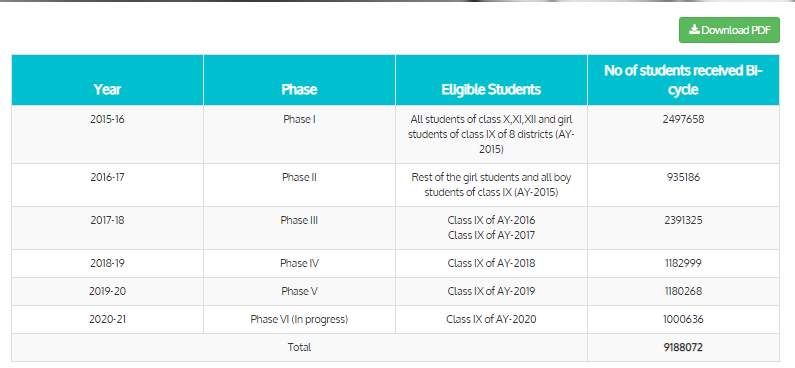
- Now the year-wise report will be on your screen.
- To download the report click on the Download PDF option.
Procedure To Download District Wise Report Of Scheme
- First of all, you have to visit the official website of the scheme.
- Now on the home page click on Report.
- Then from the drop-down list, you have to click on District Wise.
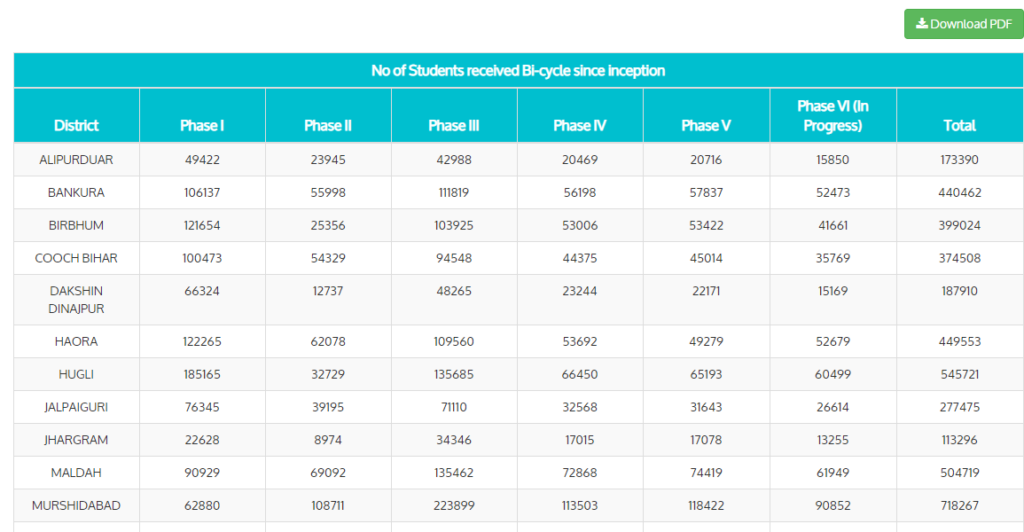
- Now District-wise report of the scheme will be on your screen.
- And to download the report click on the Download PDF option.
Procedure To Download Gender Wise Report Of Scheme
- First of all, you have to visit the official website of the scheme.
- Now on the home page click on Report.
- Then from the drop-down list, you have to click on Gender Wise.
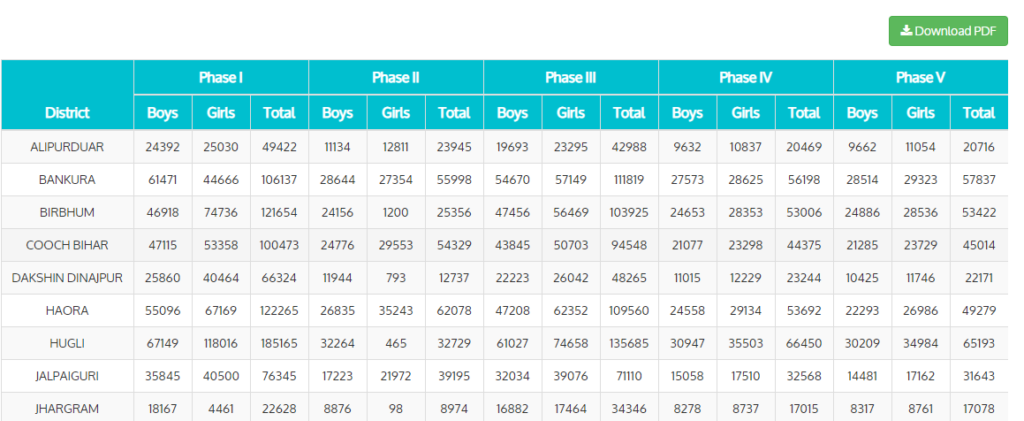
- Now Gender-wise report of the scheme will be on your screen.
- And to download the report click on the Download PDF option.
Procedure To Download Social Group Wise Report Of Scheme
- First of all, you have to visit the official website of the scheme.
- Now on the home page click on Report.
- Then from the drop-down list, you have to click on Social Group Wise.
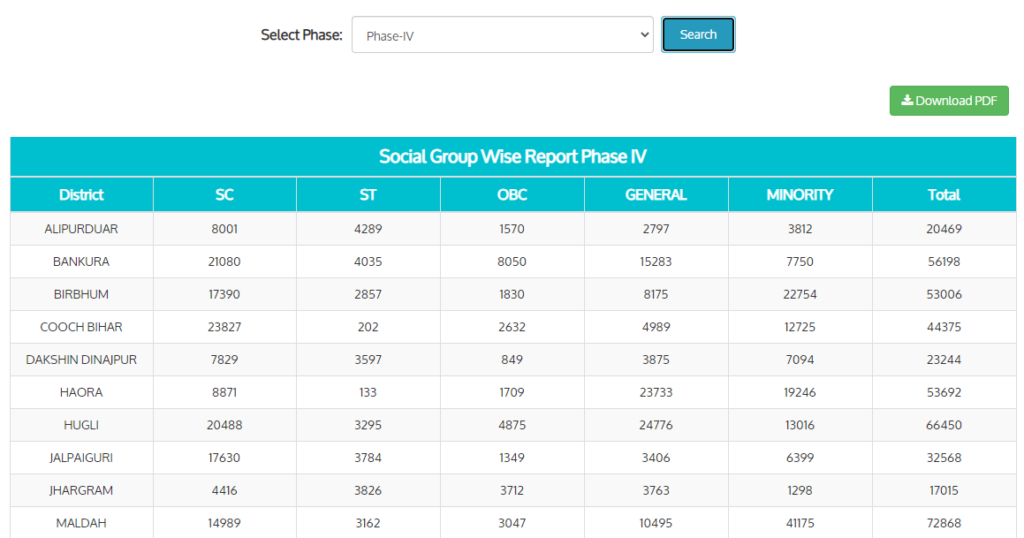
- Now select the phase and click on Search.
- Now Social Group-wise report of the scheme will be on your screen.
- And to download the report click on the Download PDF option.
Procedure To View E-Tender
- First of all, you have to visit the official website of the scheme.
- Now on the home page, you have to click on the Tender Documents.
- Now a drop-down list appears, you have to click on E-tender.
- Now a new page will open containing the list of documents, click on the link according to your need.
- To download it click on the PDF logo.
Procedure To View Pre-Bid Meeting Resolution
- First of all, you have to visit the official website of the scheme.
- Now on the home page, you have to click on the Tender Documents.
- Now a drop-down list appears, you have to click on pre-bid meeting resolution.

- Now pre-bid meeting list will be open on your screen.
- To download the file click on the PDF logo.
Procedure To View Bid Evaluation
- First of all, you have to visit the official website of the scheme.
- Now on the home page, you have to click on the Tender Documents.
- Now a drop-down list appears, you have to click on bid evaluation.
- After clicking on the above link, a new page will open containing the list of bid evaluations.
- Now to download the file click on the PDF logo.
Procedure To View Award Of Contract
- First of all, you have to visit the official website of the scheme.
- Now on the home page, you have to click on the Tender Documents.
- Now a drop-down list appears, you have to click on the award of contract.
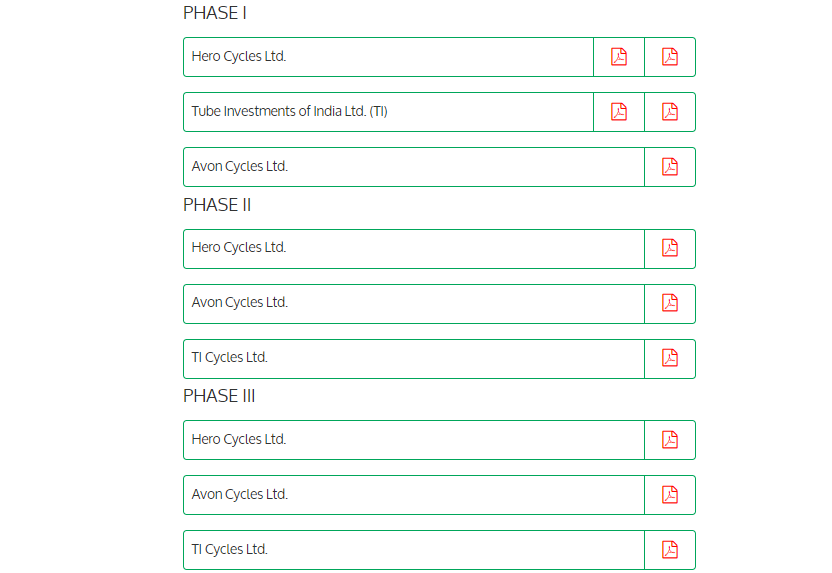
- Now a new page will open containing the list of awards of contract.
- Now to download the file click on the PDF logo.
Contact Details
- Toll-Free Number: +91 7044033888
- Email id: [email protected]
Nodal Offier
- Shri Partha Pratim Manna
- MD WBSCSTOBCDFC
- md[dot]scstdfc[at]gmail[dot]com
- Shri Satyabrata Halder
- DM HQ WBSCSTOBCDFC
- dm[dot]scstdfc[at]gmail[dot]com
- 033 – 40261534 / 40261535
Note: How did you like the information provided by us on the West Bengal Sabooj Sathi Scheme, please let us know in the comment section. For more details of any other scheme stay connected with us on YojanaSarkari. Thank you.