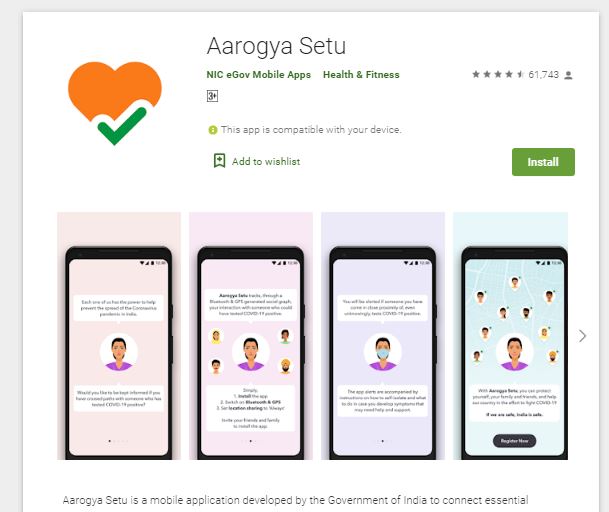Bhoomi RTC Karnataka:- All across the country people have to visit the government offices to obtain the land records which take too much time, to overcome all these problems Karnataka government has started the Bhoomi Portal. Through this portal, residents of Karnataka can collect land-related data through the Bhoomi Portal Karnataka.
So today in this article we will provide all the important details about the Bhoomi RTC Karnataka, such as eligibility criteria, benefits, documents required, implementation, and application procedure so be with us till the end.

Bhoomi RTC Karnataka
Bhoomi Portal is developed by the Revenue Department of Karnataka. People have to visit the government to obtain information about land records and others, which takes too much now, but now everything is digitalized. so the government is also providing their scheme online. Through this portal residents of Karnataka can get any information related to the land through How To Extract Mutation Report of Bhoomi RTC Karnataka Portal. They can get information by just sitting at home.
| Article | Bhoomi RTC Karnataka Portal 2022 |
| State | Karnataka |
| Concerned Department | Revenue Department |
| Beneficiary | Resident Of Karnataka |
| Benefit | To Provide Any Kind of Land Information online |
| Official Website | Click Here |
Benefits Of the Bhoomi Portal
- Details related to Land will be stored digitalized in the Bhoomi Portal.
- Online availability of land records.
- Citizens of Karnataka can now able to check land records online by just sitting at home.
- Citizens don’t have to visit the government offices for the details, which will save them time.
- Through Bhoomi, Portal residents can submit or withdraw documents related to their lands lying across the Karnataka state
- Residents will be able to scan the amount of land they own in Karnataka state.
Fees Details
Those citizens who do not have internet and does not know how to use it can get the land records information by visiting kiosk centers, they will have to pay to avail of the following services:
| Document | Fees |
| Tipping | Rs 15. |
| Mutation Status | Rs 15. |
| Mutation Extract | Rs 15. |
| Record of Rights, Tenancy, and Crops (RTC) | Rs 10. |
Services Provided In Bhoomi RTC Karnataka
- Kodagu Disaster Rescue.
- i-Record of Rights, Tenancy and Crops (i-RTC).
- Mutation Register.
- RTC.
- Tippan.
- RTC Information.
- Revenue Maps.
- Mutation Status.
- Mutation Extract.
- Registration of Citizen.
- Citizen Login.
- XML verification of RTC.
- Register of Dispute Cases.
- List of New Taluks.
What Is Bhoomi RTC Karnataka?
RTC stands for Record of Rights, tenancy, and Crops. It is also known as Pahani and is issued to the landowners. This document holds various information such as:
- Tenancy.
- Information about the landowner.
- Area of the Land.
- Obligations such as bank loans on land.
- Commercial, agricultural, and non-agricultural residential flood zones.
- Crops are grown on the ground.
- Identification of soil type of land.
- Nature of possession.
- what type of land it is.
- The rate of water is how much water is to be used to keep the land.
What is the Mutation of Property?
The mutation is a transfer of ownership of the property from one person to another when the property is sold, inherited, or gifted. To apply for mutation, you have to visit the KIOSK center and submit the relevant documents along with the application form.
Registration Procedure at Bhoomi portal Karnataka
- First, you have to visit the official Bhoomi website.
- On the home page, you will get a Citizen Portal, Click on it.
- Then click on Create Account.
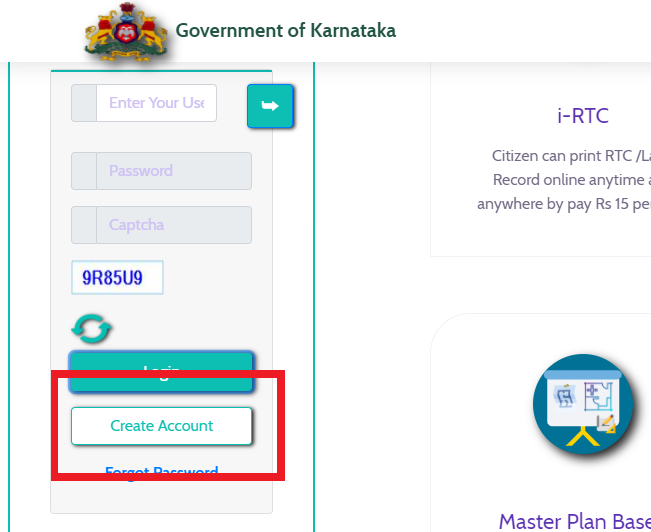
- Then a form will open on your screen, Enter the asked information in the form.

- After filling in all the details click on Proceed.
- Now you have successfully registered in the portal.
How To Check Bhoomi RTC Karnataka Online
To check your RTC document through Bhoomi Karnataka RTC Portal, you have to follow the given procedure:
- First, you have to visit the official Bhoomi website.
- Now enter your credentials.
- On the homepage, click on ‘View RTC and MR.
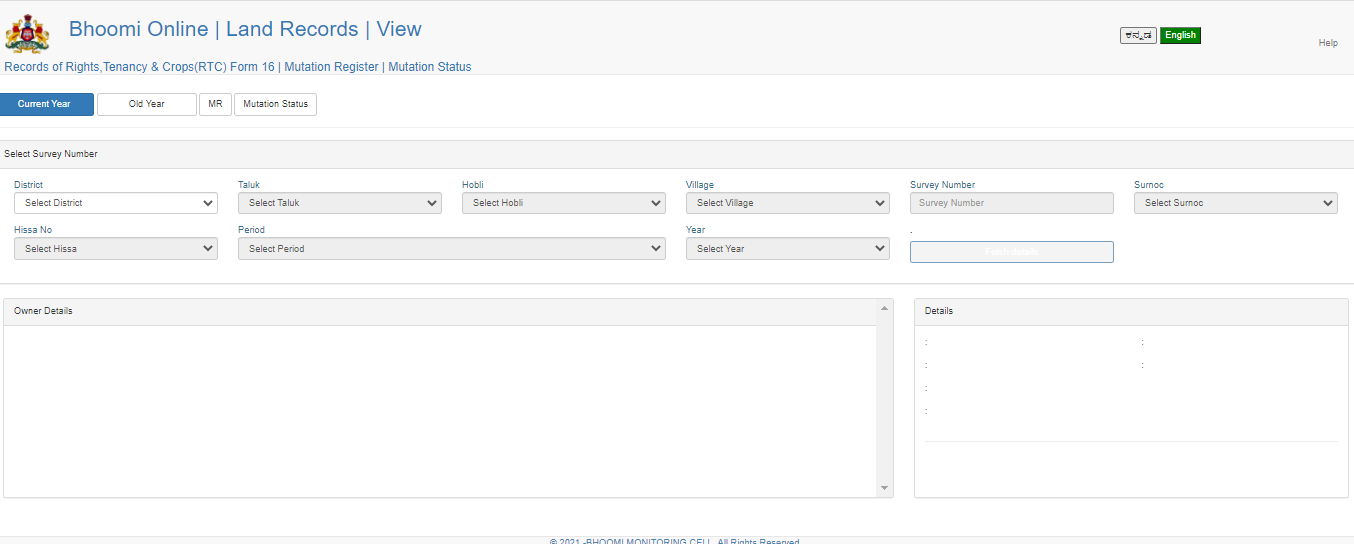
- Now fill in all the information asked in the form, and click on Fetch Details.
- Now, the required details will be on your screen.
How To Get i-RTC Online in the Bhoomi Portal
- First, visit the official website.
- On the home page, you will get an option of service, Click on it then click on ‘i-RTC Wallet.
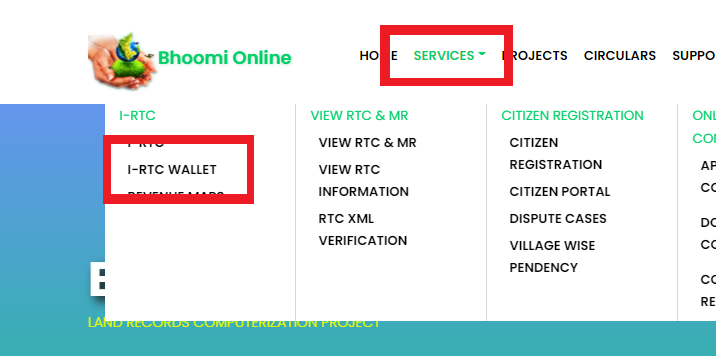
- Now enter your ID, password, and Captcha code, and click on log in.
- Now You have to select District, Taluk, Hobli, Village Survey number, and Click on Fetch Details.
How To Extract Mutation Report of Bhoomi RTC Karnataka?
- First, visit the official website.
- On the home page, you will get an option of service, Click on it then click on Bhoomi Online Mutation Service.
- Now enter your registered Mobile Number and click on sent OTP.
- Now enter the OTP and click on log in.
- Now select Mutation Type, Status, and click On Search.
How To Check Mutation Report Status
- First, log in with your credentials.
- On the homepage, click on View RTC and MR’
- Select the Mutation Status option.
- Then select District, Taluk, Hobli, and Village Survey number.
- At last click on Fetch Details.
How To Check Revenue Maps for Your Land
- First, visit the official website.
- On the home page, you will get an option of Revenue Map, Click on it.
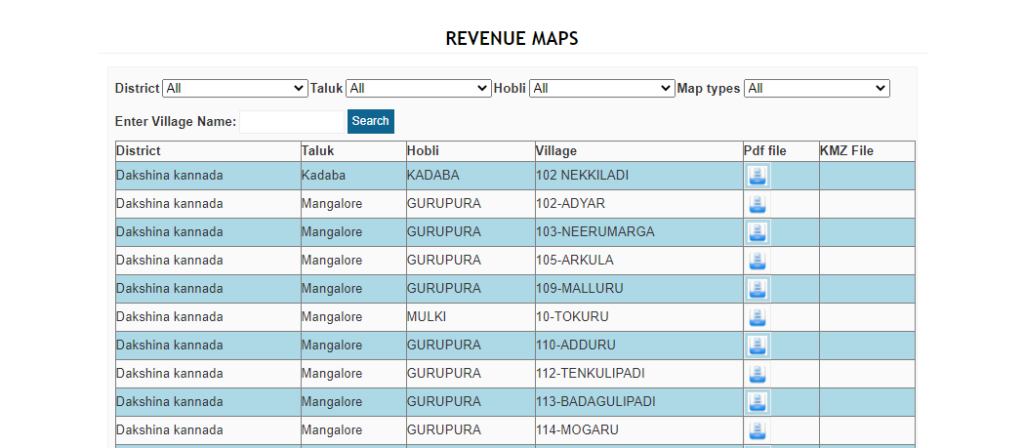
- Now Select District, Taluk, Hobli, Map Type, and Enter Village Name.
- Click on Search.
- Now Click on the PDF to see the revenue land map.
Viewing Dispute Case Reports Online
- First, visit the official website.
- Then on the home page, you will get an option of Bhoomi Dispute Case Reports, click on it.
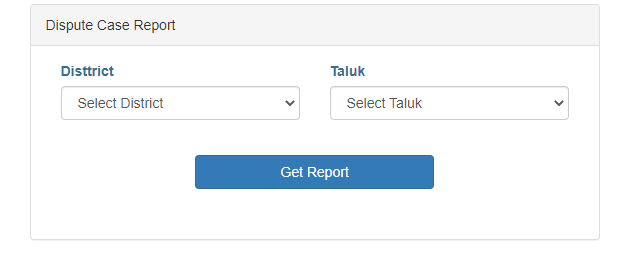
- Then select the district, and taluk, and click on Get Report.
- Now, the required data will be on your screen.
Online RTC & Mutation Extract Document
- First, you have to visit the official website of Bhoomi Portal.
- Now enter the User Name and password.
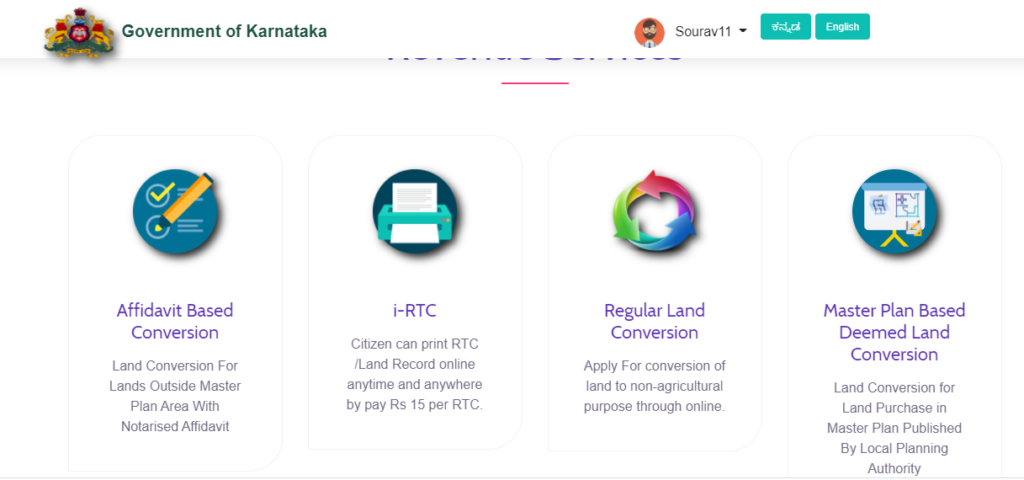
- Now Click on i-RTC.
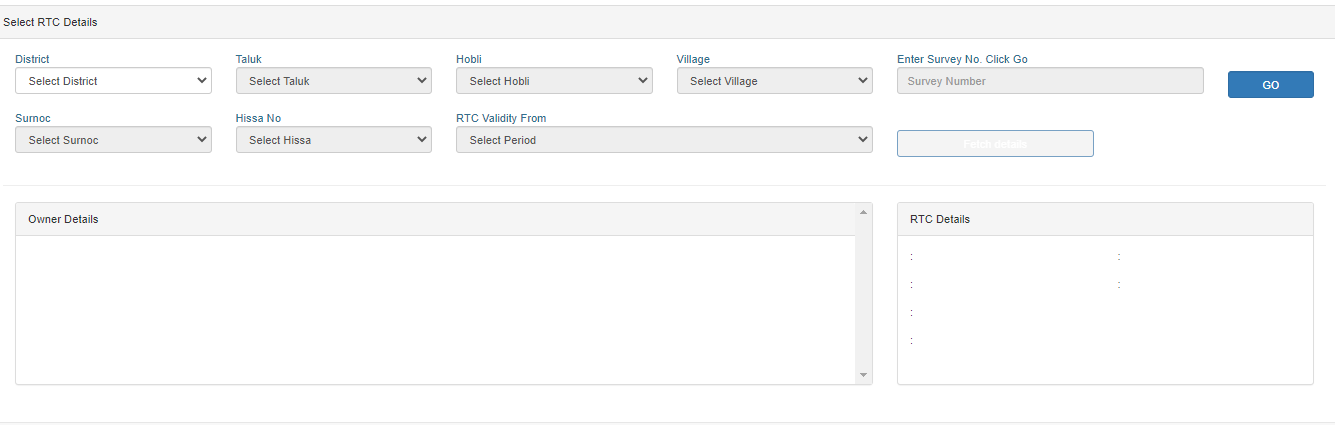
- Now a form will be open, fill in all the information asked in the form and click on Fetch Details.
- Now on the bottom left of the page, you will get an option of Pay and Print i-RTC, Click on it.
- Enter payment details pay and takeout the printout.
- Click On view RTC to check the RTC.
Verify RTC & Mutation Status Via SMS
- The reality of RTC -SMS “KA Bhoomi (RTC unique number)” at 161
- Status of mutation -SMS “KA Bhoomi (GSC number)” at 161
Procedure to Get Your Missed i-RTC
- Visit the official website of the land record Karnataka
- Now go to the “Get Your Missed i-RTC” option.
- Click On Get Your Missed i-RTC.
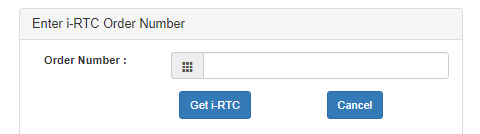
- Now enter the order number and click on Get i-RTC.
Procedure To Do To RTC XML Verification
- First of all go to the official website of the Revenue Department, Karnataka
- Now click on Services, then RTC XML Verification.
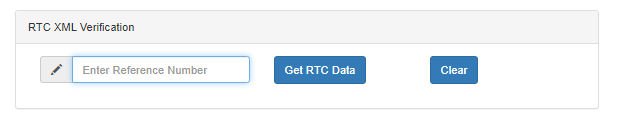
- Enter the Reference Number and click on Get RTC Data.
How To Apply For Conversion
- First of all go to the official website of the Revenue Department, Karnataka
- Now click on Services, then Apply For Conversion.
- Then enter the username and password.
- Then click on Regular Land Conversion.
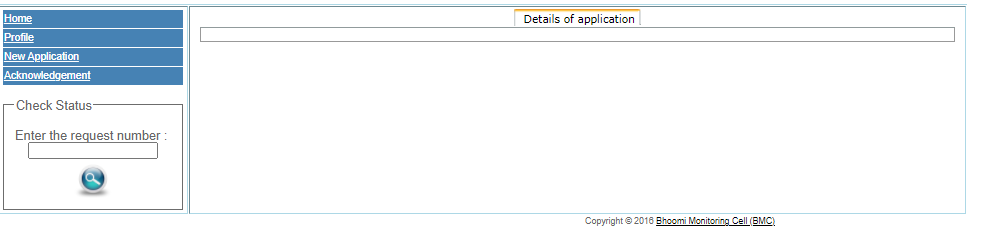
- Enter the request number.
- Details of the application will be shown in the left box.
Procedure To Download Final Conversion Order
- First of all, you have to visit the official website of Bhoomi Portal.
- On the home page click on Service, then Download final conversion.
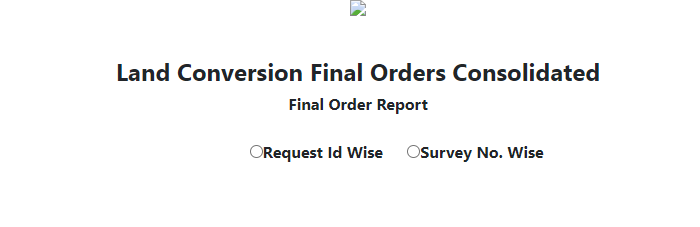
- Now you have to select the search category that is requested-wise or survey number-wise
- If you choose Request ID wise, then fill in Request ID and click on submit.
- And If you choose Survey No. Wise.
- then select District, Taluk, Hobli, Village, and Survey Number, and click on Fetch Details.
- Now the required details will be open on your screen.
How To Check Conversion Request Status
- First of all, you have to visit the official website of Bhoomi Portal.
- On the home page click on Service, then Conversion Request Status.
- Enter the Affidavit Id Or User Id and Click on Search.
- After clicking on search, the required information will be on your screen.
Contact Details
Bhoomi Monitoring CellSSLR Building, K.R. Circle
Bangalore – 560001
Email: [email protected]
Phone:080-22113255 Contact Between 10:00 AM To 05:30 PM at the given Numbers: 8277864067/ 8277864069 NOTE: How did you like the information provided by us on the Bhoomi Portal 2021 Karnataka, please let us know in the comment section. For more details of any other scheme stay connected with us on YojanaSarkari. Thank you.